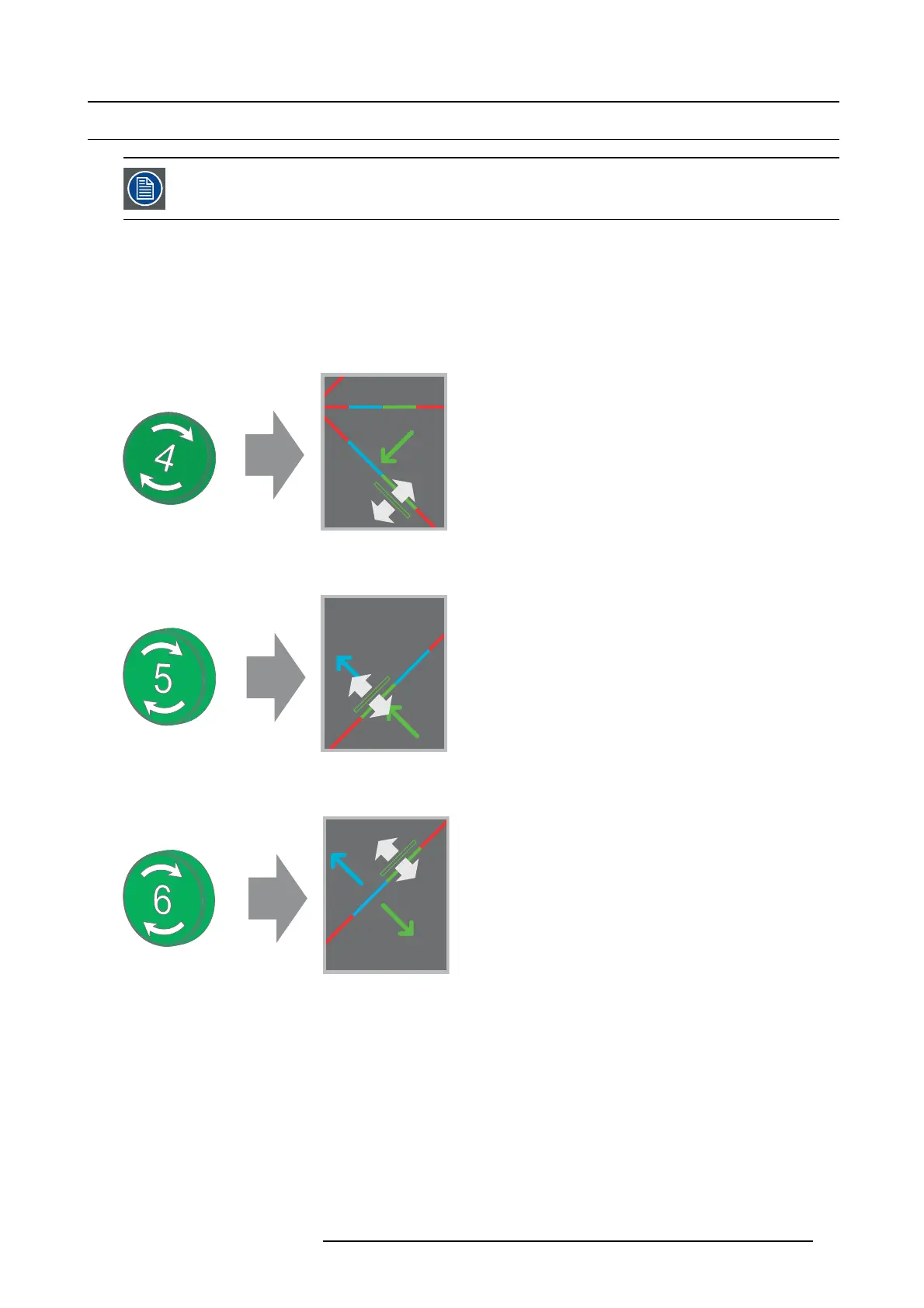12. Convergence
12.4 Co nverging the green pattern onto the red pattern
This adjustment procedure assu mes that the p rojector is prepared for co nverg ence adjustment.
Necessary tools
No tools.
How to converge the green pattern onto the red pattern?
1. Slightly turn the green colored control knob nu mber 4 until the green pattern in the cen ter of the projected image converges with
the red pattern. Note that a turn of a few degrees corresponds with one full pixel. T he direction on the control knob cor responds
to the direction of the arrow of the test pattern.
4
Image 12-8
2. Slightly turn the green colored control knob number 5 until the gre en pattern in the lower left of the projected image converges
with the red pattern.
2
5
Image 12-9
3. Slightly turn the gree n colored control knob number 6 until the gre en pattern in the upper right of the projected image c onverges
with the red pattern.
3
6
Image 12-10
4. Repeat step 2 and 3 until coincidence is o btained of the green pattern in the lower left and upper right of the projected image.
5. Repeat from step 1 until full coincidence is obtained of the green pattern in the center, lower left and upper right of the
projected im age.
6. Switch off the projector.
7. Continue with the procedure
Closing off the Light Pro cessor com partment.
R5906693 DP2K-E SERIES 19/06/2015
97