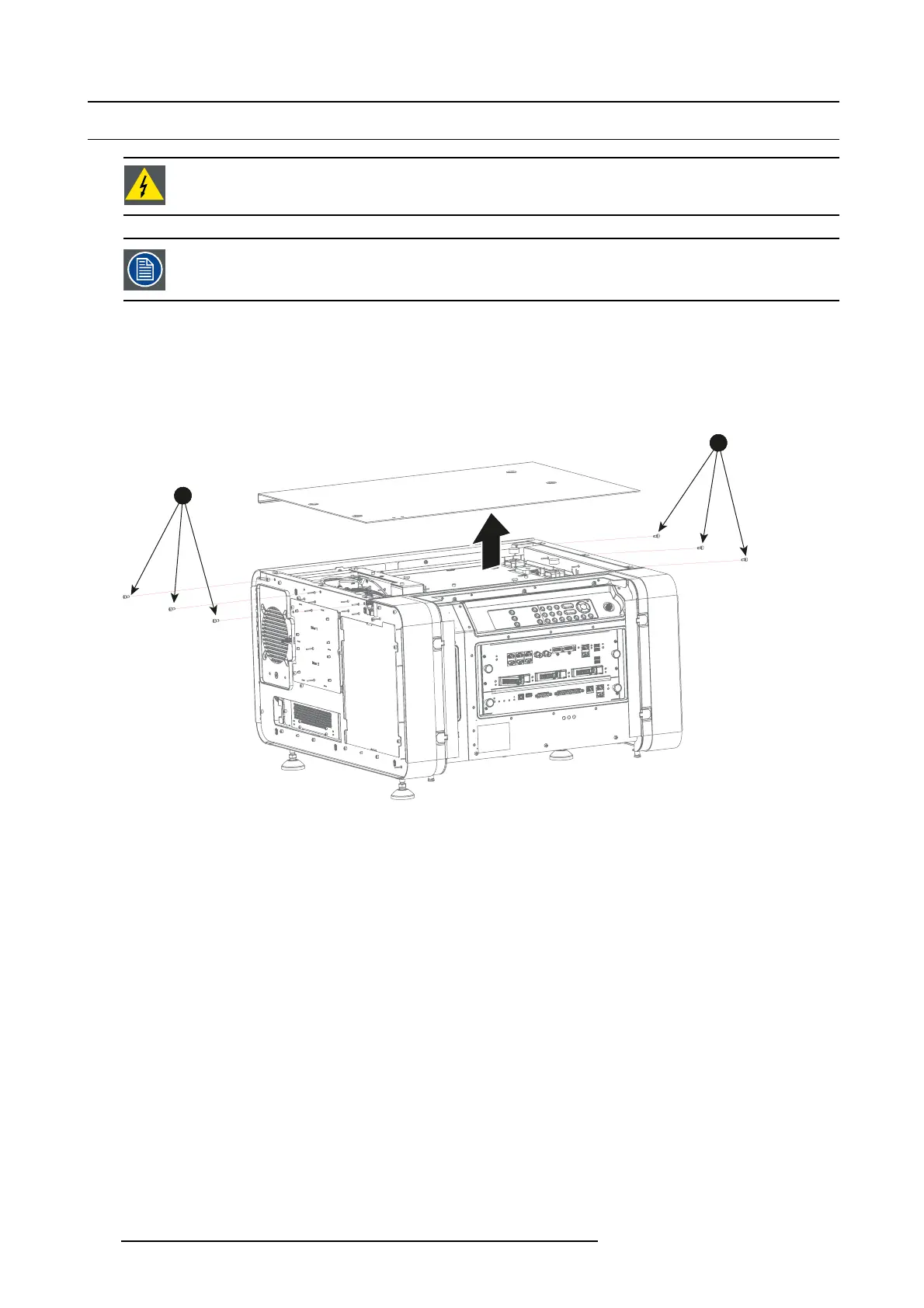16. Removal and installation of the projector covers
16.3 Removal of t he top cover
WARNING: Switch off the projector prior to start with this procedure, unless otherwise specified in the p ro-
cedure.
To remove the top cover from the projector the front and back covers must be first removed. T his procedure
assumes that the front and b ack covers are already remo ved.
Necessary tools
3mmAllenkey.
How to remove the top cover?
1. Loosenthethreescrewsatthefrontandthethreescrewsattheback(reference1,image16-3)usinga3mmAllenkey.
1
1
Image 16-3
2. Remove the top cov er from the projector.
122
R5906693 DP2K-E SERIES 19/06/2015