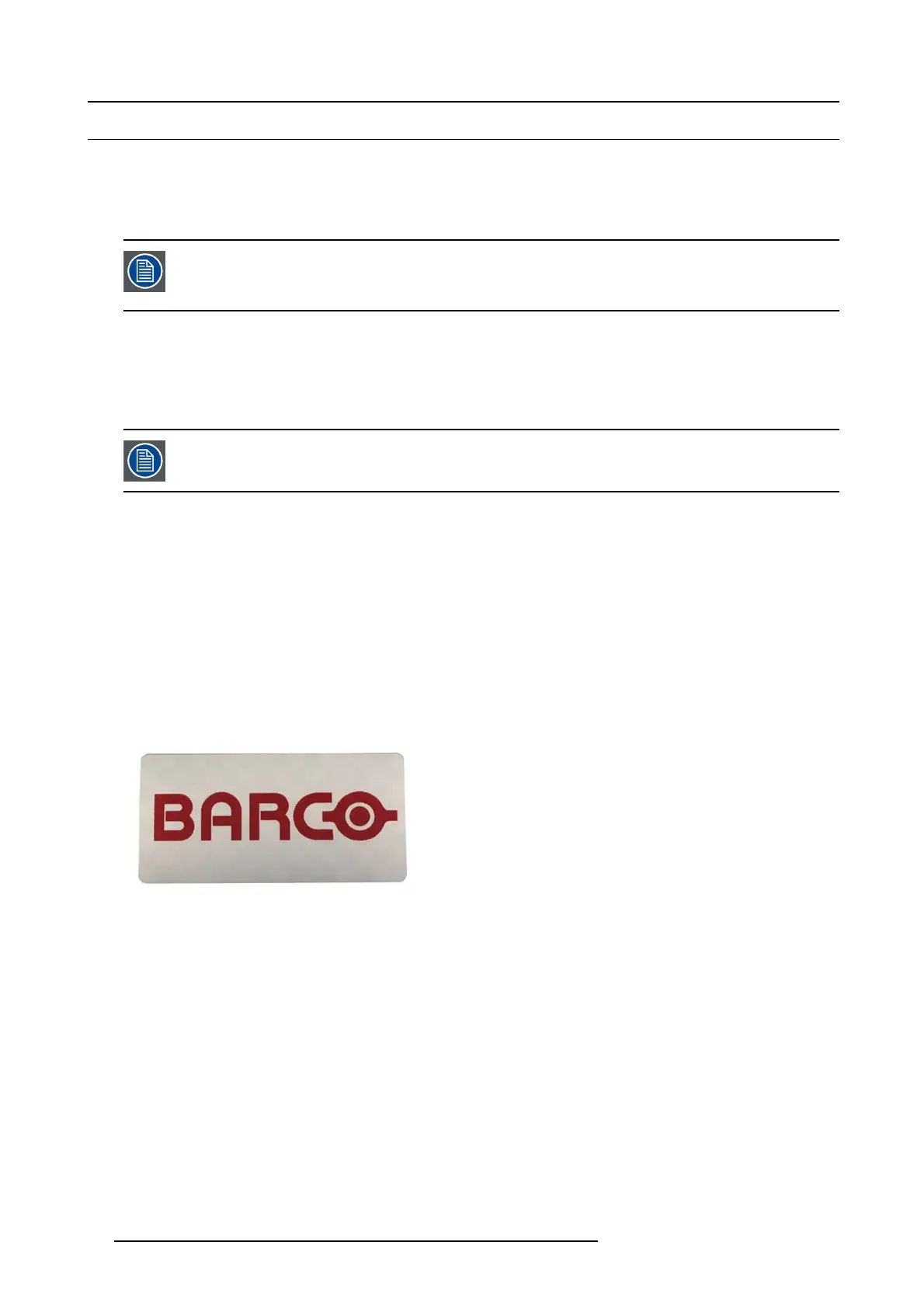3. Getting started
3.3 Initial inspection
General
Before shipment, the projector was inspected and found to be free of mechanical and electrical defects. A s soon as the projector is
unpacked, inspect for any damage that may have occurred in transit. Save all packing m aterial until the inspection is com pleted. If
damage is found, file claim with carrier imm ediately. The Barco Sales and S ervic e office should be notifi ed as soon as possible.
The packaging of the DP2K-E series projector is provided with a shock-watch label. If this s hock-watch label
was triggered (red colored at arrival) during transport may indicate rough handling by the transpo
rt com pany.
In this case, the instructions mentioned o n the label, sh ould be followed, which are: adding a note o n the “bill
of lading” a nd informing the transport company and the Barco sales and service office as s oon as possible.
Box content
•Projector.
• User and installation manual (this document).
• Safety manual.
The projector lens is not included in the package of the p rojector.
Mechanical check
This check should confirm that there are no broken k nobs or connectors, that the cabinet and panel surfaces ar e free of dents and
scratches, and that the operating panel is not scratched or cracked. The Barco Sales and Service office should be notified as soon
as possible if this is not the case.
Tamper labels
During installation please inspect the tamper labels, if they are da maged please c ontact Barco tech support.
The tamper labels are requ ired by DCI to provide easy visual indication if the equipment was tampered with. T he projectors a re
tested and labeled for shipping to ensure that the system was not compromis ed before reaching the customers final d estination.
These tamper labels can be found on the top cover plate from the Light Processor compartment, the side cover plate from the Light
Processor com partment, on the internal c over of the card cage and o
n the ICMP.
See chapter "Remov al and installation of the projector covers", page 119, for instructions on how to re move the projector covers.
Image 3-4
Barco tamper label (required for DCI).
20 R5906693 DP2K-E SERIES 19/06/2015