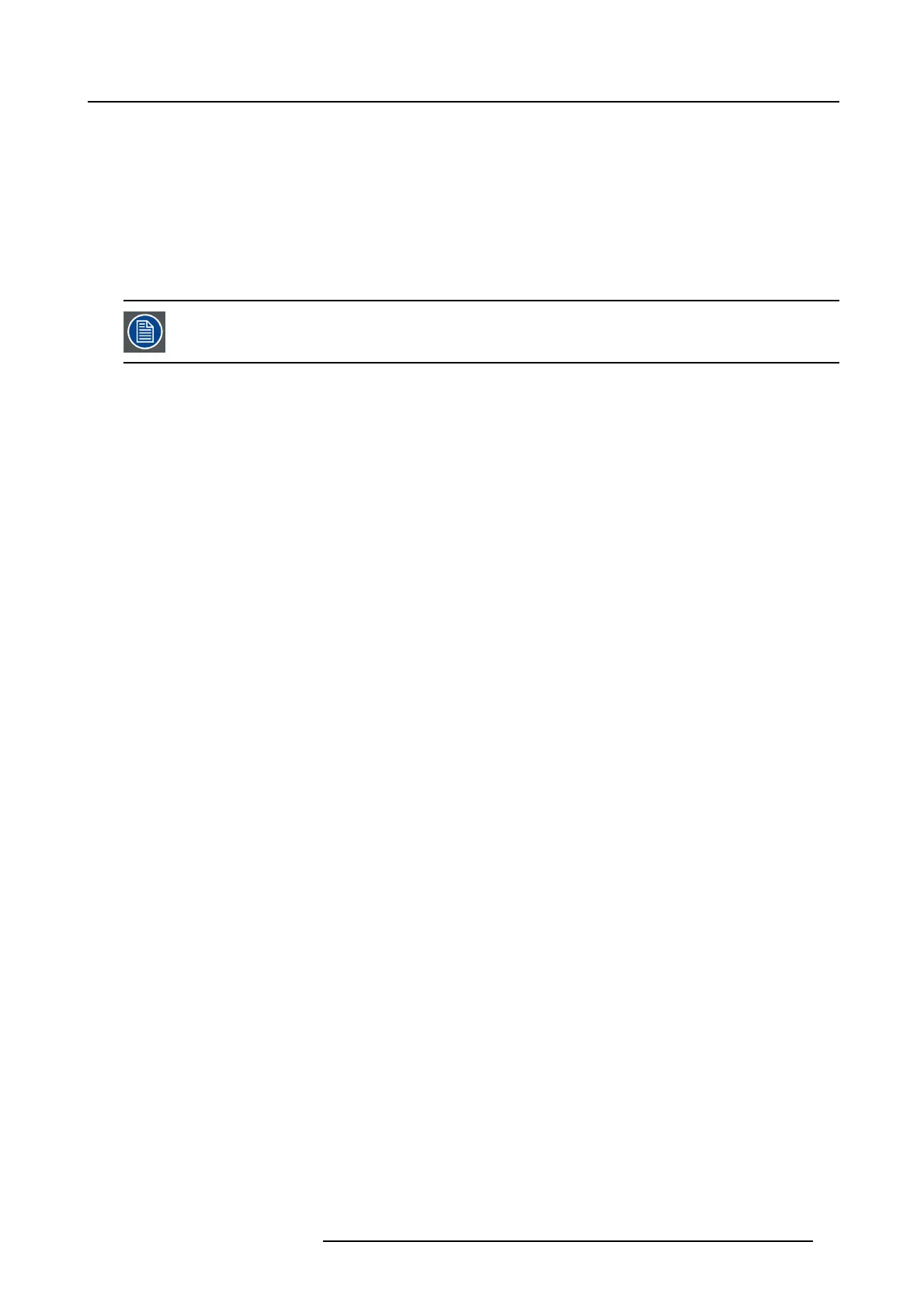4. Installation process
4. INSTALLATION PR OC ESS
About this chapter
After y ou have unpacked and checked the projector, you can start with the installation process of yo ur DP2K -E series projector. T his
chapter gives a n overview of a ll the different stages in the installation pr ocess which you have to be followed to set your DP2K-E se-
ries projector up and running. Each s tage is briefly described and refers to more detailed s tep by step procedures in this manual.
Use this overview as a checklist to en sure that all stages have b een followed in the setup process of the D P2K -E series
projector.
Let the projector acclimatize to ambie nt conditions after unpacking. Neglecting this ma y result in a startup
failure of the light pro cessor unit.
Overview
• Installation process overview
R5906693 DP2K-E SERIES 19/06/2015
21