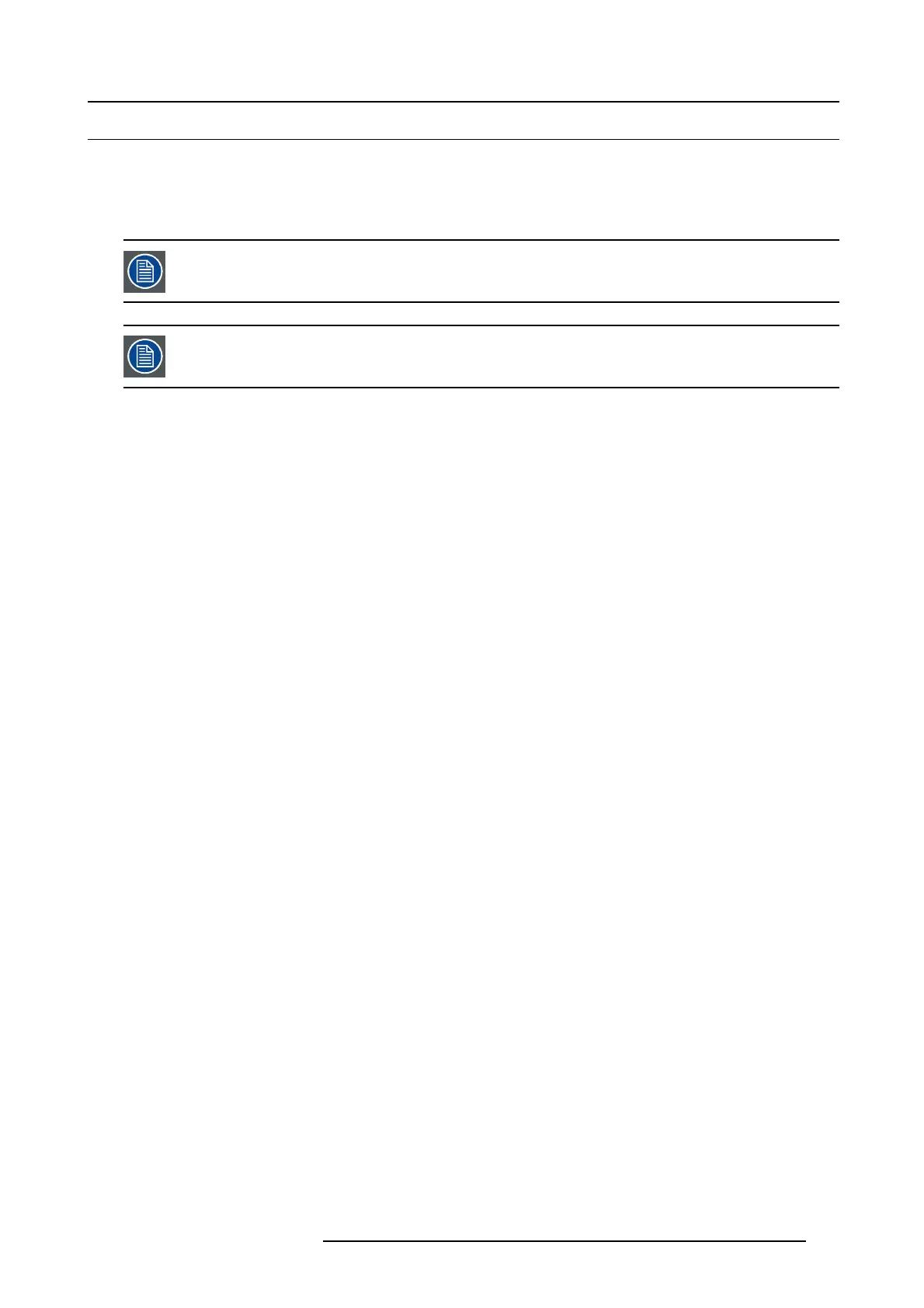15. Maintenance procedures
15.2 Vacuum cleaning of the dust filters
When vacuum the dust filters?
The dust filters of the projector should be checked every month. If the filters are contaminated with dust then cleaning the filters with
a vacuum cleaner should be sufficient. In case the filters f eel greasy these must be was hed. See cleaning procedure "Washing and
drying the dust filters", page 114.
Grease on the filter can build up after several mo nths in an environmen t contam inated with greasy air. Note
that areas where popcorn is co n sumed are subject to greasy air.
This procedure assumes that the dust filters are removed from the projector. For rem ov al and installation of
the filters se e pro cedures "C heck the dust filters", page 112.
Necessary tools
Vacuum cleaner with soft brush suction nu zzle.
How to va cuum-clean the dust filter?
1. Carefully vacuum the air inlet side of the dust filter. Use a v acuum cleaner with a soft brus h suction nuzzle. The air inlet side of
the dust filter is the side which is surrounded with a glue edge.
Tip: Lightly tap the filter on its dusty side to expel heavy dust contamination.
Tip: Compr essed air is also perm itted to clean the filters but take care not to dam age them.
Caution: Do not d amage the du st filter. Replace damaged dust filters imm ediately.
R5906693 DP2K-E SERIES 19/06/2015
113