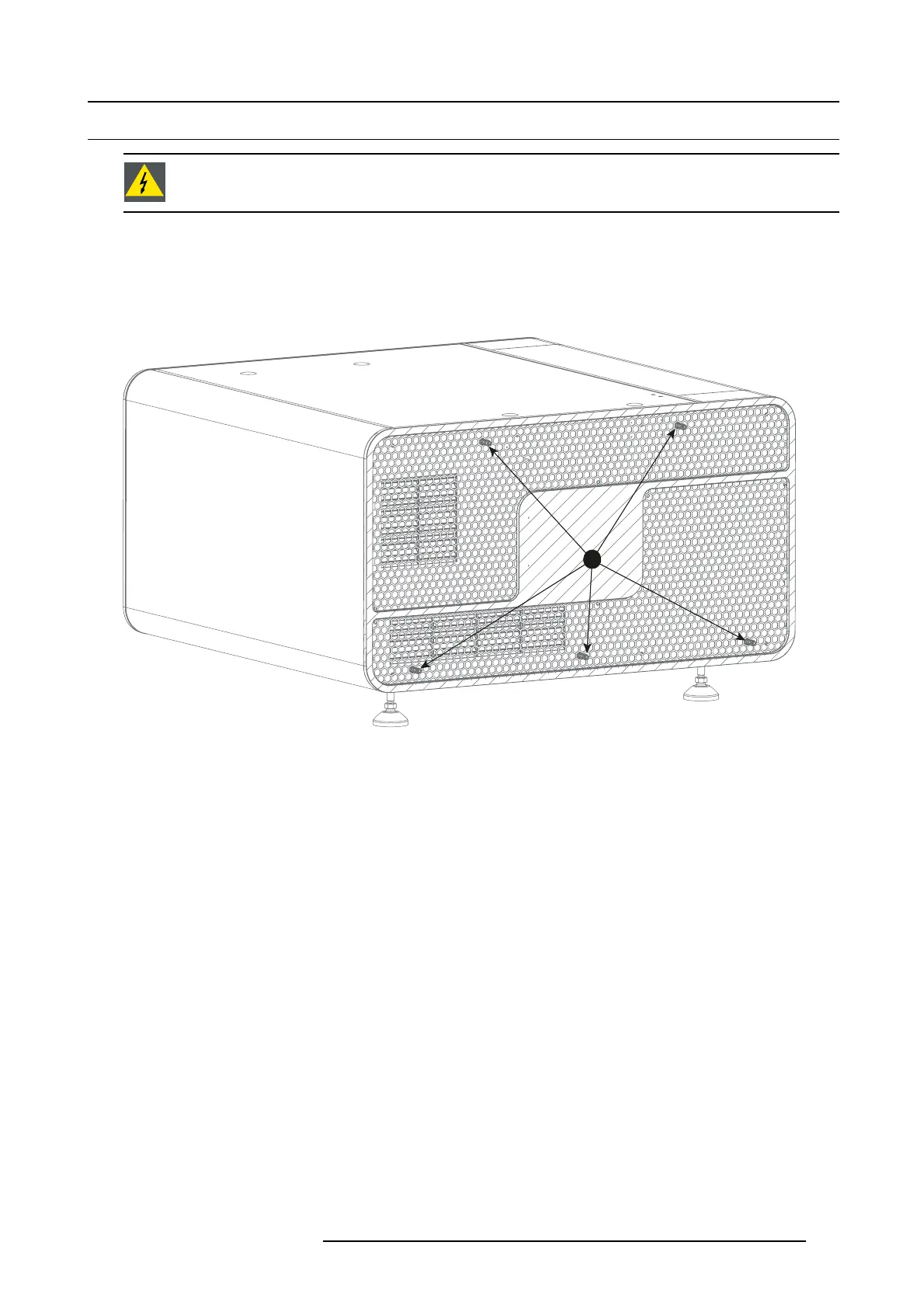16. Removal and installation of the projector covers
16.2 Removal of the rear cover
WARNING: Switch off the projector prior to start with this procedure, unless otherwise specified in the p ro-
cedure.
Necessary tools
7mmflat screwdriver.
How to remove the rear cover?
1. Loosen the five captive screws (reference 1im age 16-2 ) of the rear cover using a 7 mm fla t scre w d rive r.
Image 16-2
2. Remove the rear cover from the projector.
R5906693 DP2K-E SERIES 19/06/2015
121