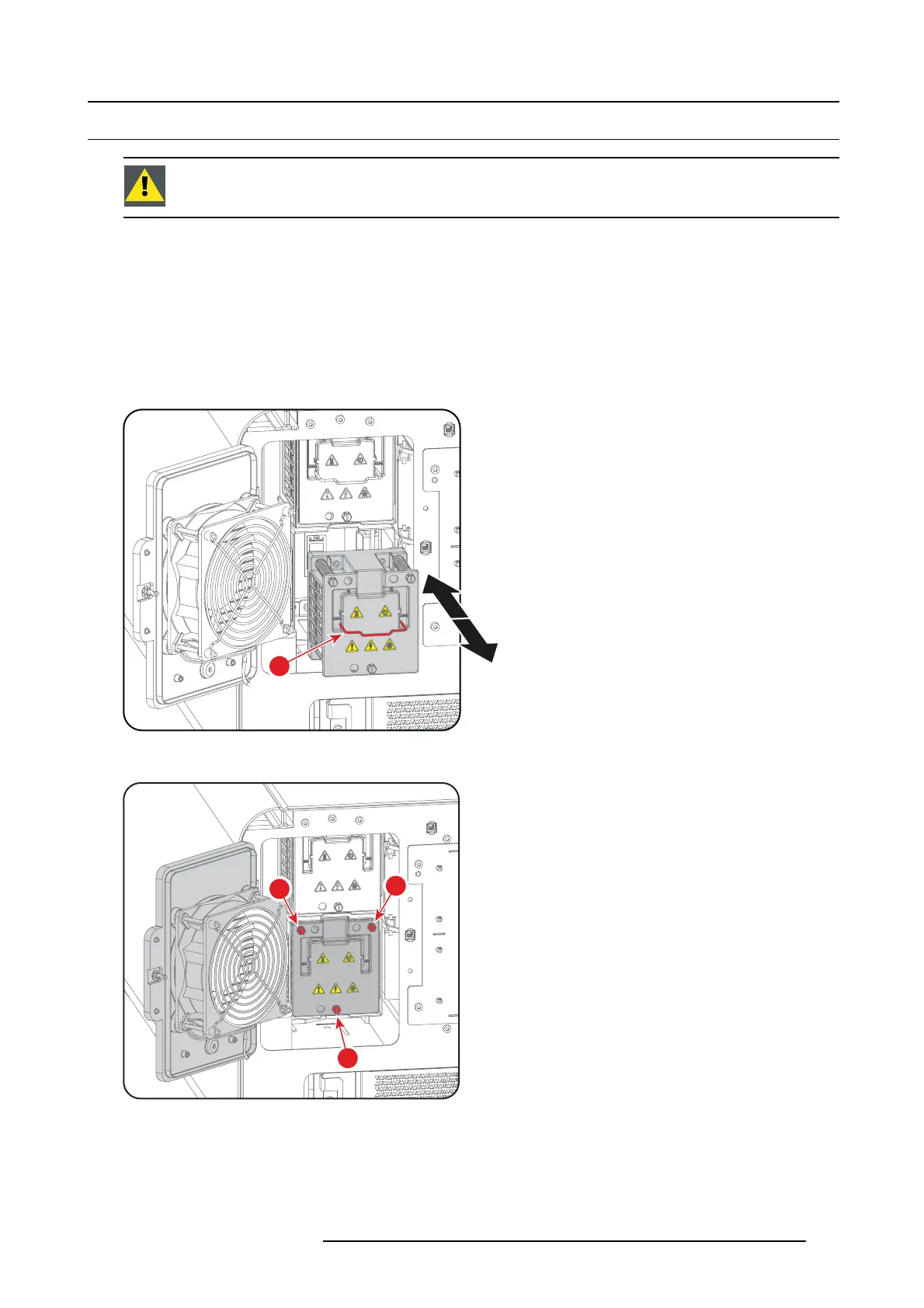13. Lamp House
13.3 Installation of the Lamp House
WARNING: This procedure may only be performed by qualified technical service personn el.
Necessary tools
7mm nut driver or flat screw driver.
How to install the Lamp House in the projector?
1. Insert the Lamp House as follows:
a) Grip the Lam p House by the handle (4) and support it at the bottom with the other hand. Slide the Lamp House in the lamp
compartment.
b) Carefully insert the Lamp House into the projector. Make sure the positioning pins (reference 5, image 13-1) match the h oles
in the projector.
3
3
3
4
Image 13-5
2. Tighten the t hree r etaining screw s (3) of the Lamp House. Us e a 7mm nut driver or a flat screw driver.
3
3
3
Image 13-6
3. Close the fan door (2) and tighten the retaining screw (1) of the fan door.
R5906693 DP2K-E SERIES 19/06/2015
103