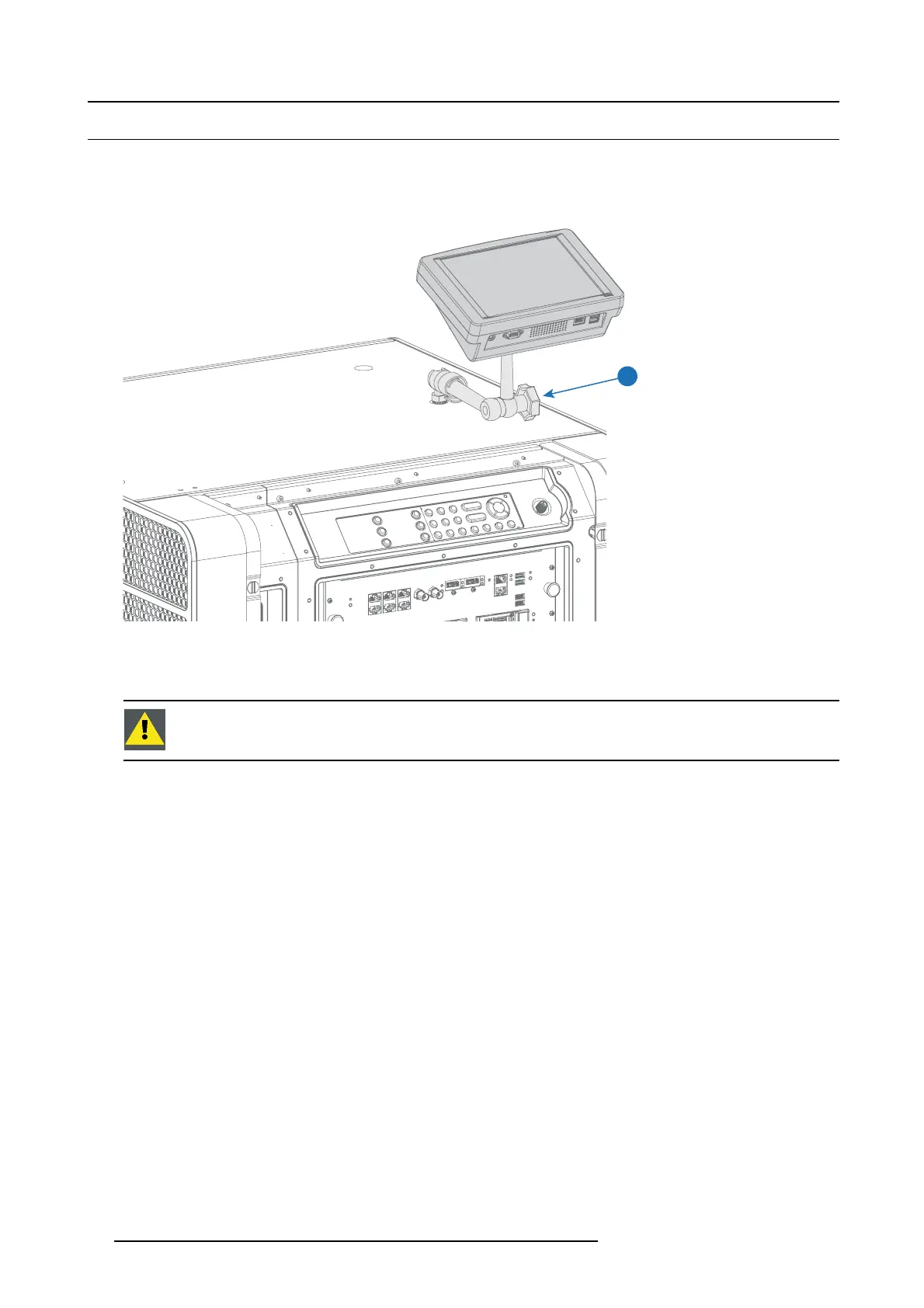9. Communicator Touch Panel
9.3 Repositioning the Touch Panel interface
How to reposition the Touch Panel interface?
1. Hold the Touch Panel interface with one hand .
2. Release the central swivel clamp by turning the k nob (7) counterclockwise.
7
Image 9-9
3. Move the Touch Panel interface to the de sired position.
4. Fasten the central swivel clamp by tu rning the kn ob clockwise.
CAUTION: Never release the central swivel lock without sup porting the To uch Panel interface.
74 R5906693 DP2K-E SERIES 19/06/2015