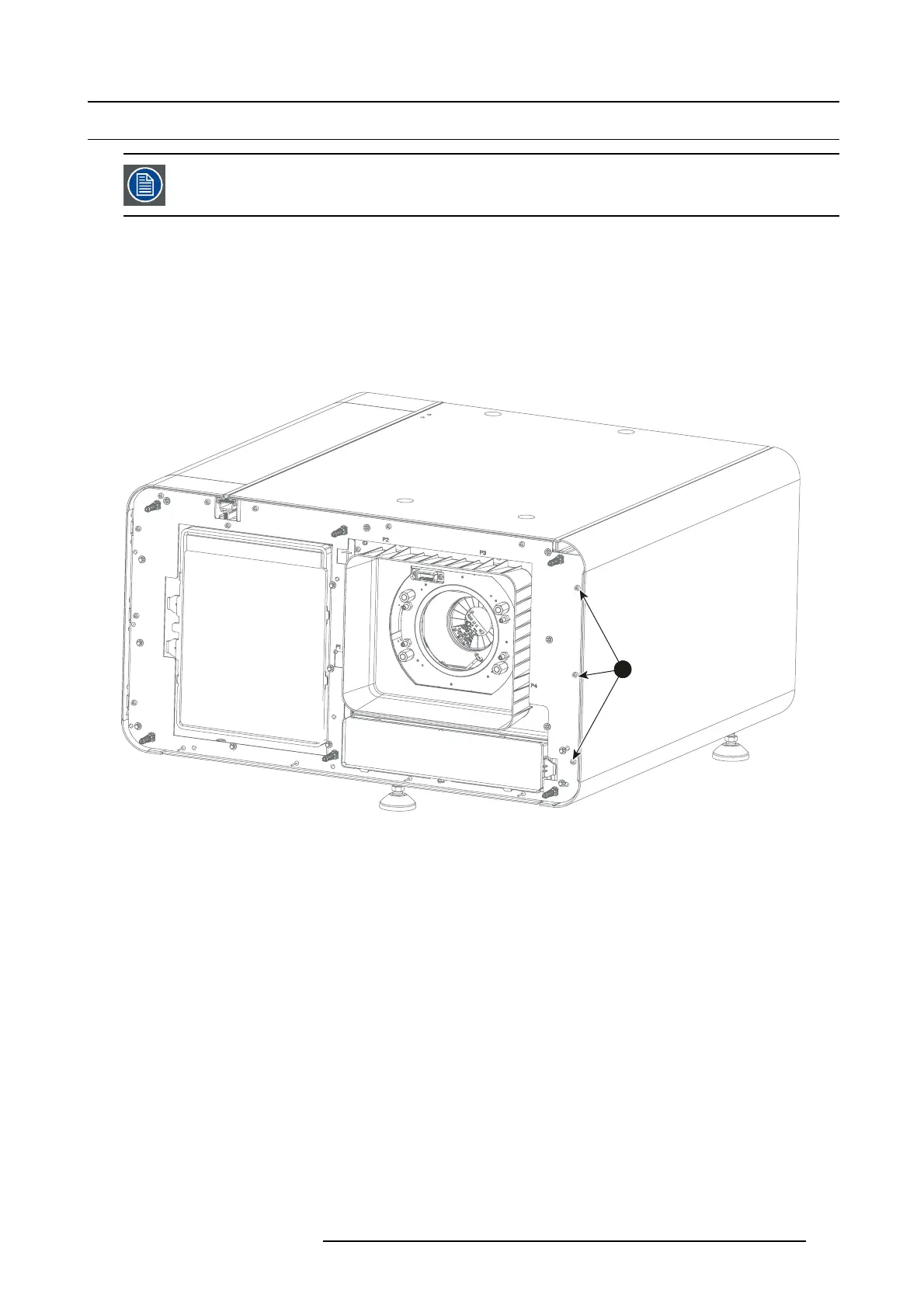16. Removal and installation of the projector covers
16.11 Installation of the left side cover
The back and front co ver must be removed before the l eft side co ver can be in stalled. This proced ure a ssum es
that the back and front cover are already rem oved.
Necessary tools
3mmAllenkey.
How to install the left side cover?
1. Position the left side cover on the pr ojector.
2. Fasten the 3 screws at the front left side of the projector (reference 1, image 16-14) and the 3 screws at the back left side of the
projector(reference1,image16-15). Usea3mmAllenkey.
1
Image 16-14
R5906693 DP2K-E SERIES 19/06/2015 131