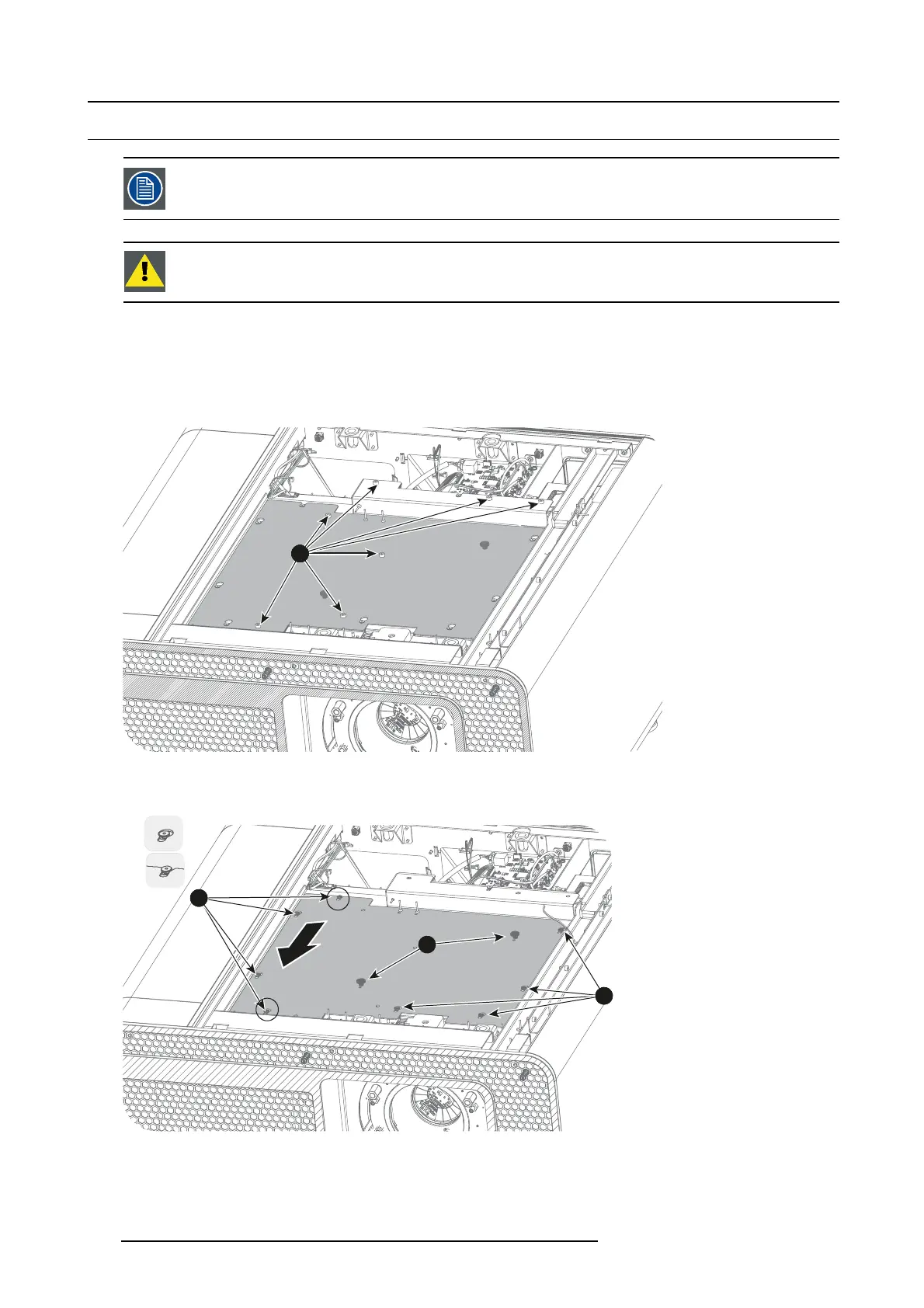16. Removal and installation of the projector covers
16.6 Removal of the top cover plate of th e Light Processor compartment
To acc ess the top cover plate of the Light Processor com partmen t the projector top cover has to be removed
first. This procedu re assumes that the p rojector top cover is already removed .
CAUTION: Op ening the Light Processor com partm ent by removing the top cover plate or side co ver plate w i
ll
result in a tam per event. An authorization to clear the security warn ing on the projector, af ter closing off the
Light Processor compartmen t, will be n eeded !
Necessary tools
3mm Allen wrench.
How to remove the top cover plate from the Light Processor compartment?
1. Remove the seven screws (reference 1, image 16-7) of the top c over plate. Use a 3 m m Allen key.
1
Image 16-7
2. Grip th e 2 handles (reference 2, image 16-8) a
nd slide the cover towards the front of the projector u ntil the 8 cover latches
(reference 3, image 16-8) ar e free.
2
1
2
A
Image 16-8
3. Remove the top cover plate.
126
R5906693 DP2K-E SERIES 19/06/2015