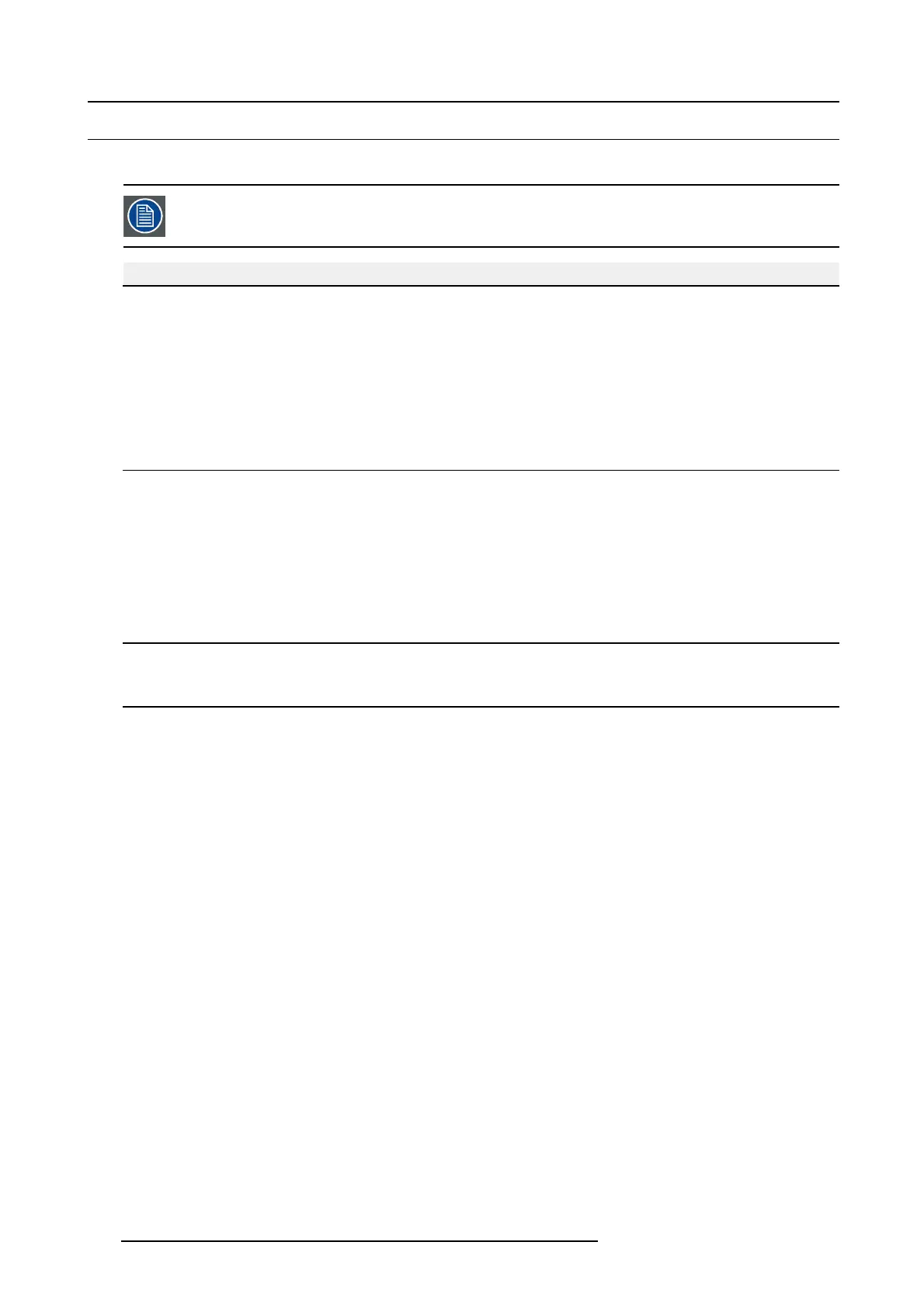14. Preventative maintenance actions
14.1 1 month maintenance actions
MAINTENANCE TYPE A (perform every month)
The 1 mo nth maintenance actions, listed below, may be perform ed by a trained projectionist who is familiar
with potential hazards associated with the product.
No. Maintenance action Remarks
1
Check both dust filters of the projector for dust and grease.
Grease on the filter can build up after several months in an environment
contaminated with greasy air. Note that areas where popcorn is consumed are
subject to greasy air.
•Ifthefilters are contam inated with dust then cleaning the filters w ith a
vacuum cleaner should b e s ufficient.
•Ifthefilters feel greasy then the filters m ust be washed.
Take into account that the time needed to dry the dust filters may be 24 hours or
more. For that reason, it is recommend ed to have a second set of dust fi lters
which c an be used while c leaning the fi rst set.
Replace damaged filters immediately.
See procedures "Vacuum cleaning of
the dust filters", page 113, and "Washing
and drying the dust filters", page 114.
To speed up d rying, allow the fi lt e r(s)
to dry at 5 0°C max in a w ell ventilated
room.
2
Check the surface of the lens output side for dust (it is not necessary to re move
the lens from the pr ojector to do this). C lean only if n ecessary.
Clean the equipme nt if du st is clearly
visible upon the su rface of the lens
output side.
Note: if the lens wa s removed from
the projector, a m anual “Lens H ome
& Return” action must be executed
to calibrate the position of the lens in
relation to the Lens H older. This way
the references of the existing ’lens files’
remain valid. See user guide of the
Communicator software.
3
Check the porthole (both s ides) for dust. Clean the porthole if d ust is c learly
visible upon the surface. Use a clean
dry micro-fi ber cloth suitable for cleaning
optics.
108 R5906693 DP2K-E SERIES 19/06/2015