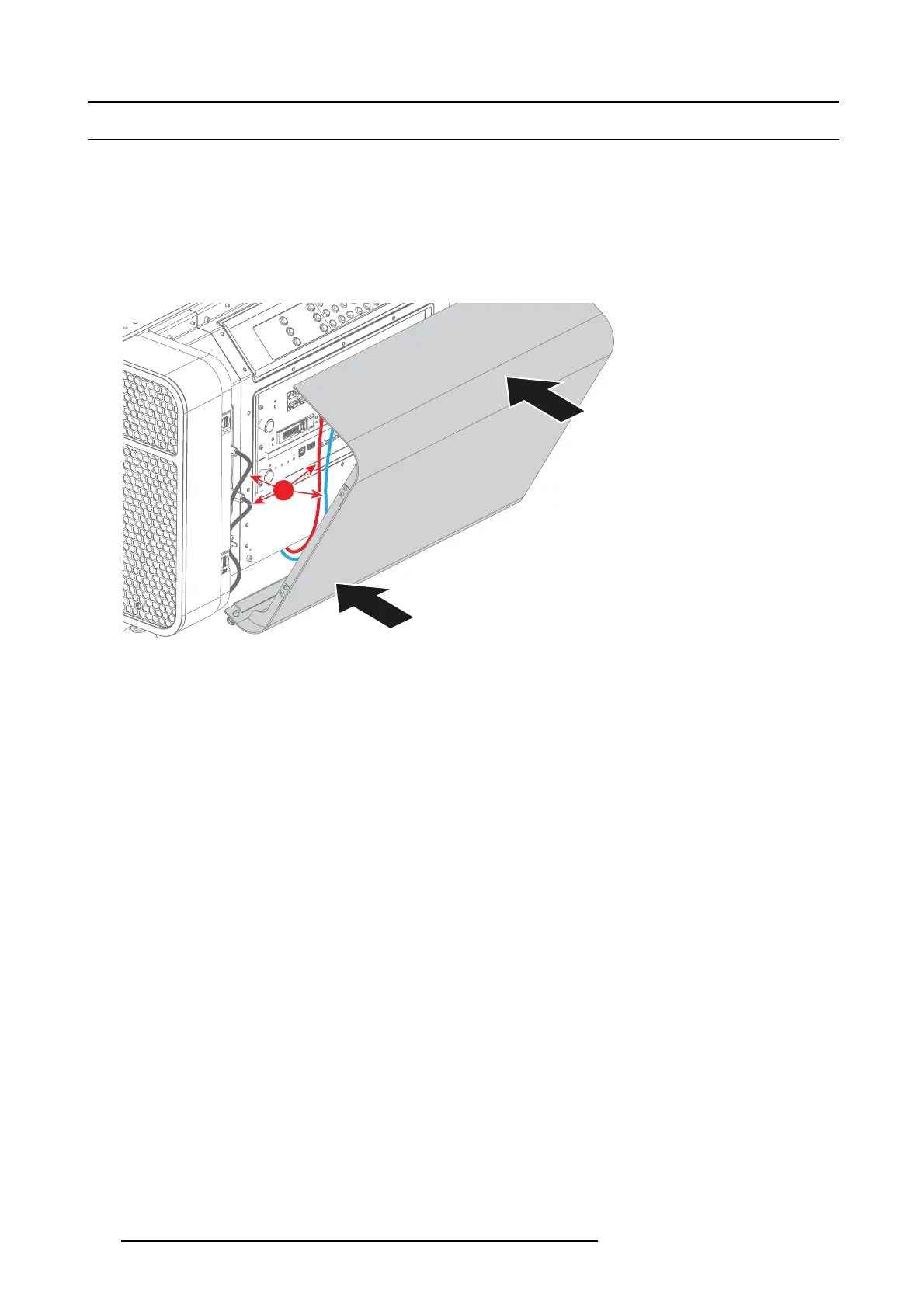16. Removal and installation of the projector covers
16.10 Installation of the right side cover
Necessary tools
3mmAllenkey.
How to install the right side cover?
1. Position the right side cover on the projector on an angle as shown (reference A, image 16-13). The magnetic clips will snap into
position.
Tip: Before positioning the cover into place, guide the cables (1) (powe r c ables and data cables) underneath the projector.
When the cables ar e guided well, they won’t obstruct the cover when installing.
1
A
B
Image 16-13
2. Close the cover by pushing the top firmly into place.
130
R5906693 DP2K-E SERIES 19/06/2015