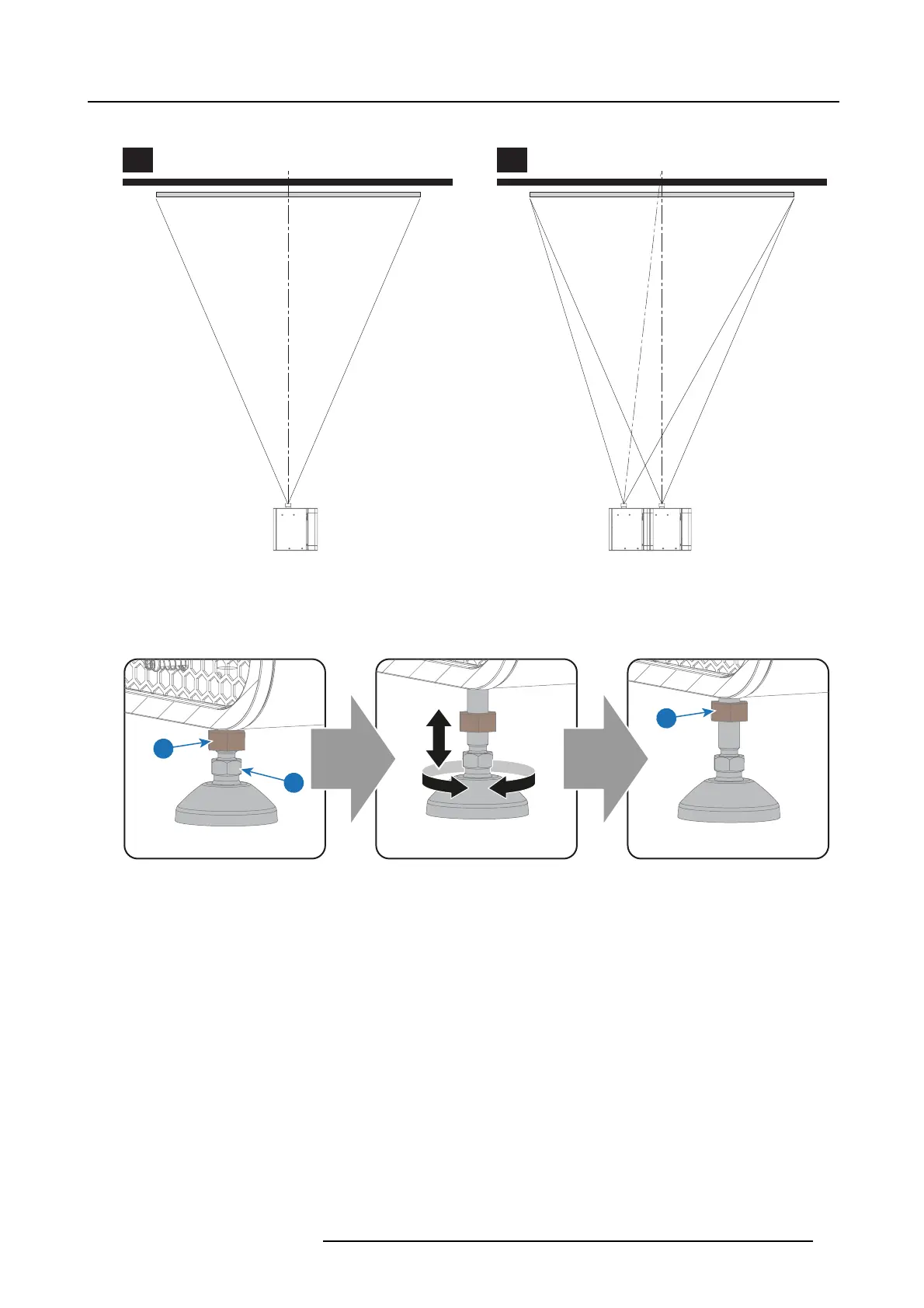5. Physical installation
The off-center position slightly increases s ide keystone, but will m inimize horizontal lens offset required.
SCREEN CENTER SCREEN CENTER
OFF-CENTER
A B
Image 5-2
3. Proceed to level the projector by adjusting the feet of the projector as follows:
- Loosen the nut (1) on the threaded r od of the three p rojector feet. Us e a 17mm open wrench.
- Adjust the height of the 3 legs to level the projector. U se a 14 mm wrench to adjust the height as illustrated (2).
- Secure the leg height by tightening the nuts (1) of each projector foot.
1
2
1
Image 5-3
4. Later, when the projector is up-and-running, adjust p recise image geometry an d placement.
Projector tilting
In an ideal installation, the DP2K-E series p rojector lens surface is centered with and parallel to the sc reen. This orientation helps
to ensure optimized lens perform ance w ith minim al offset. If this po sition is n ot possible (such a s w hen the projector is significantly
higher than the center of the screen ), it is better t o rely on offset rather than extra tilt. I n other words, us e the SHIFT functionality
of the Lens Ho lder prior t o tilt the projec tor.
1. Before adjusting tilt, make s
ure the projector is as well-centered with the theatre screen as possible for the installation area.
2. Check the degree of screen tilt, or measure this incline with a protractor at the screen.
3. Tilt the pro jector to closely m atch this screen tilt angle as follows:
- Loosen the nut (1) on the threaded r od of the three p rojector feet. Us e a 17mm open wrench.
- Adjust the height of the 3 legs unt
il the projected image matches the projection port window and the screen tilt. Use a 14mm
open w renc h to adjust t he height as illustrated (2).
- Secure the leg height by tightening the nuts (1) of each projector foot.
R5906693 DP2K-E SERIES 19/06/2015
25