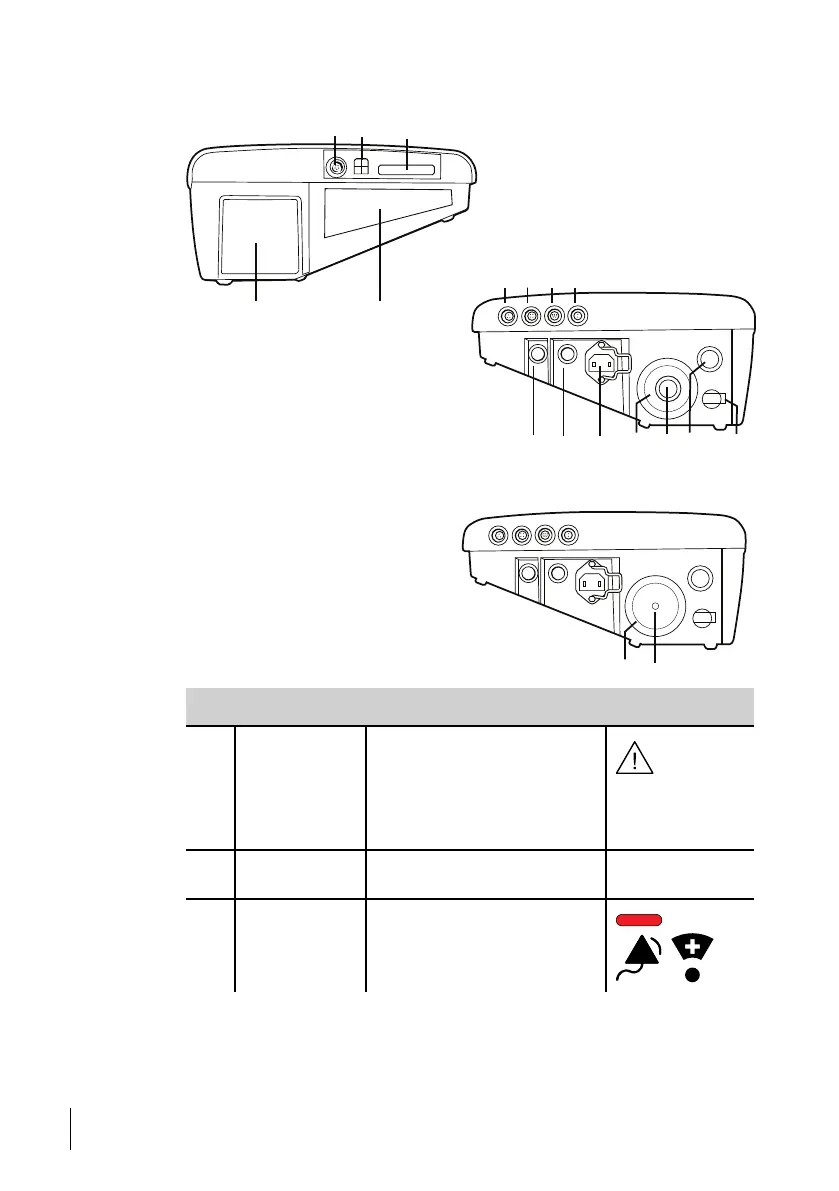3.3 The Vivo 65’s Side Panels
1 2
3 4 5
6 7
10 11 12 13
8 9
14 15
17 18
16
No item Function
Colour/Symbol
1 Patient air inlet Air path in, replaceable filters
Make sure that nothing can block
the patient air inlet on the side of
the Vivo 65. Read 4.2 Placing the
Vivo 65, page 32 for more
information.
2 Cooling air inlet Inlet internal cooling, cooling air
filter
3
Nurse call /
Remote alarm
Connection for nurse call
26 Product Description
User manual
Doc. 006150 M-1
