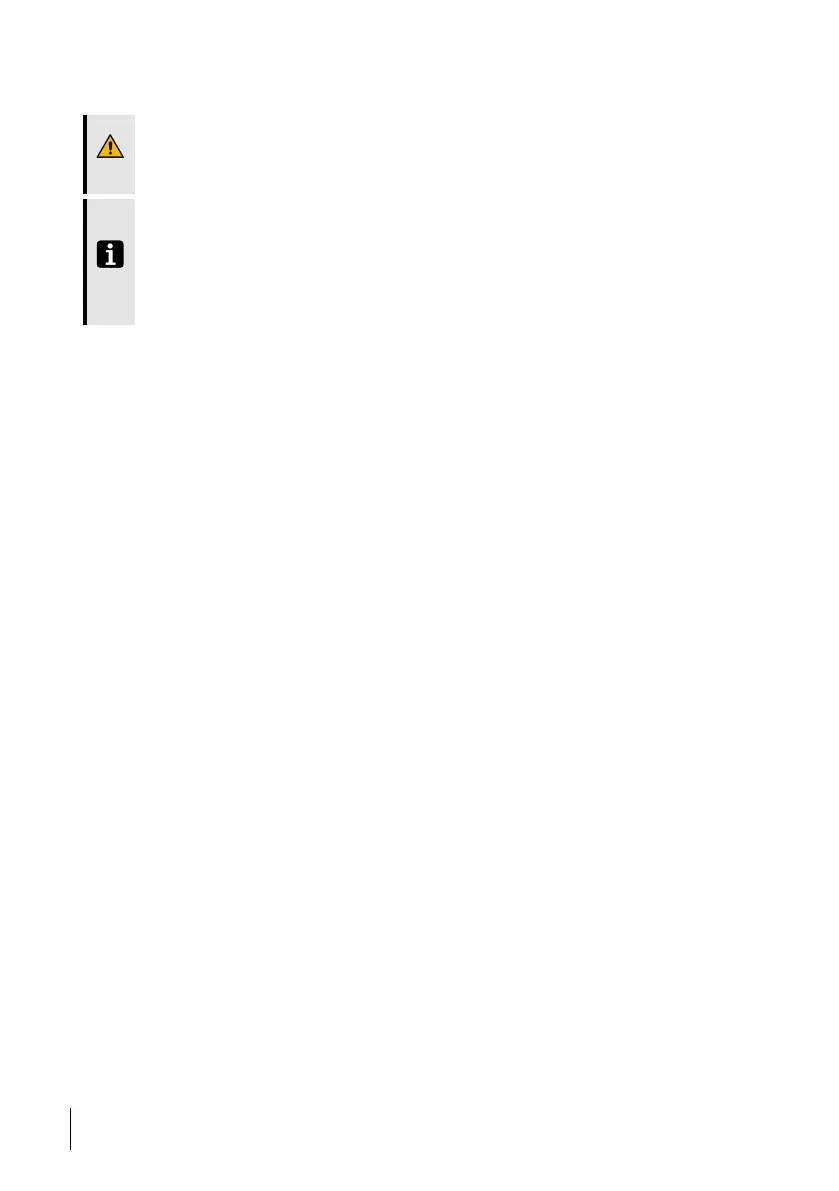4.4 Connecting the Patient Circuit
WARNING!
Read the chapter 2.4 Usage of Patient Circuit, page 15 carefully to make sure all conditions
are considered and met.
NOTE
• Make sure that the correct patient circuit type is selected when connecting the
insert and patient circuit.
“Select Patient Circuit Type” is located in the Others section of the Vivo 65 display when
the ventilator is in Standby mode.
• In MPV breath mode the patient circuit type setting is not available. Circuit with mouth-
piece interface shall always be used in MPV breath mode.
The Vivo 65 can be used with the following circuits:
• Dual limb circuit (Adult use, 22 mm), connected to the Vivo 65’s integrated exhalation
valve
• Dual limb circuit (Paediatric use, 15 mm), connected to the integrated exhalation valve
• Single limb circuit with external active exhalation valve; requires an optional single limb
insert
• Single limb circuit with external leakage port
• Circuit with mouthpiece interface
4.4.1 Connect Patient Circuit Insert
The choice of insert makes it possible to connect the Vivo 65 to either a dual limb paediatric
circuit, a dual limb adult circuit or a single limb circuit. The Vivo 65 automatically detects
which insert has been installed. Before connecting an insert, make sure the configurations of
patient mode and patient circuit type are correct:
34 Preparing the Vivo 65 for Use
User manual
Doc. 006150 M-1
