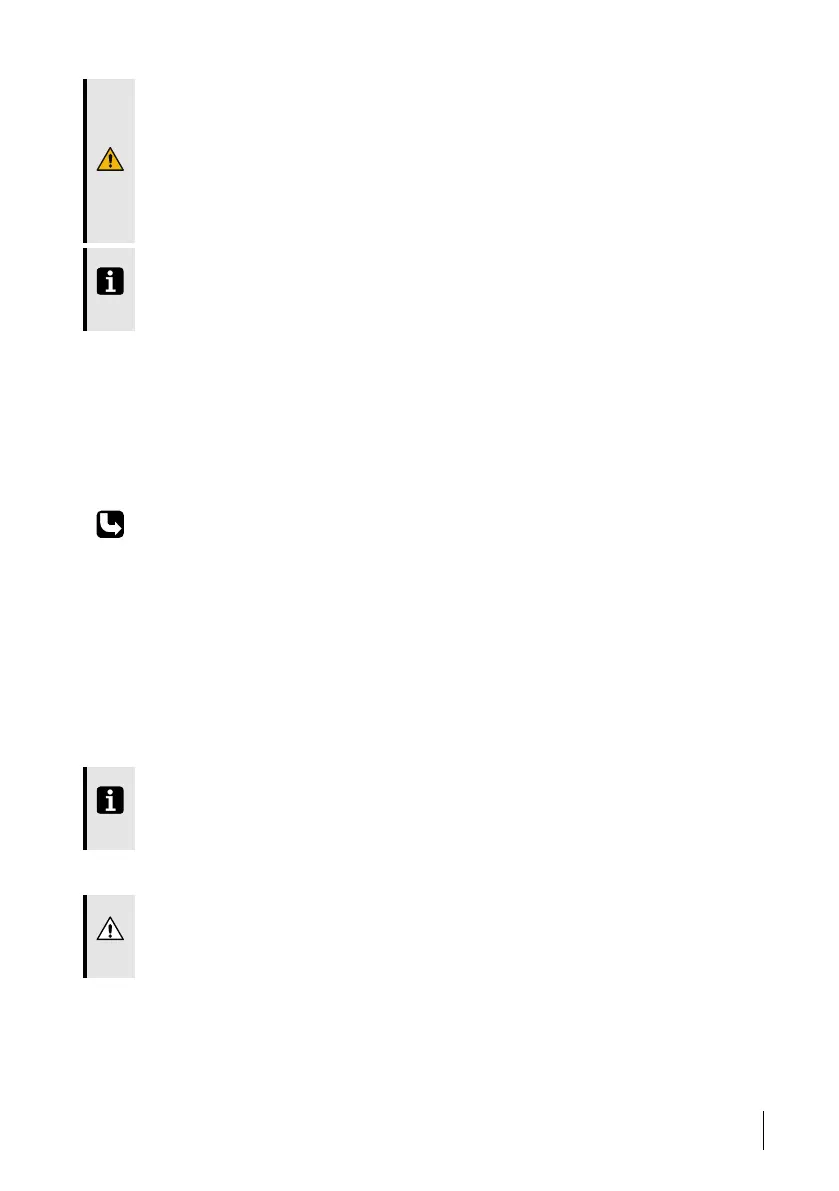• Data transmitted over the USB port is not to be relied on for monitoring parame-
ters such as alarms that may require an immediate clinical response. USB data out-
put does not substitute for the ventilator’s standard output mechanisms (display,
alarm system, visual indicators, accessory interfaces, etc).
• Do not connect wireless devices such as USB wireless dongles to the USB port of
the ventilator. Use of wireless technologies may interfere with the operation of the
ventilator and other nearby devices.
NOTE
The Vivo 65’s USB data connection port is isolated. A USB data cable (part no. 004886)
can be used for transferring data if the PC is connected to mains or running on batteries.
5.7 Using Batteries
Since all batteries, in general, degenerate over time, the recommendations below will ensure
that the battery capacity of the Vivo 65 is maximized during its lifetime.
The internal and click-on batteries in the Vivo 65 are of the Lithium-ion type, which is a
high performance battery. It has long expected lifetime, low weight in relation to its capacity
and low self discharge.
See the Vivo 65 Service Manual on how to perform service on the batteries.
5.7.1 Power Source Priority
1. AC power (Mains)
2. External DC
3. Click-on battery
4. Internal battery
When a power source fails or is disconnected, the Vivo 65 will switch to either the external
DC (if installed), the click-on battery (if attached) or the internal battery and show a message
in the display window.
NOTE
The switchover to internal battery can be tested by disconnecting the AC power cord.
Switchover is indicated by power source LED and information message on the screen.
5.7.2 Charging the Batteries
CAUTION!
Do not charge the ventilator while placed in the carry bag or other types of closed or
non-ventilated spaces.
The batteries have no “memory effect” (with older battery types it was an advantage to fully
discharge and charge the battery, otherwise they will “learn” not to use the full capacity).
How to Use the Vivo 65 71
Doc. 006150 M-1 User manual
