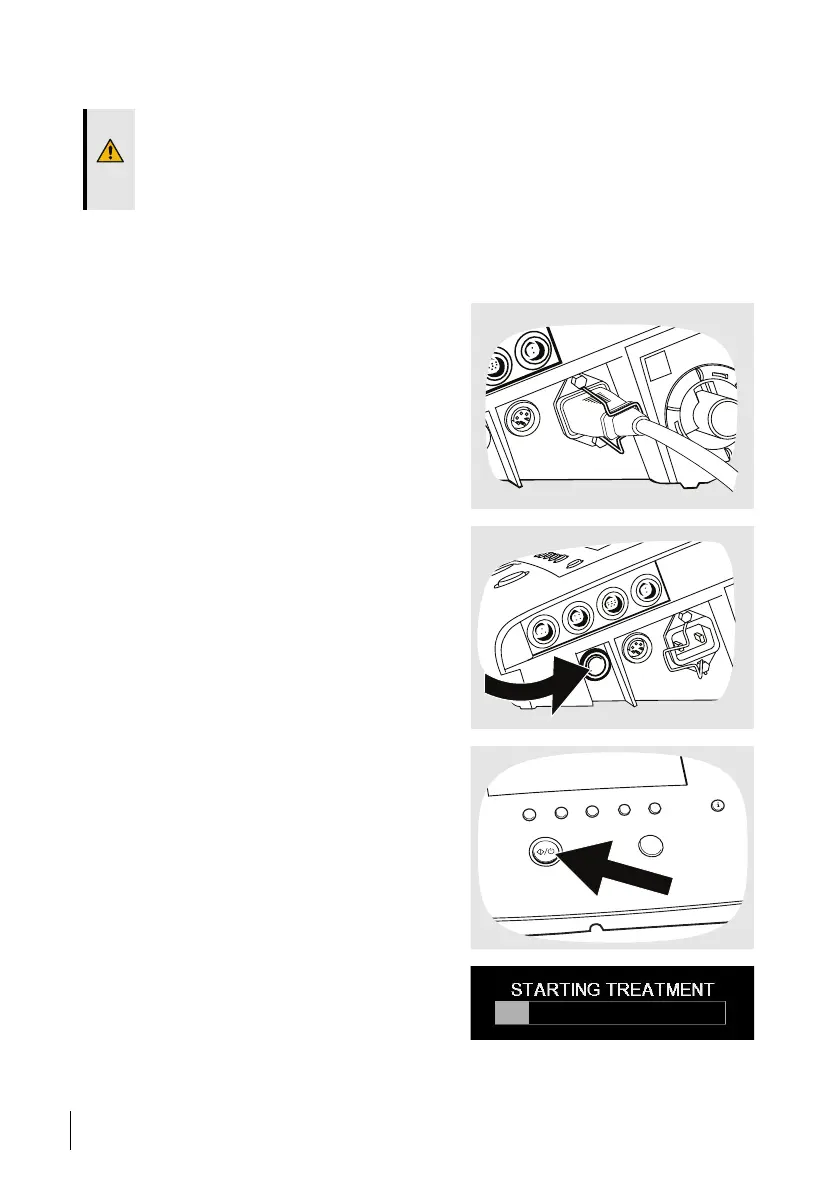5 How to Use the Vivo 65
WARNING!
Read the chapter 2 Safety Information, page 11 before using the Vivo 65.
When the Vivo 65 is handed over to the patient, the physician in charge or hospital staff
must instruct the patient in how the unit works.
5.1 Turning the Vivo 65 On and Off
5.1.1 Turn On and Enter Operating Mode
1 Make sure the AC power (Mains) supply
is connected and secured by the restraining
clip.
2 Turn on the Vivo 65 and enter Standby
mode by pressing the Standby button on the
side panel.
3 To start treatment and enter operating
mode first press and hold the Start/Stop
button on the front panel.
4 Release the Start/Stop button when the
progress bar is filled.
42 How to Use the Vivo 65
User manual
Doc. 006150 M-1
