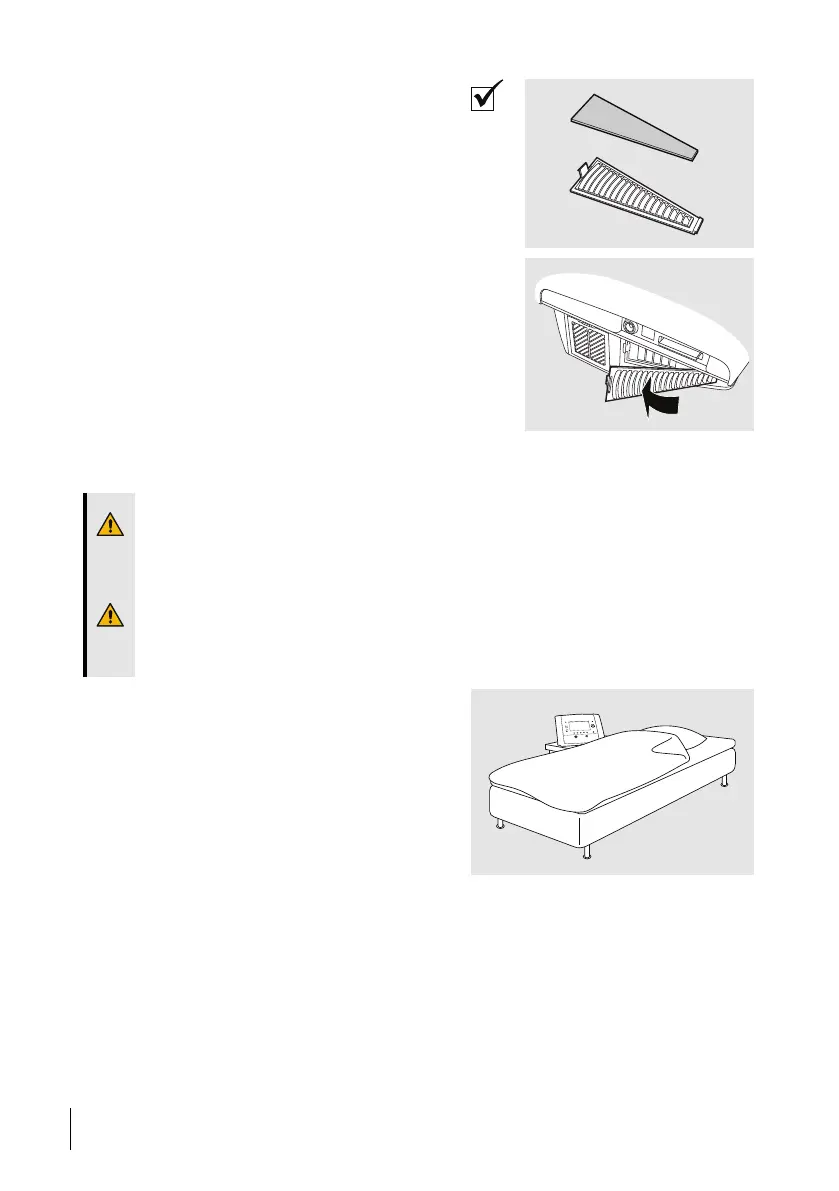5 Check that the grey cooling air inlet
filter is installed.
4.2 Placing the Vivo 65
WARNING!
Read the chapter 2.3 Environmental Conditions, page 13 carefully to make sure all condi-
tions are met and considered.
Do not place the Vivo 65 on a soft surface that will prevent the air flow underneath the
device.
Never cover the device.
Always position the Vivo 65 so that it is easy to remove the power cord from the AC
power inlet.
1 Place the Vivo 65 on a solid, flat surface.
The Vivo 65 should be placed lower than
the patient in order to prevent the device
from falling on the patient, as well as
preventing condensed water from reaching
the patient.
32 Preparing the Vivo 65 for Use
User manual
Doc. 006150 M-1
