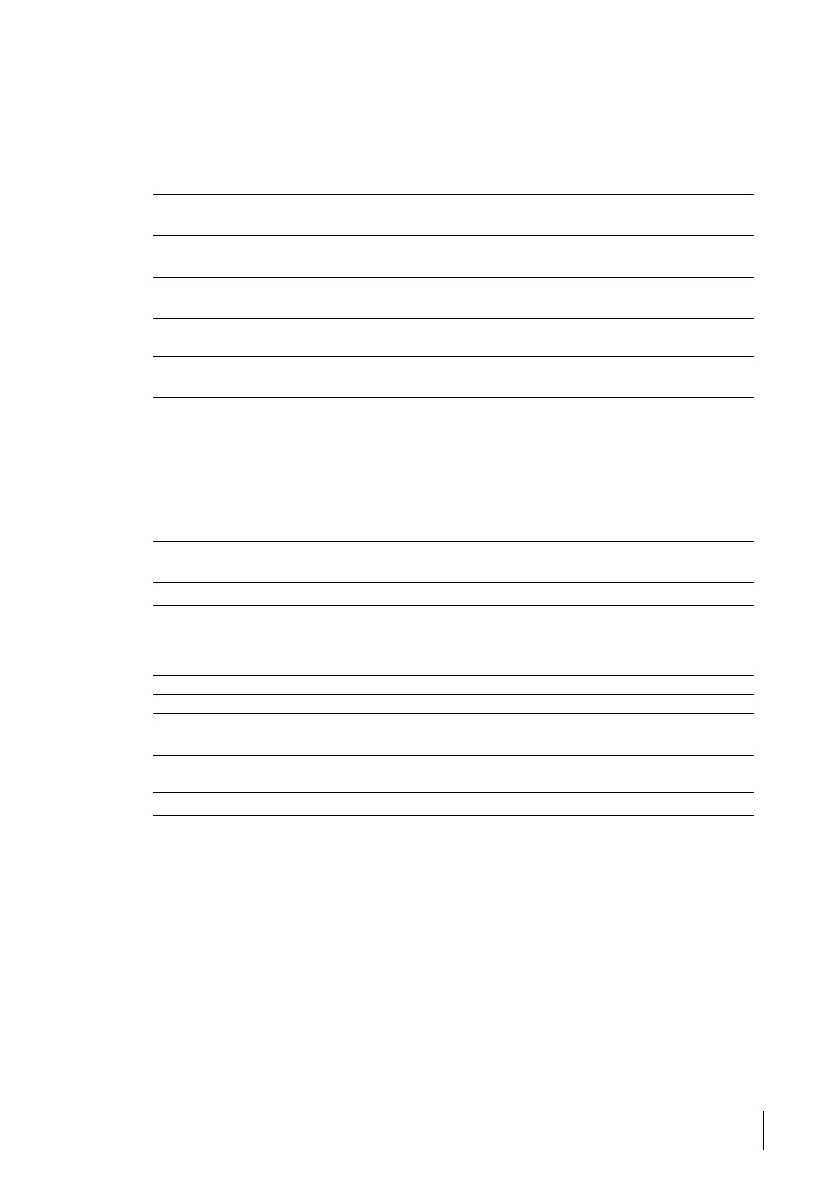5.4.19 Tidal Volume
The Tidal Volume setting defines the volume that will be delivered by the Vivo 65 for each
breath.
In VCV-SIMV mode, this setting is applicable to the mandatory breaths that are controlled
by the ventilator.
Min
300 s (Adult mode)
50 s (Paediatric mode)
Max
2500 ml (Adult mode)
500 ml (Paediatric mode)
Default 400 ml (Adult mode)
150 ml (Paediatric mode)
Resolution 10 ml < 500 ml
50 ml ≥ 500 ml
Tolerance
± (12 ml + 10%) (Valid down to 50 ml breaths with bpm >= 20 and I:E
ratio 1:2)
5.4.20 Flow Pattern
The Flow Pattern setting is used to define how the flow will be delivered during inspiration.
When a square wave pattern is applied the flow will be constant throughout the rise time of
the inspiratory cycle. When a decelerating wave pattern is applied the flow will be higher at
the start of the inspiratory cycle and decrease towards the end. The decelerating flow pattern
might help to prevent air hunger.
Values Square
Decelarating
Default Square
5.4.21 CPAP
The CPAP setting defines the pressure that will be applied to the airways.
Min 4 cmH
2
O
Max 20 cmH
2
O
Default 10 cmH
2
O (Adult mode)
8 cmH
2
O (Paediatric mode)
Resolution 0.5 cmH
2
O < 10 cmH
2
O
1.0 cmH
2
O ≥ 10 cmH
2
O
Tolerance ± (0.5 cmH
2
O + 5%)
5.5 Modes
In the Modes section of the display, the operator selects the Ventilation mode, Breath mode,
Patient mode and Device mode for the treatment.
5.5.1 Standby and Operating Mode
Standby mode is defined as the state of the ventilator when AC power (Mains) is connected
and the Standby button has been pressed, but without starting the ventilator with the Start/
Stop button.
Operating mode is defined as the state of the ventilator when the blower is operating and
producing an air flow.
How to Use the Vivo 65 63
Doc. 006150 M-1 User manual
