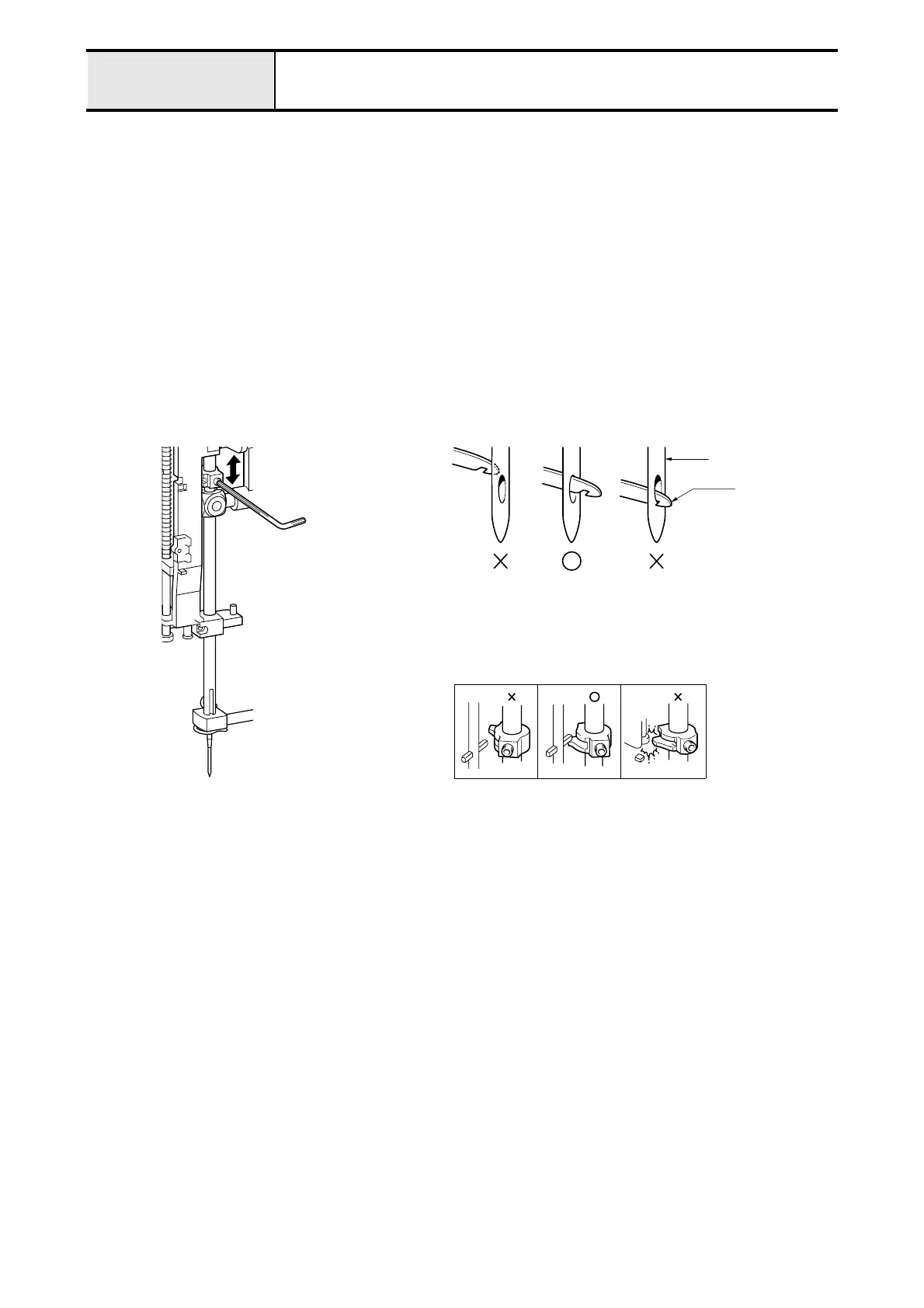4 - 12
Adjustment Adjust the needle thread block
1. Attach a needle.
2. Turn the pulley by hand, and set the needle bar at the highest point.
3. Loosen the set screw (socket FT 4 x 4).
4. Adjust the height of the needle thread block so that the threading hook passes through the needle hole, and secure
the needle thread block with the socket set screw (FT, M4X4).
*Key point
• Slant the needle thread block slightly to the left (approximately 1 degree) and attach it.
• Adjust so that the upper edge of the threading hook and the upper edge of the needle hole are at the same
height.
NOTE
• If the needle thread block is slanted to far to the left, the hook will not operate, and threading cannot be done
(Fig. 1).
• If the needle thread block is slanted too far to the right, the needle bar supporter assy. and the needle thread
block will come into contact and be damaged (Fig. 2).
Needle
Hook
Fig. 1 Fig. 2
