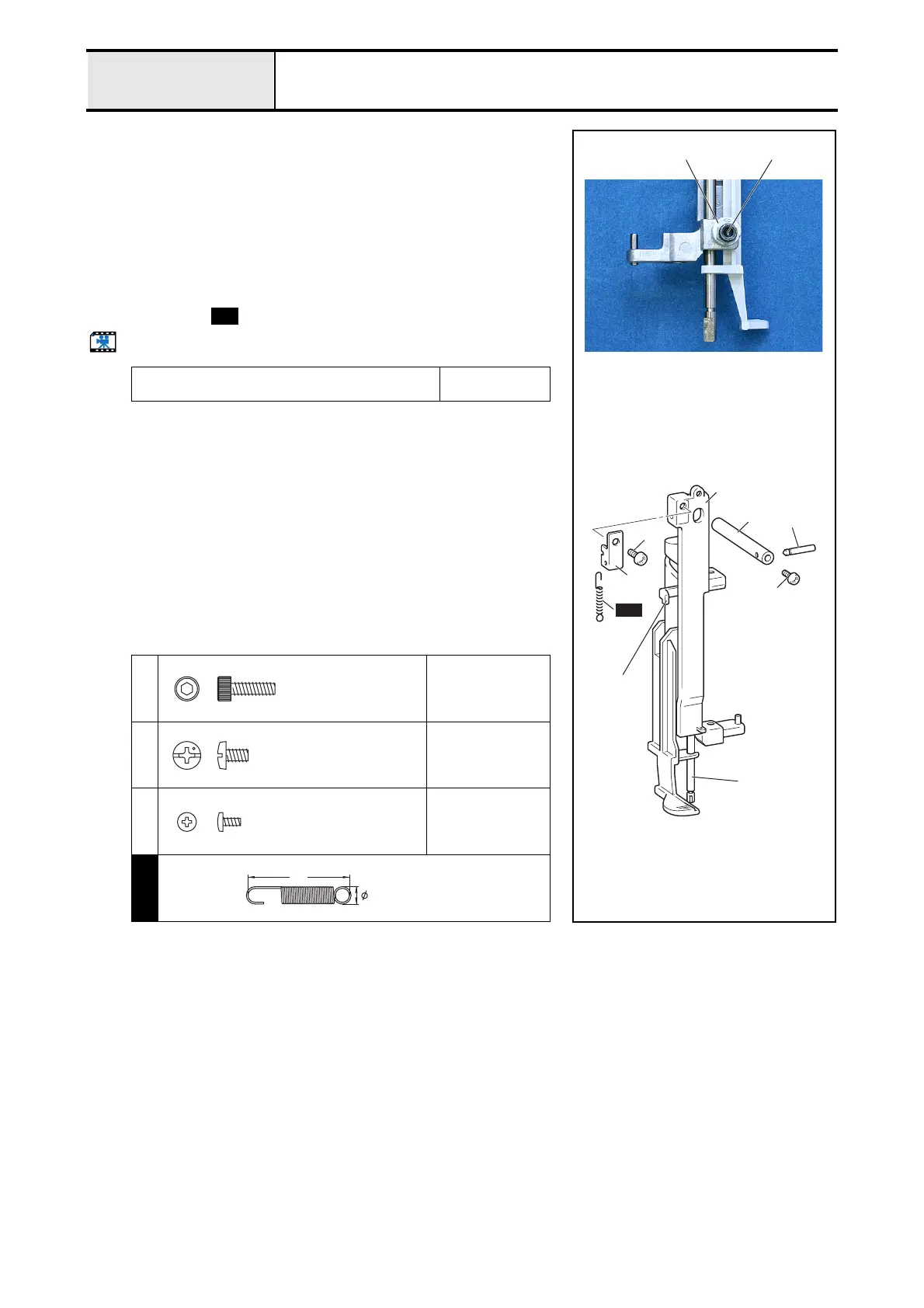3 - 42
Main unit
Needle-presser unit
10-1 Needle holder ASSY assembly
1. Attach the zigzag adjusting nut 1 with the screw 1.
2. Apply OILER to the circumference at the top of the needle holder 2.
3. Pass the needle holder shaft A 3 from the end with the hole through the
rear of the needle holder assembly 4, and then pass the shaft 5 through
the hole on the needle holder assembly 4 and the hole on needle holder
shaft A 3 so that the narrow end of the shaft is on the left side.
4. Insert the plate 6 into the groove on the shaft 5, and then attach them to
the needle holder assembly 4 with the screw 2.
5. Attach the screw 3.
6. Attach spring to the plate 6 and the needle thread slider 7.
Start movie clip (CD-ROM version only)
Apply OILER to the circumference at the top of the
needle holder.
1 - 2 drops
XZ0206***
1
Torque
0.78 – 1.18 N
·m
2
Torque
0.78 – 1.18 N
·m
3
Torque
0.29 – 0.49 N
·m
S01
11
2
5
3
6
7
S01
2
4
3
S01
Bolt, Socket
M3X10
Color; Black
Screw, Bind
M3X5
Color; Silver
Screw, Bind
M2X4
Color; Silver
4
23
SPRING
X50476***
