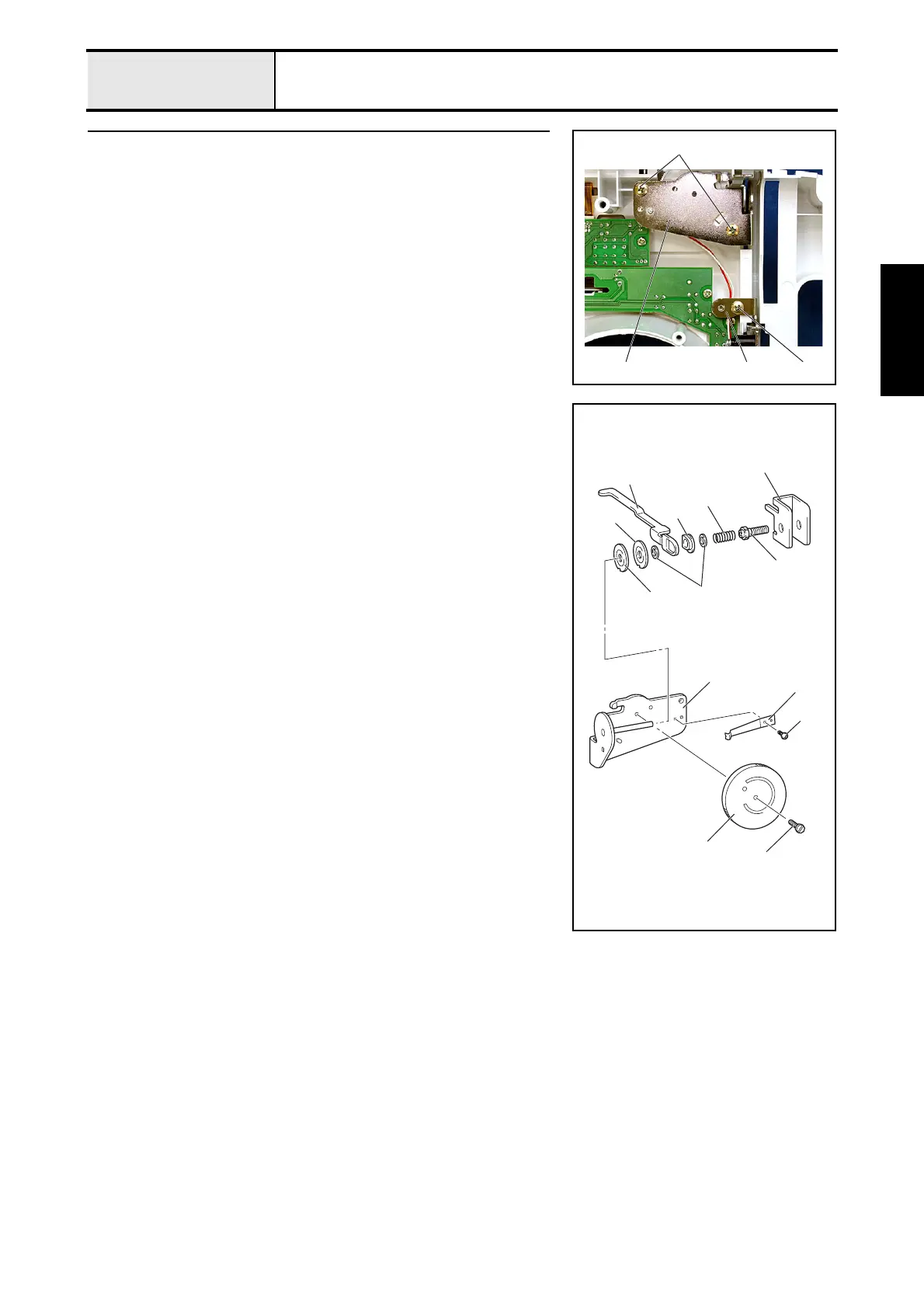2 - 7
Main parts
Main unit
Disassembly
6
Thread tension holder assembly and thread take-up holder B removal
1. Remove the two screws 1.
2. Remove the thread guide A assembly 1.
3. Remove the screw 2.
4. Remove the thread guide B assembly 2.
221
1
6-1 Thread tension holder ASSY disassembly
1. Remove the screw 1, and then remove the notch spring 2 from the thread
tension holder assembly 1.
2. Remove the thread dial shaft 3.
*Key point
• Turn the dial clockwise until it stops.
3. Remove the thread tension dial 4 and the thread tension plate assembly
5.
4. Remove the spring 6, washer 7, tension disc washer 8, thread release
plate 9, washer 7, tension disc B ;, and then tension disc A A in this
order from the caulking shaft of the thread tension holder assembly 1.
5. Remove the thread tension adjusting screw B from the thread tension plate
assembly 5.
1
1
5
6
8
9
0
B
A
7
3
2
4
