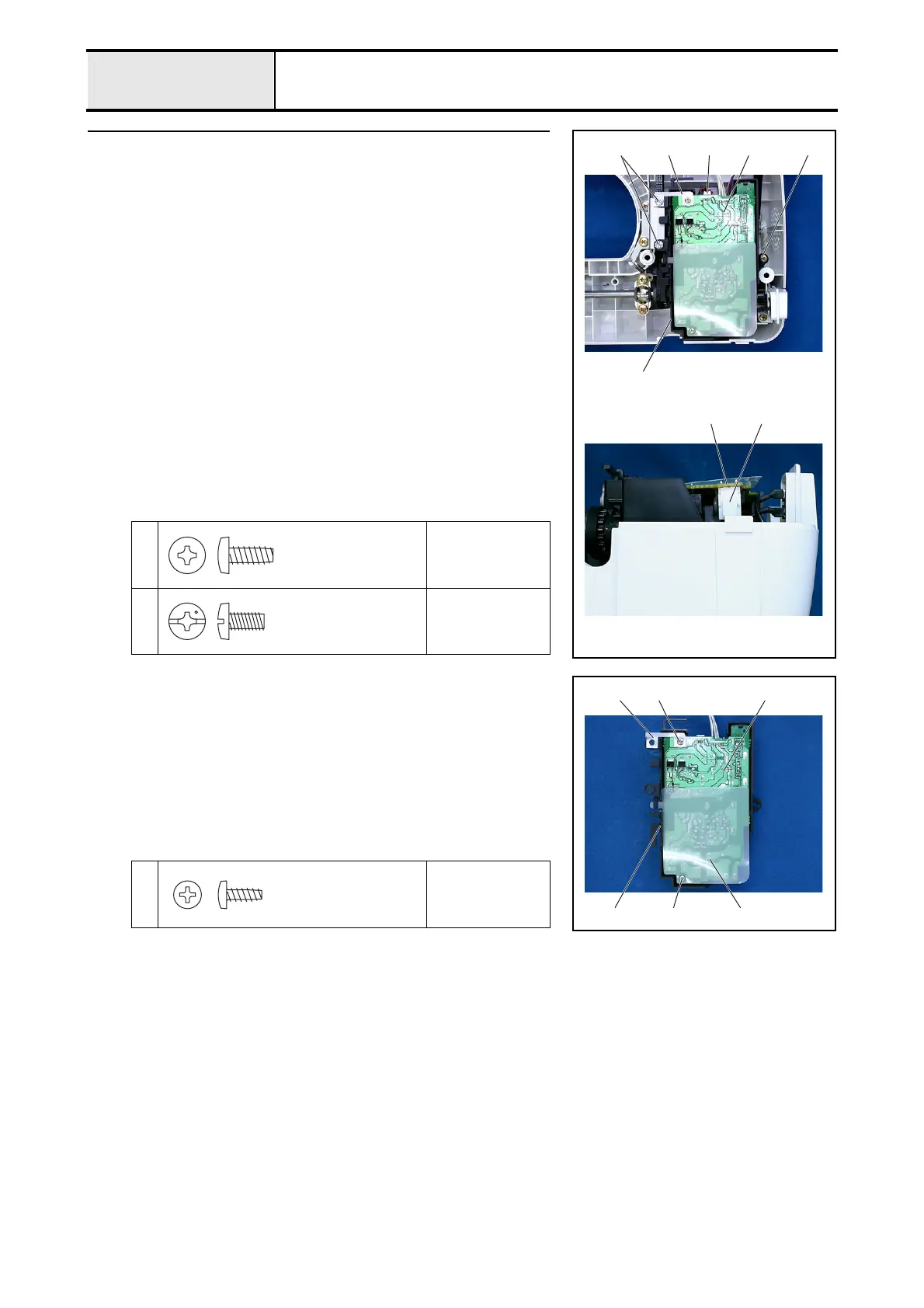3 - 12
Main parts
Main unit
16 Power PCB assembly attachment
1. Attach the power unit assembly 1 with screws 1 and 2 (1 pc. and 2 pcs.
respectively).
*Key point
• Attach the power plate spring 3 to the upper screw 2.
2. Attach the main motor lead wire assembly connector 4 to the power PCB
2.
3. Attach the inlet assembly connector 5 to the power PCB 2.
1
Torque
0.78 – 1.18 N
·m
2
Torque
1.18 – 1.57 N
·m
52
21243
1
Taptite, Bind B
M4X10
Color; Gold
Screw, Bind
M4X8
Color; Silver
16-1 Power PCB ASSY assembly
1. Attach the power PCB 2 and the insulator sheet 3 to the insulation cover
1 with the screw 1.
2. Attach the power plate spring 1 with the screw 2.
1
2
Torque
0.39 – 0.78 N
·m
24
1 3
2
1
Taptite, Bind B
M3X8
Color; Gold
