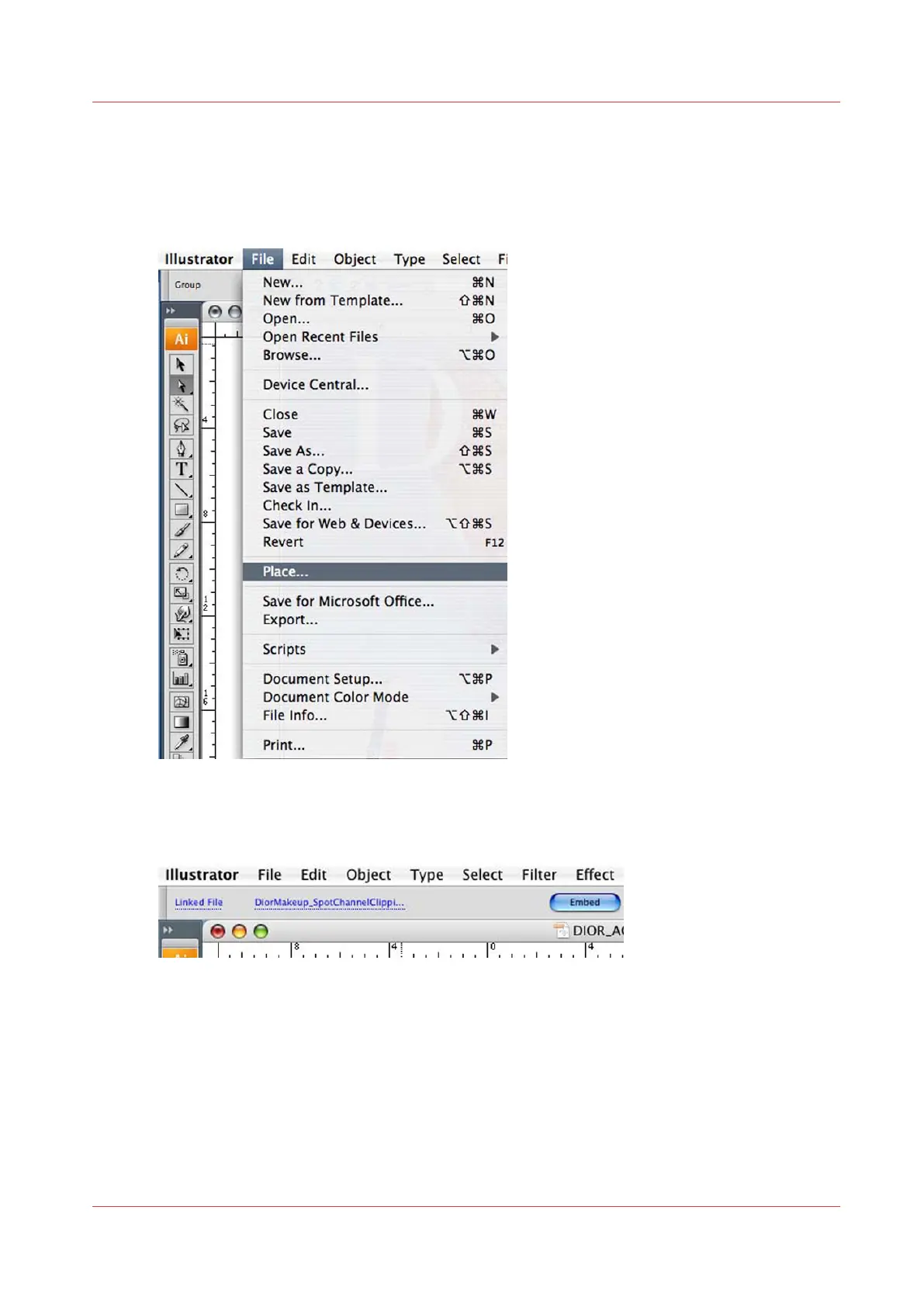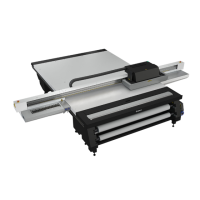How to Place Raster Images in Illustrator
Procedure
1.
Begin by placing the desired file. We recommend using .PSD files.
[76] Place File
2.
Once the file has been brought into program, click the Embed button to place it in the Illustrator
document. This step is necessary in order to make use of all channel data contained in the file.
[77] Embed File
How to Place Raster Images in Illustrator
Chapter 9 - Manage a White Ink Workflow 151
