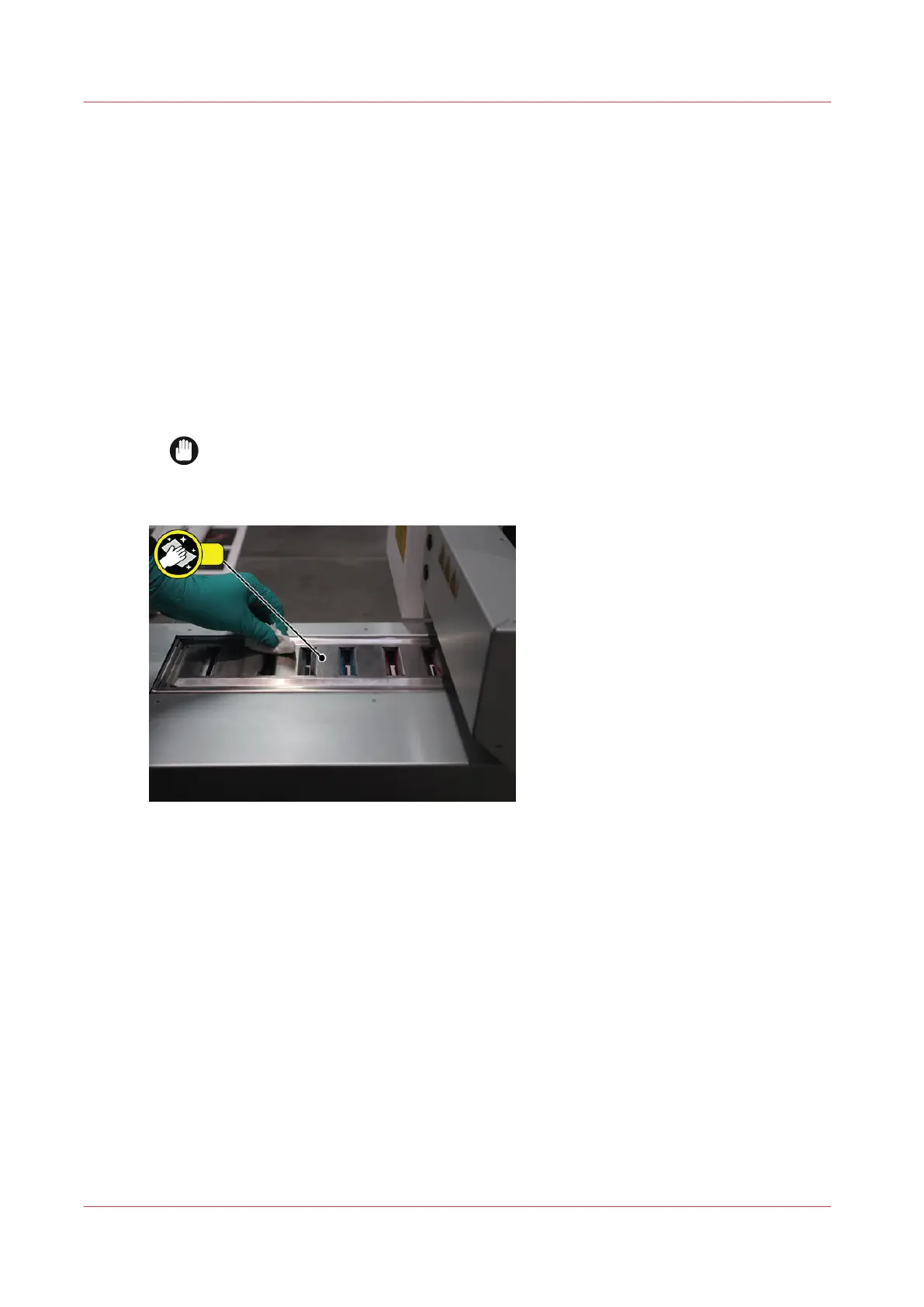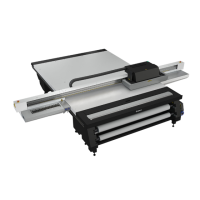Clean the Ink Spit Tray
Introduction
The ink spit tray must be cleaned daily with a lint-free cloth and isopropyl alcohol.
Equipment
• Isopropyl alcohol (IPA)
• Cloth-Poly Wipe 10cm x 10cm (lint-free)
Procedure
1.
Select the Maintenance tab.
2.
Select the Move Carriage icon. The carriage will move to provide access to the spit tray.
3.
If there is excessive ink, first soak up some by blotting with an absorbent cloth (do not scrub).
Then soak a lint-free cloth in isopropyl alcohol and scrub the surface where there is ink.
IMPORTANT
It is important to use lint-free cloths as fibres from other types of cleaning materials
can get caught in the slots of the spit tray.
4.
If necessary, repeat with a clean cloth until all ink is removed.
Clean the Ink Spit Tray
192 Chapter 11 - Maintenance
