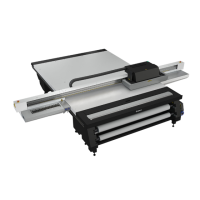Remove Uncured Ink on the Capstan
Before you begin
Supplies needed:
• Nitrile gloves,
• safety goggles with side shields,
• several absorbent clothes and
• Isopropyl Alcohol (95% pure).
Procedure
1.
Put on gloves and goggles.
[102] Ink Spill on Capstan
Remove Uncured Ink on the Capstan
220 Chapter 11 - Maintenance

