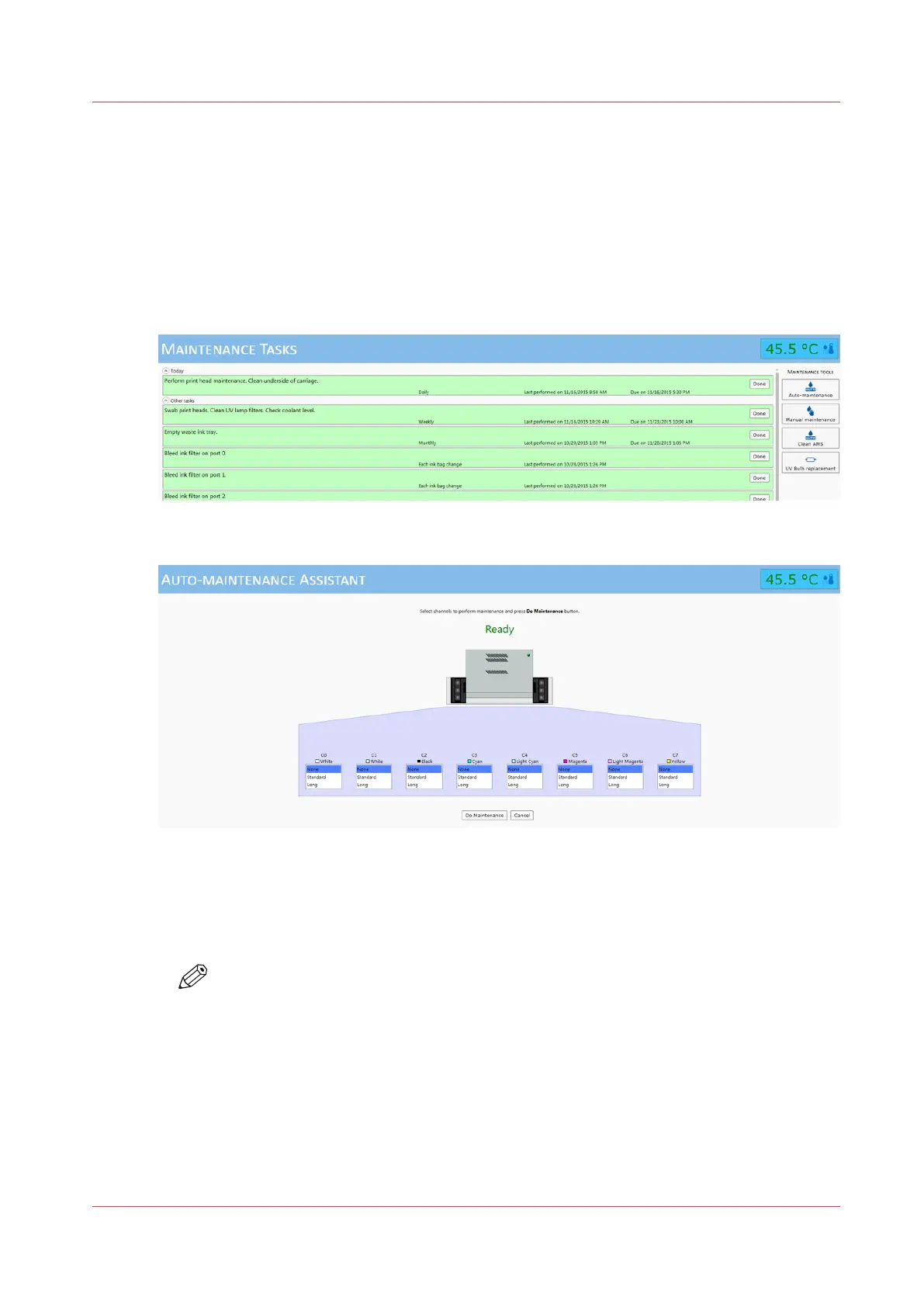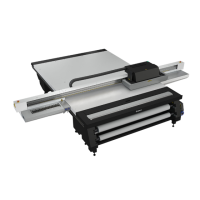Recover Nozzles by AMS
Introduction
After checking nozzle performance and determining that automatic printhead maintenance is
necessary, perform the following procedure.
Procedure
1.
Select the Maintenance tab.
2.
Select the Auto-Maintenance icon.
3.
Select Standard maintenance for colour channels that require nozzle recovery.
4.
Select Do Maintenance.
5.
When maintenance is finished select Back to exit.
6.
Reprint nozzle check and evaluate results.
7.
Repeat steps 1 to 6, if necessary.
NOTE
In most cases a non-working nozzle is temporary and should be resolved through the
Standard AMS procedure. Many times a nozzle will recover on its own during printing.
If a nozzle does not recover through standard AMS practices it may be necessary to
recover the nozzle by swabbing.
Recover Nozzles by AMS
Chapter 11 - Maintenance 183
