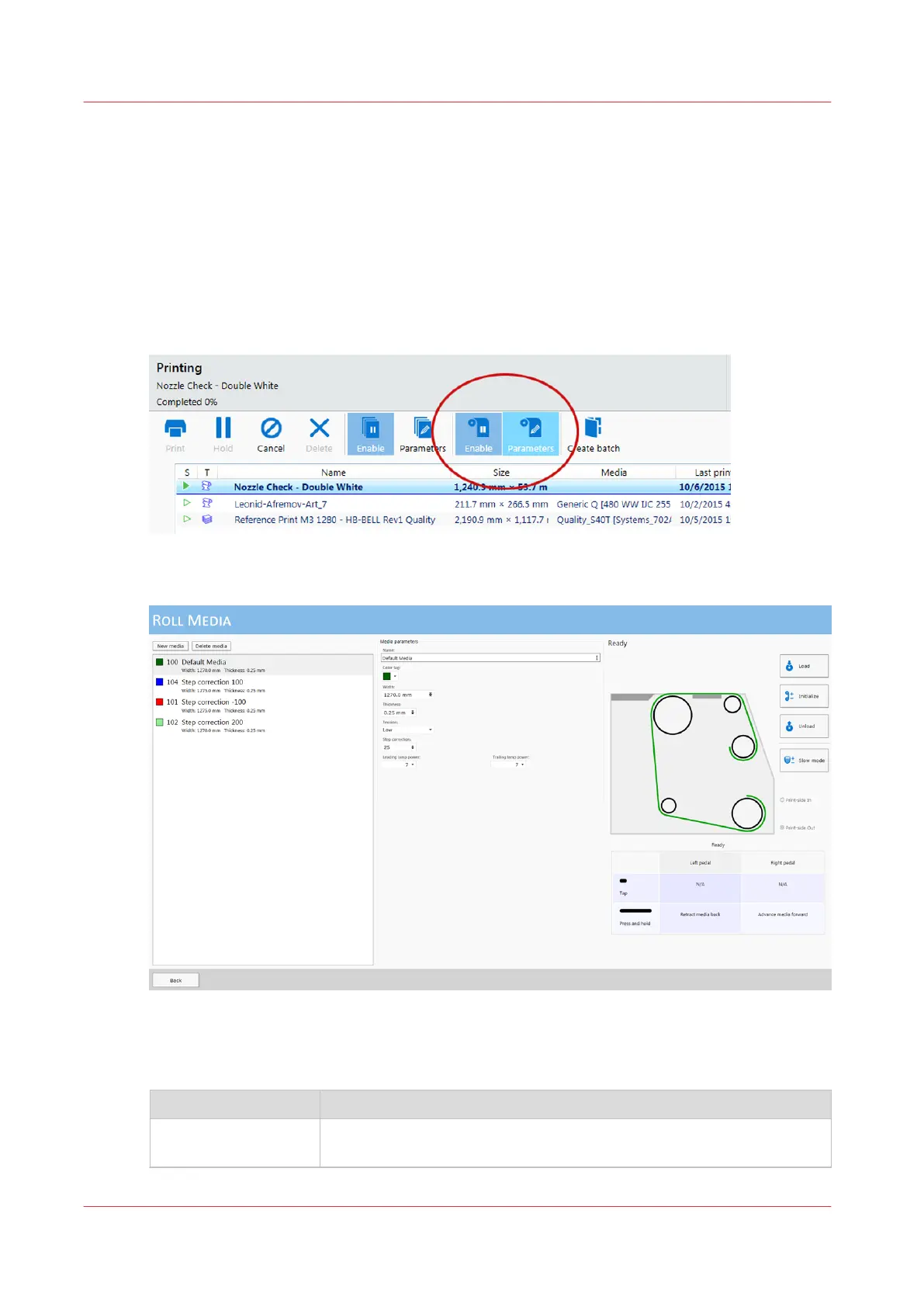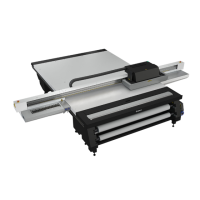Roll Media Manager
Introduction
The Roll Media Manager is the area of the printer software where you prepare to print on roll
media. With this menu you can load and unload media, change media type and parameters, and
initialize the printer to prepare it to print on roll media.
How to Access the Roll Media Manager
Click on the Roll Manager icon in the command toolbar of the Print Job module.
The Roll media manager is displayed.
Roll Media Manager Menu
Roll Media Manager Functions
Icon
Function
Load Allows the operator to load new media. Set the foot pedal switches to
the Load state.
4
Roll Media Manager
98 Chapter 7 - Roll Media Option
