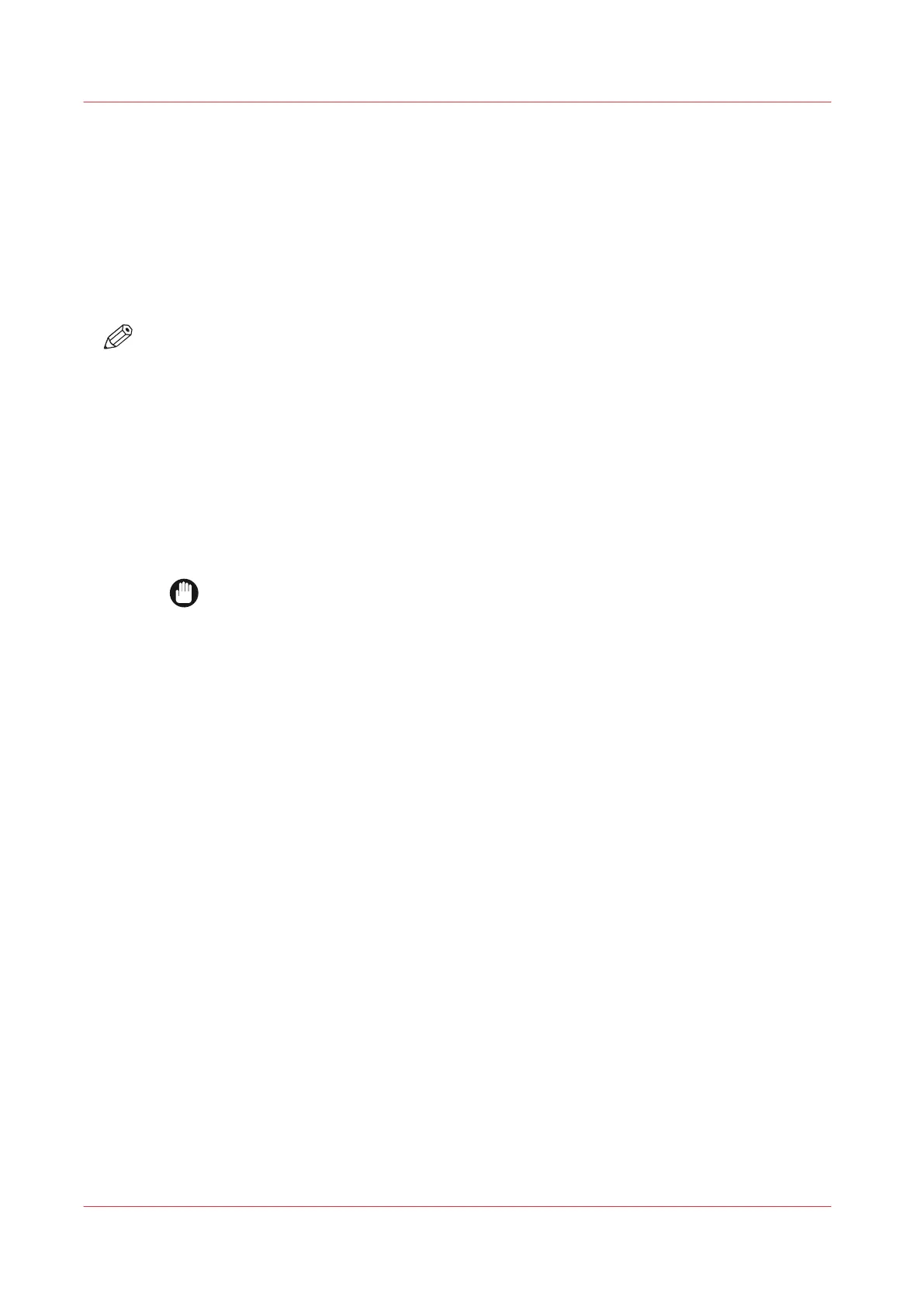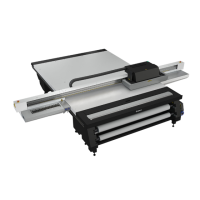Recover Nozzles by Swabbing
Introduction
If a nozzle or group of nozzles do not recover from standard AMS practices, it may be necessary
to recover the nozzle by swabbing.
Equipment
• Foam Tipped Swab (3010118211)
• Flush (3010106646 Flush UV 1 Litre) or Isopropyl alcohol (99% pure)
NOTE
Tip:
To help locate nozzles that need recovering remove the nozzle check print from the vacuum
table and place it on the floor under the carriage in the maintenance area. Make sure it is in the
correct orientation so the colours are aligned. The print represents a projection of the jetting
performance of each printhead. This makes it easier to trace a nozzle or group of nozzle outs
back to the area on the actual printhead nozzle plate that requires swabbing.
Procedure
1.
Slide open the maintenance station drawer.
2.
Push the Raise Carriage button.
3.
Dip the foam end of the swab in a small container of flush solution.
4.
Use the lip of the container to wipe away any excess flush from the swab.
IMPORTANT
Keep swabs clean prior to use. Do not dip a used swab in the flush solution.
Do not let the seam on the foam contact the bottom of the printhead. This can damage the
printhead. See the next figure.
Recover Nozzles by Swabbing
184 Chapter 11 - Maintenance
