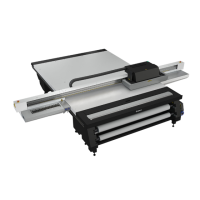Roll Media Option Maintenance
RMO Maintenance Guidelines
Introduction
This section provides information about what is required for proper RMO maintenance and
cleaning.
NOTE
Any time there is any foreign matter or debris on the platen or the capstan it must be removed
immediately. Any spilled UV ink must be removed immediately, before it can cure from
exposure to light.
RMO Maintenance
The following table provides our recommended maintenance activities. Frequency will depend on
environmental conditions and operator work habits. How to clean the capstan is explained in
detail in the next section.
Maintenance Action Contaminant
Clean the platen Ink
Glue (release liner)
Silicon (release liner)
Clean the capstan Paper dust
Coffee or tea
Ink (cured, uncured)
Glue (release liner)
Silicon (release liner - e.g. Avery control tag 180)
Clean the media loading bay Dust
Ink
Roll Media Option Maintenance
216 Chapter 11 - Maintenance

