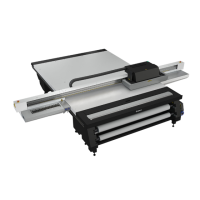Index
A
AC power.................................................................65
AC power plug........................................................ 65
Alphanumeric input................................................44
B
Batch job nesting....................................................77
Beacon Light Status............................................... 29
C
Carriage Collision................................................... 81
Carriage Guard....................................................... 40
Carriage Interlock................................................... 29
Composite batch job nesting.................................77
Configure remote assistance...............................228
Coolant Reservoir................................................. 207
Custom Vacuum Zones....................................70, 72
E
Emergency Stop Function..................................... 29
Emergency Stops................................................... 40
Emergency-Stop button.........................................29
Enable Remote Service connection.................... 225
F
foot switch...............................................................94
G
Gantry Rails...................................................206, 208
Graphical User Interface........................................ 42
I
ICC profile -............................................................. 80
Imperial Vacuum Zones................................... 70, 72
Ink Bag...................................................................176
ink delivery............................................................174
Ink Filters......................................................... 40, 175
ink safety............................................................... 174
Ink System Status...................................................45
Install software updates with Remote Service...229
Install software updates without Remote
Service...................................................................231
Ionization.......................................................
122, 123
Ionizer bar..................................................... 122, 123
M
Maintenance......................................................... 180
Maintenance Station...................................... 40, 181
Measurement Units................................................56
Media Adhesion......................................................81
Media shaft............................................................. 94
Media Storage........................................................ 80
media thickness...................................................... 66
Metric Vacuum Zones...................................... 70, 72
MSDS Ink Information .........................................174
N
Nesting.................................................................... 77
network connection settings................................. 55
Nozzle check..........................................................181
Nozzle dropout......................................................181
nozzle plate........................................................... 181
Nozzle print............................................................. 45
Nozzle print narrow................................................ 45
O
Onscreen Keyboard................................................42
Operator Control Station....................................... 40
Operator Interface Module Tabs........................... 42
P
Pause/Resume button............................................ 45
Periodic Maintenance.............................................42
Print button............................................................. 67
Print Job Control.................................................... 44
Print Modes.............................................................45
Print Modes Explained........................................... 45
Print Parameters..................................................... 45
Printhead maintenance........................................ 181
R
Remote assistance
Configure........................................................ 228
Remote Service
Enable connection..........................................225
Index
245

