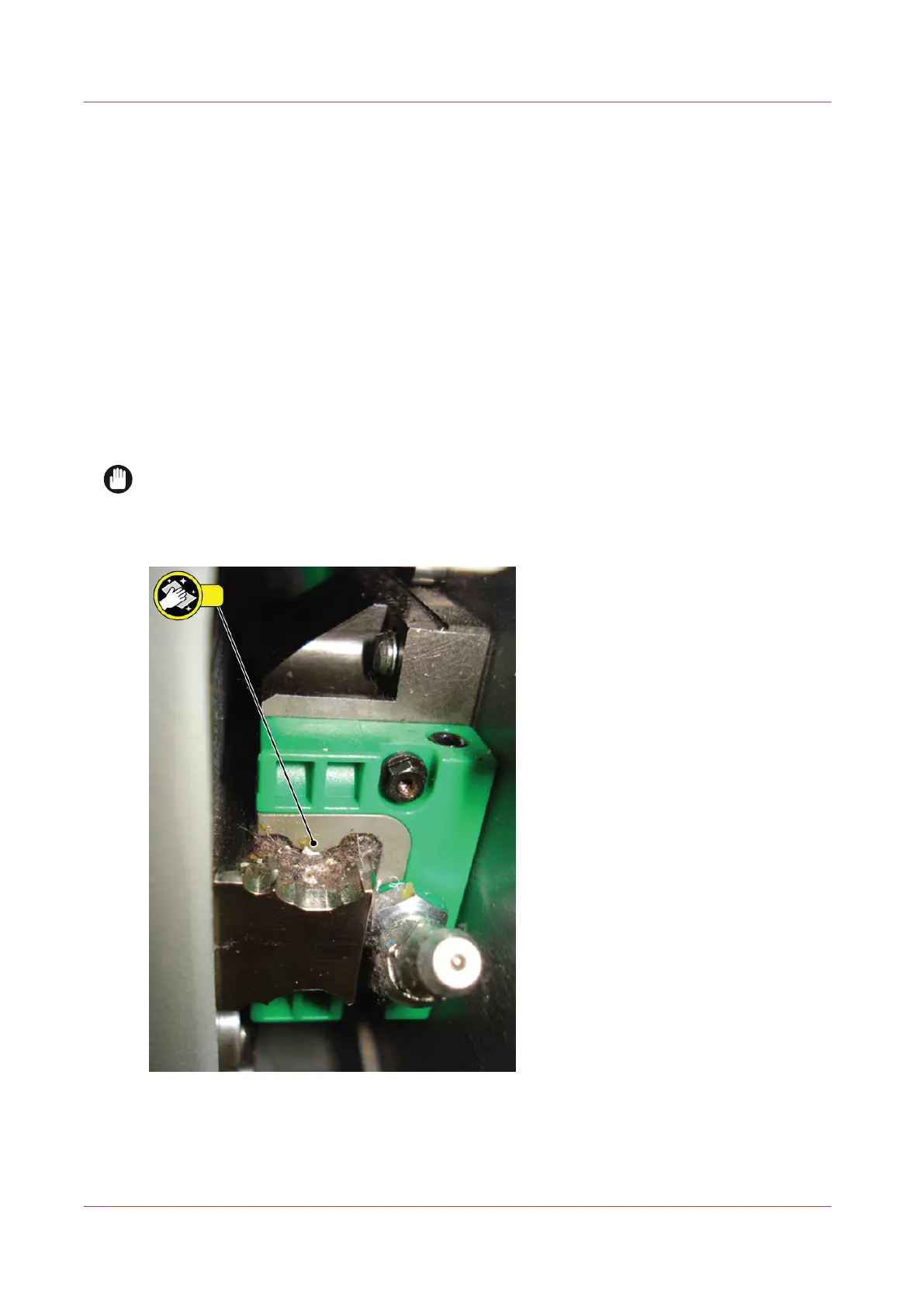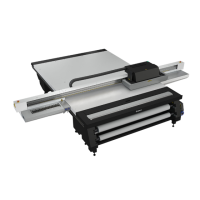Clean the Gantry Rails
Introduction
Dust and debris can accumulate on the gantry rails, which run along the length of the table. The
bearings that run on the rails are equipped with shields that are designed to keep debris from
entering the bearing housing. After a period of time and use, debris can accumulate on the
outside of the bearing shields as the gantry travels along the table.
When to do
Inspect and clean the rails and bearings at least once a month. If you notice any dirt or ink on the
gantry rails, or an accumulation of debris on the grey rail bearing shields, clean them
immediately.
Equipment
• Poly-Wipe lint-free cloth or a swab.
IMPORTANT
In the event of an ink spill on the rail, it should be cleaned immediately, before the bearings have
a chance to run over the spill. Slight ink stains that remain on the rail after cleaning are not a
major problem.
[95] Dust on the bearing block shields
Clean the Gantry Rails
208 Chapter 11 - Maintenance
