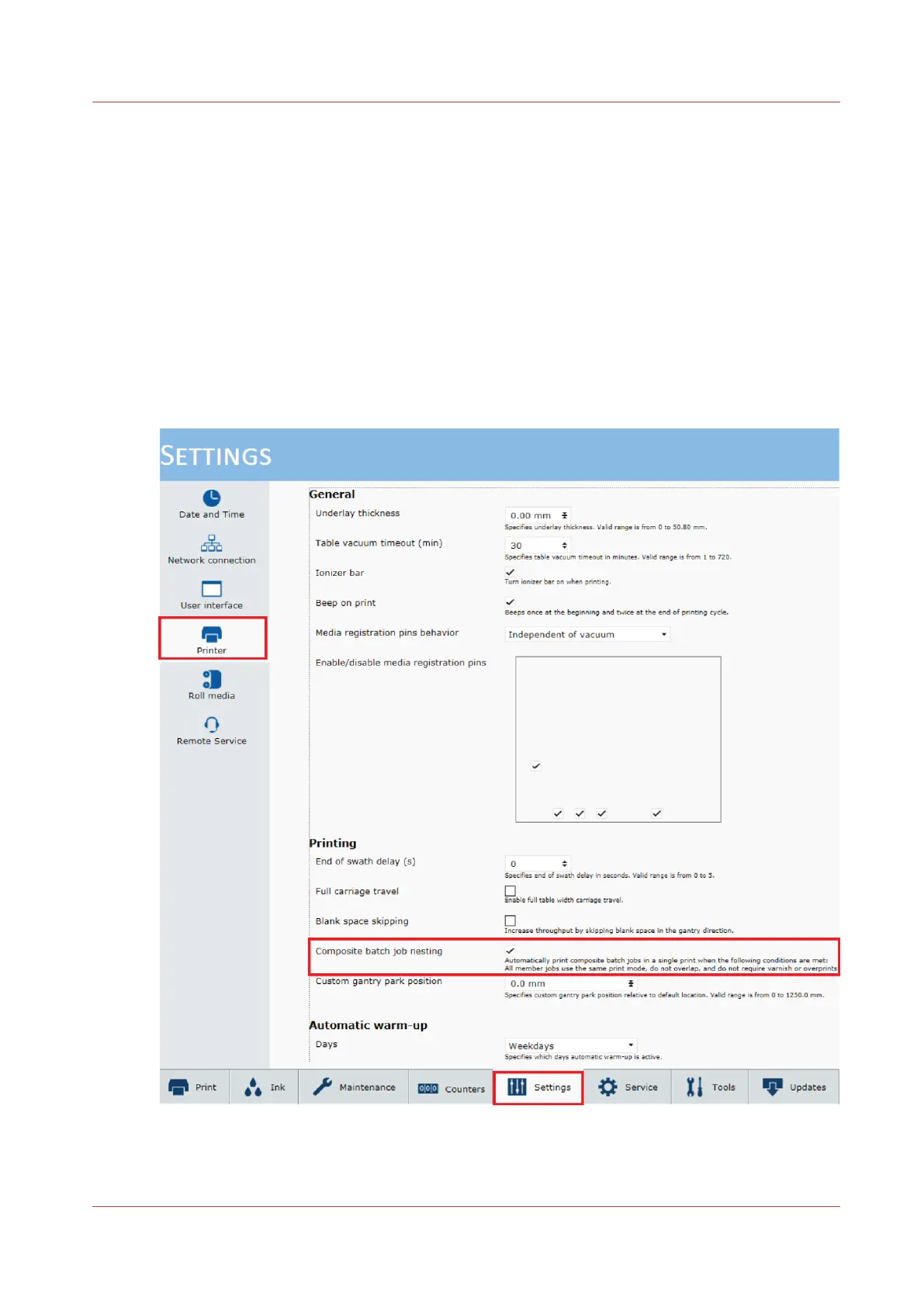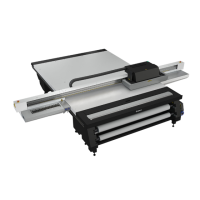Enabling composite batch job nesting
Introduction
To increase productivity you can automatically print composite batch jobs in a single print.
This is possible when the following conditions are met:
• All member jobs use the same print mode.
• Member jobs do not overlap.
• Member jobs do not require varnish or overprints.
Procedure
1.
On the operator panel click on [Settings] →[Printer].
2.
In the 'Printing' section tick the checkbox [Composite batch job nesting].
Enabling composite batch job nesting
Chapter 5 - Operate the Printer 77
