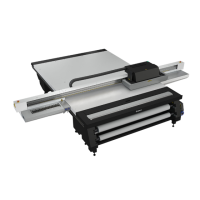Maintain the Printer
Clean Horizontal Surfaces
Introduction
To maintain optimal printing performance it is important to remove dust and debris from the
following horizontal surfaces:
• Vacuum table
• Table extensions
• Gantry beds
• Carriage Cover
• RMO (if installed)
Equipment
• Dust cloths
Keep the Horizontal Surfaces Clean
A build-up of dust and debris on these surfaces can transfer to the underside of the carriage and
printheads during printing. This can lead to performance issues such as nozzle outs or ink drips
on the media.
Procedure
1.
Clean all horizontal surfaces with a clean dust cloth.
Maintain the Printer
Chapter 11 - Maintenance 189

