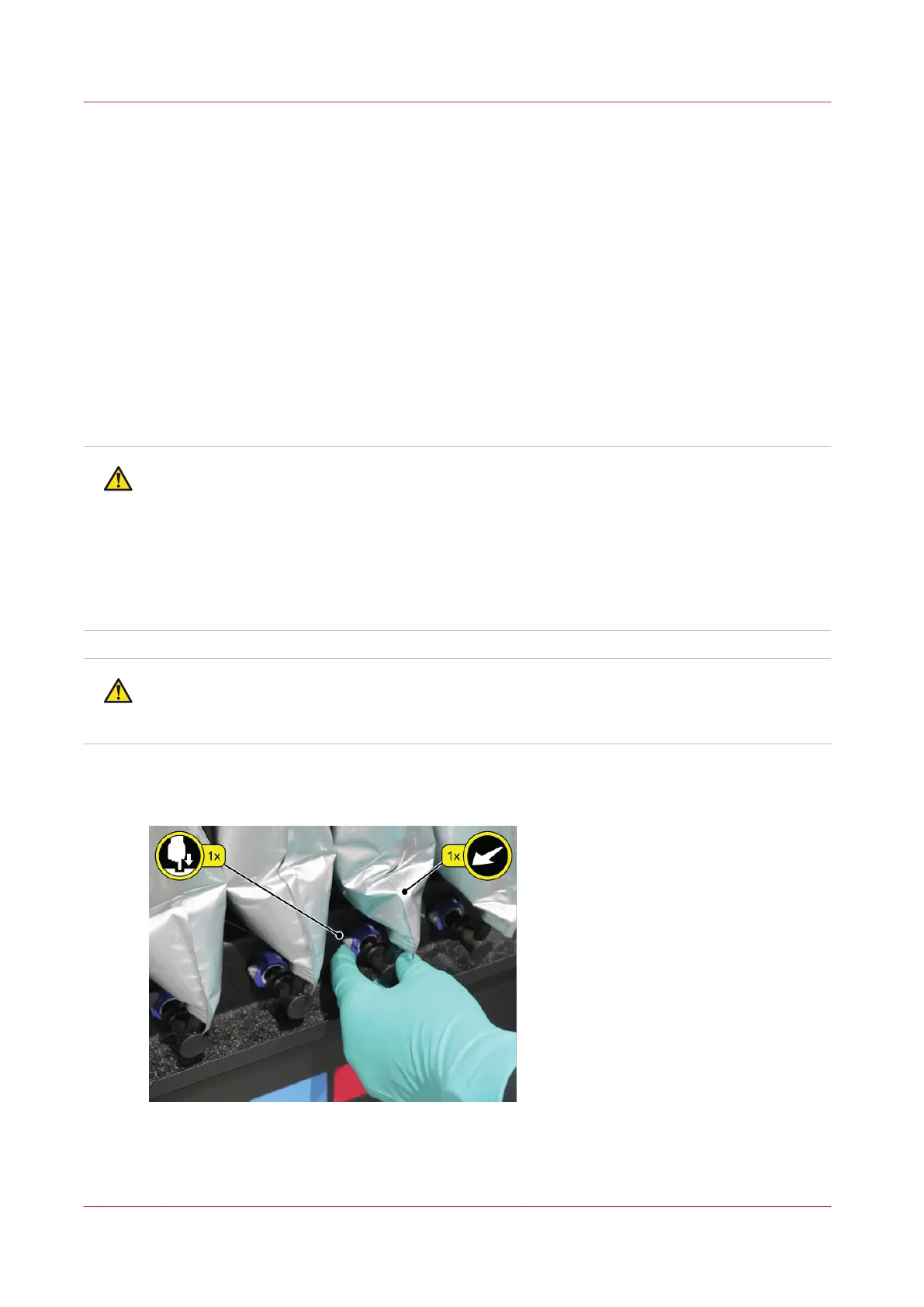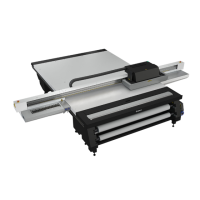Change Ink Bags
Introduction
The ink is supplied in collapsible bags. An ink bag can be replaced at any time. An ink bag can be
changed during a print job. It is not necessary to stop the printer.
When to do
Ink bags should be replaced if:
• The printer displays an "Error: ink fill timed out" message.
• The operator sees that the bag is empty.
• An ink bag is nearly empty and the operator wants to leave the printer unattended during a
long print and does not want the ink to run out. The nearly empty bag can be reconnected and
used up later when the operator is present.
CAUTION
Wear gloves when contact with ink or maintenance materials is possible. Gloves should always
overlap sleeves. Follow the ink related Safety Data Sheets (SDS) guidelines carefully in order to
ensure maximum safety. For example use Ansell Microflex 93-260 gloves, which offer a
protection against UV inks and flush up to one hour. Pollution with other chemicals can shorten
the protection time against UV inks and flush.
Wear eye protection as prescribed in this document when performing a task or action in this
area.
CAUTION
UV inks and flush liquids can be harmful if not properly handled. Follow always the Safety Data
Sheets (SDS) guidelines carefully in order to ensure maximum safety.
Remove the Quick-Release Coupler
Change Ink Bags
176 Chapter 10 - Ink System Management
