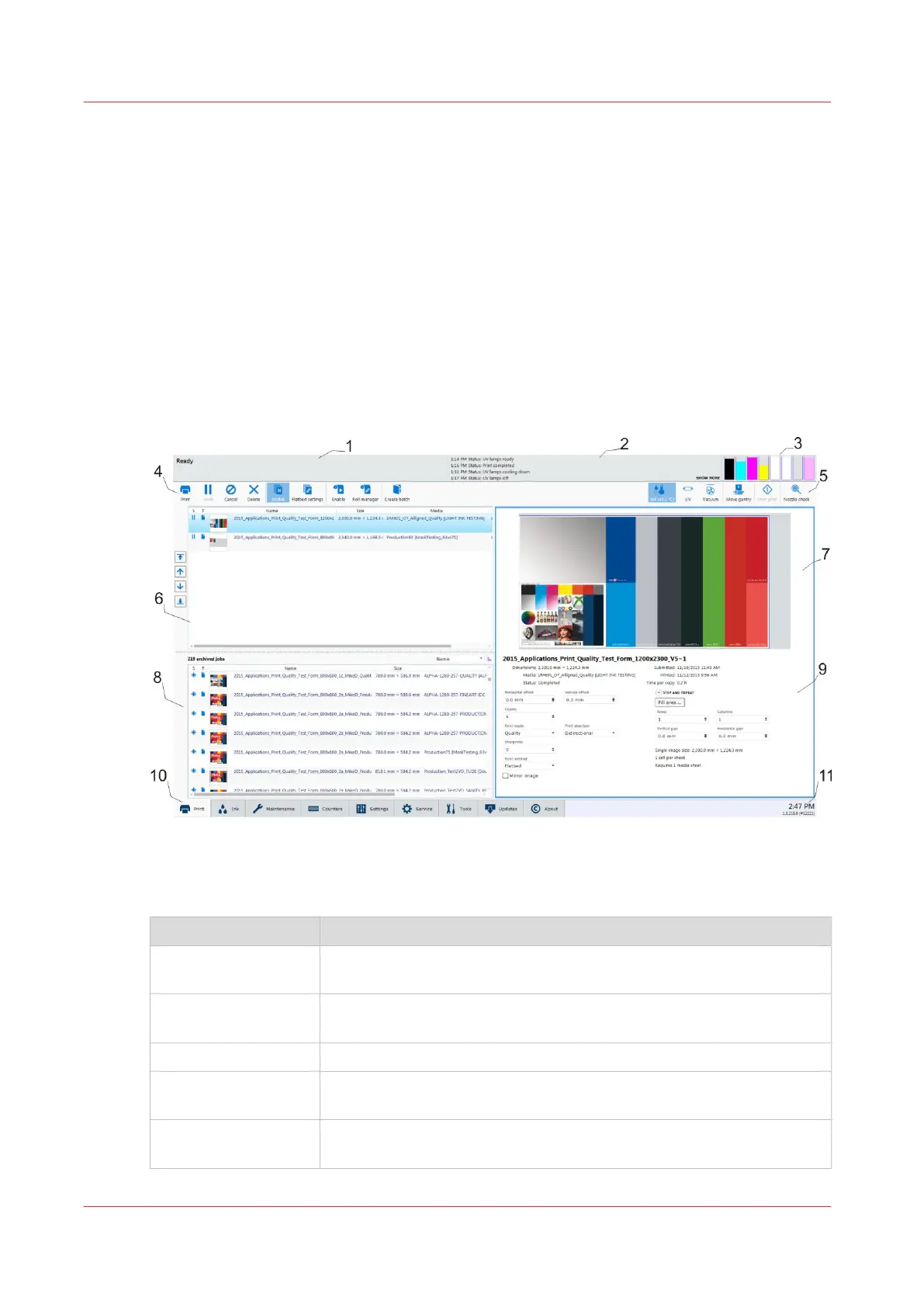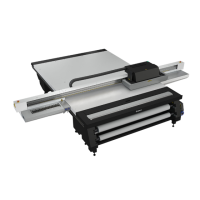Print Job Control Module
Introduction
Print Job Control is the first module displayed when the printer software is loaded. From this
module, you can manage all aspects of working with print jobs and also control many features of
the printer. The table "Job Control Panels" documents the numbered call-outs and the rest of this
section explains each of these areas in more detail.
The Print Job Control display is divided into functional and status areas. The functional areas
support all operator input necessary to operate, maintain and service the printer. The status areas
are used to report image and printer status.
Print Job Control
Components of the Print Job Control Module
Job Control Panels
Component Function
1) Job and Printer
Status
Displays the status and progress of print jobs.
2) Printer Messages
Panel
Displays the last four lines of the log - click on the "show more" link to
see more of the log.
3) Ink System Status Ink System Status icon - click to view an ink status report.
4) Command
Toolbar left
Displays icons for actions related to the print jobs and control of the
printer.
5) Command Toolbar
right
Displays icons for ink temperature, lamp control, start print jobs, and
print a nozzle check.
4
Print Job Control Module
44 Chapter 4 - Navigate the User Interface
