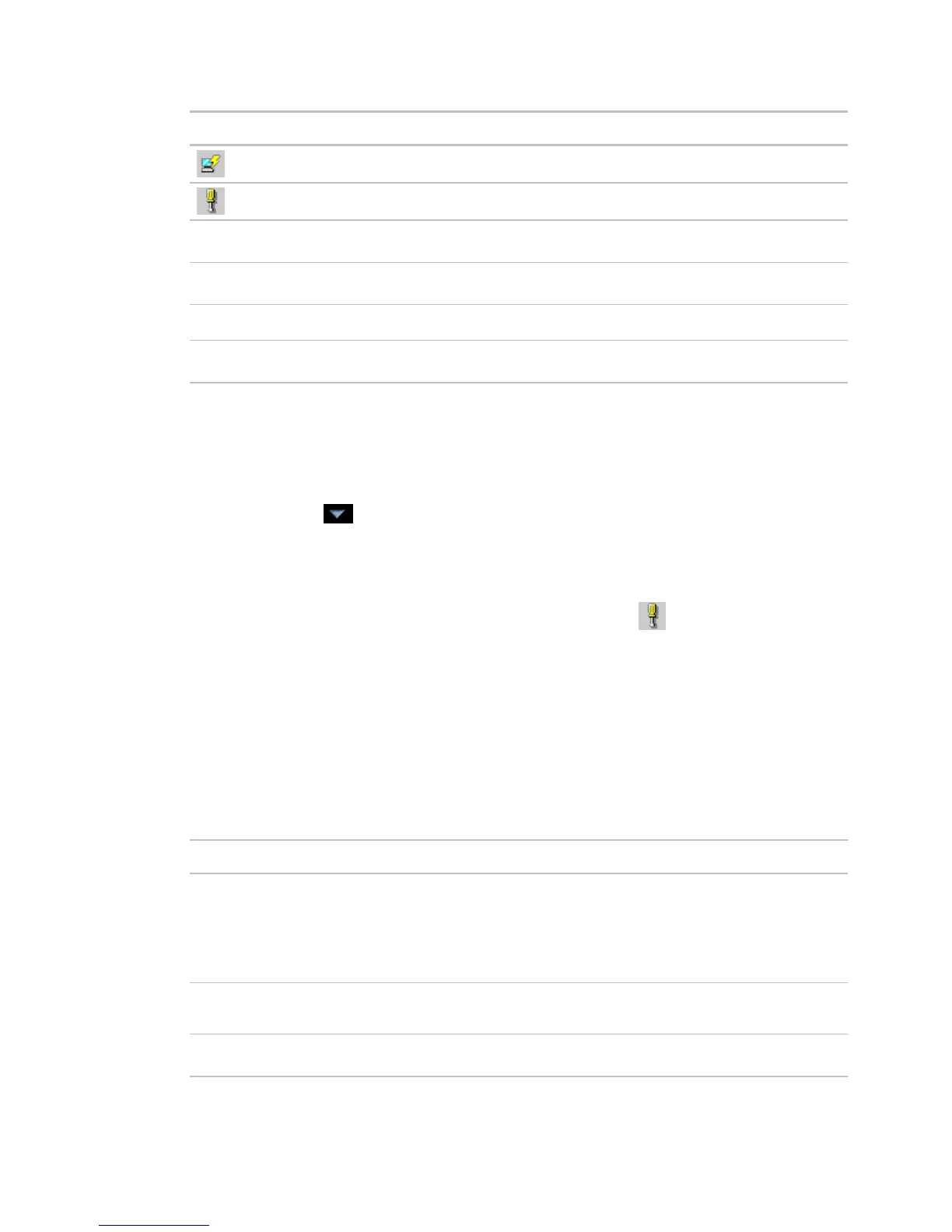Monitor and control equipment
i-Vu CCN Pro 4.2 59
View information about the server connection.
The i-Vu CCN Pro server and port, and the i-Vu CCN Pro operator name and
password
Which page you want to see first in i-Vu CCN Pro when browsing to the
equipment
Whether or not browsing to the equipment opens a new browser window
Whether or not you want to hear an alarm and which sound file to use
To install the i-Vu CCN Pro Alarm Notification Client application
Follow the steps below on each client computer that should receive alarm popups.
PREREQUISITE Enable support for Alarm Popup client in System Settings. See above topic.
1 Click Main Menu > System Options > Client Installs.
2 Click Alarm Popup Application.
3 Click Run, then follow the on-screen instructions to install the i-Vu CCN Pro Alarm Notification Client
application. After you click
Done, the application starts automatically.
4 In the Settings dialog box, enter appropriate values. You can also click to open this box. See
information above for a description of the settings.
5 Click OK.
6 Minimize the i-Vu CCN Pro Alarm Notification Client window.
Print
The Print alarm action prints alarm information.
Select to use the i-Vu CCN Pro server's local dot-matrix printer. Text Printing will not
print to a network printer.
In the
field, type the computer port that the printer is connected to.
In the
field, type the number of characters to be printed per line.
Prints multiple alarms per page.
Select to use the i-Vu CCN Pro server's default printer (local or network printer).
Prints one alarm per page to the i-Vu CCN Pro server's default printer.
Use punctuation, spaces, or returns after the entries to format the text.
To add live data to the text, select field codes from the
list.
