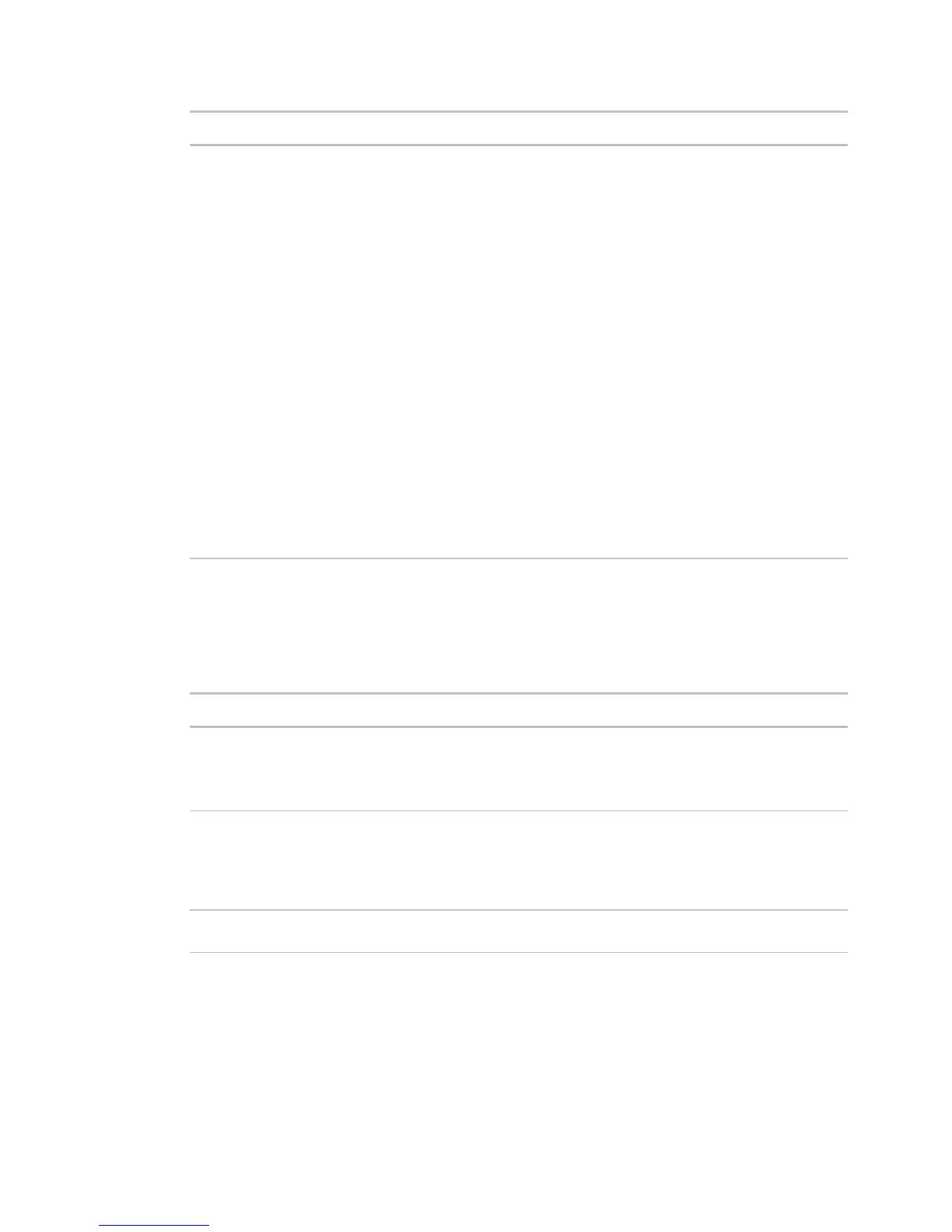Monitor and control equipment
60 i-Vu CCN Pro 4.2
By default, i-Vu CCN Pro performs an alarm action when the alarm source
generates an alarm
when it returns to normal. Under
you can
choose to:
• Run the alarm action only when the alarm source generates an alarm
when
it returns to normal.
• Wait for the specified amount of time, then run the alarm action if the alarm
has not been acknowledged or has not returned to normal. *
• Run if the alarm occurs during the occupied hours defined for a schedule
group or run if the alarm occurs during the unoccupied hours defined for a
schedule group. *
EXAMPLE: To have i-Vu CCN Pro perform one alarm action during work hours
and a different alarm action after work hours:
1. Create a schedule group (page 49), but do not assign members to it.
2. Create a schedule for the group. Set the occupied hours to be the same as
the work hours.
3. Create the alarm action that you want i-Vu CCN Pro to perform during work
hours. Under
, select
Run if schedule group <your new
group> is Occupied
.
Create the alarm action that you want i-Vu CCN Pro to perform during after hours.
Under
, select
Run if schedule group <your new group> is
Unoccupied
.
Run External Program
The Run External Program alarm action starts a program or batch file on the server.
The path of the executable file on the i-Vu CCN Pro server followed by the path of
the output file.
:
c:\windows\notepad.exe c:\i-Vu CCN Pro\webroot\alarms.txt
Add field codes to the
field.
:
c:\reports\run_report.bat $Generation_time$$To_State$
This starts a batch file on the server and uses the alarm’s generation time and
state as values.
Tells i-
Vu CCN Pro to wait for the external program to finish running before initiating
the next
alarm action.
