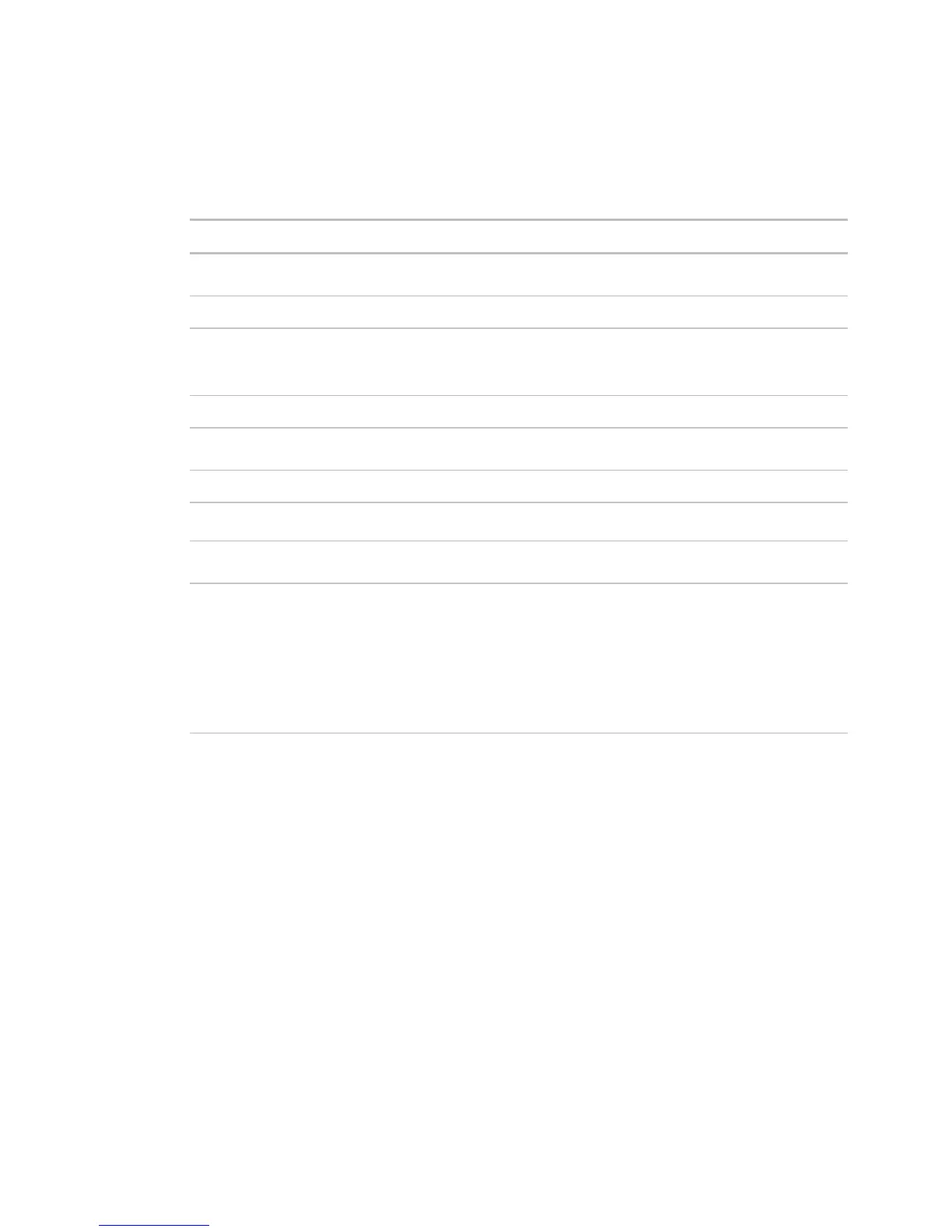Monitor and control equipment
i-Vu CCN Pro 4.2 63
Send E-mail
The Send E-mail alarm action sends a message to one or more e-mail accounts. The alarm action can also
run a report and attach it to the e-mail as a PDF, HTML, or Excel file.
Type the address(es) that you want to send the alarm to. To enter multiple
addresses, type a space or press Enter after each address.
Enter a valid address if required by your mailserver.
Your Simple Mail Transfer Protocol (SMTP) mailserver’s address.
This can be either an IP address or a system name, such as
mail.mycompany.com.
The port that will be receiving your email.
Mail Host Security Options
Choose your appropriate security option. Contact your network administrator for this
information if necessary.
Select if your mailserver requires a username and password.
Send mail as MIME
attachment
Select if your mailserver allows only MIME attachments.
Use punctuation, spaces, or returns after the entries to format the text.
To add live data to the text, select field codes from the
list.
Select to attach a i-Vu CCN Pro report to the e-mail, then select the
and the
.
The Report Name field shows a custom report only if it was created at the
current system level.
shows the name and login name of the operator creating the alarm action.
The report will be run using the privileges and report options of this operator.
You may want to create a new operator with limited privileges for this purpose.
