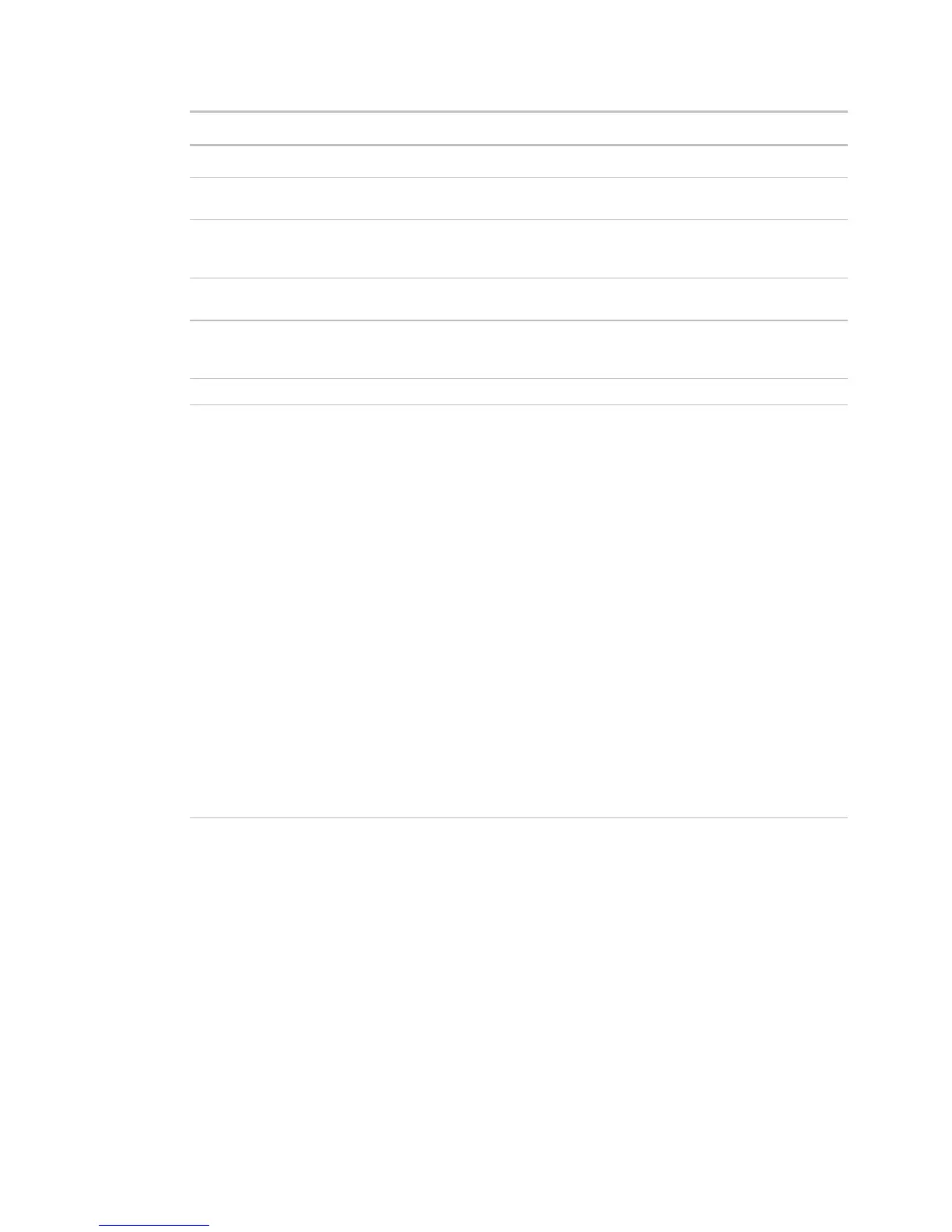Monitor and control equipment
68 i-Vu CCN Pro 4.2
Alarm generation time EVENT_TIME_ Datestamp
Path to the alarm source
Example: #slm/m073
SOURCE_PATH_ String
Display name path to the alarm source
Example: Atlanta Office/R&D Facility/Second Floor/VAV 2-
1/Zone Temp
DISPLAY_NAME_ String
Alarm state
Example: OFF NORMAL, LOW LIMIT, HIGH LIMIT
EVENT_STATE_ String
Alarm text as defined in the
Text to write to the database
field on
the alarm action page. You can add live data to the text by
selecting field codes from the
.
RA_TEXT_ String
By default, i-Vu CCN Pro performs an alarm action when the alarm source
generates an alarm
when it returns to normal. Under
you can
choose to:
• Run the alarm action only when the alarm source generates an alarm
when
it returns to normal.
• Wait for the specified amount of time, then run the alarm action if the alarm
has not been acknowledged or has not returned to normal. *
• Run if the alarm occurs during the occupied hours defined for a schedule
group or run if the alarm occurs during the unoccupied hours defined for a
schedule group. *
EXAMPLE: To have i-Vu CCN Pro perform one alarm action during work hours
and a different alarm action after work hours:
1. Create a schedule group (page 49), but do not assign members to it.
2. Create a schedule for the group. Set the occupied hours to be the same
as the work hours.
3. Create the alarm action that you want i-Vu CCN Pro to perform during
work hours. Under
, select
Run if schedule group <your
new group> is Occupied
.
Create the alarm action that you want i-Vu CCN Pro to perform during after hours.
Under
, select
Run if schedule group <your new group> is
Unoccupied
.
NOTES
• To keep the database table from growing too large, you must delete old entries using a third-party
database application. You cannot view, edit, or delete entries from i-Vu CCN Pro.
• If your system uses an Access or MSDE database, you cannot open the database in a third-party
application while i-Vu CCN Pro or SiteBuilder is running.
Writing to a custom database
i-Vu CCN Pro can write alarm information to the following types of custom databases. The custom database
does not have to be the same type as the i-Vu CCN Pro database.
• SQL Server
• MySQL
• PostgreSQL
