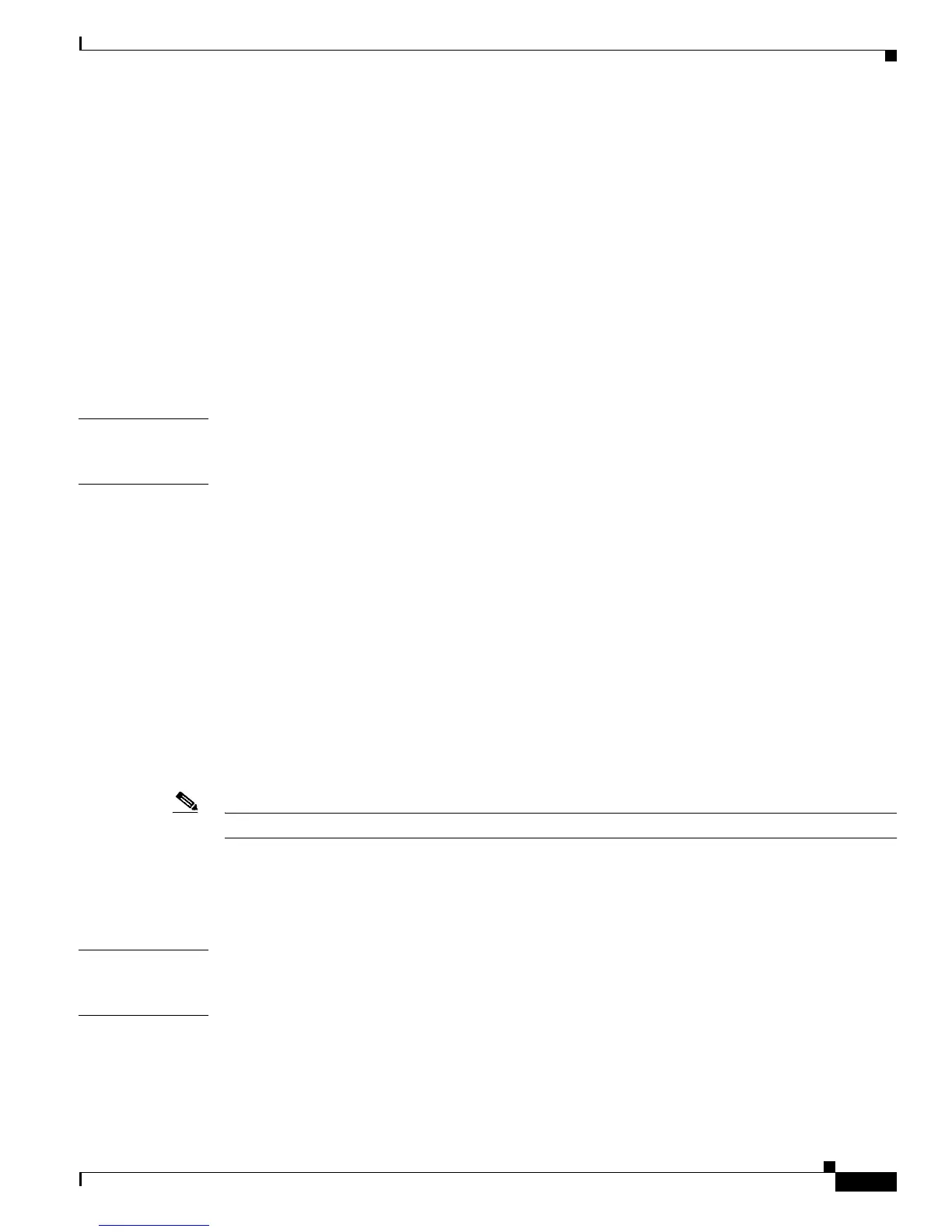FINAL DRAFT - CISCO CONFIDENTIAL
6-7
Cisco ONS 15216 EDFA2 Operations Guide
78-16033-01
Chapter 6 ASH Commands
Configuration Commands
Example 6-1 srom cfg boot display Command
ash:hostname:ONS15216 EDFA2> srom cfg boot display
Boot Count 2
Boot Record 0 type 2 Flash
IP Address 0.0.0.0
Filename 15216EdfaSw_x.x.x_bin
Boot Record 1 type 2 Flash
IP Address 0.0.0.0
Filename 15216EdfaSw_y.y.y_bin
CRC-32 8bd3cb56
6.2.2 srom cfg boot modify Command
Command srom cfg boot modify
Syntax Description srom cfg boot modify
Modifies the contents of the ROM boot. See Example 6-2.
Example 6-2 srom cfg boot modify Command
ash:hostname:ONS15216 EDFA2> srom cfg boot modify
Boot Count = 2
Boot Record 0 type 1 TFTP
2
Filename = users/name/15216EdfaSw_x.x.x_bin
15216EdfaSw_x.x.x_bin
Boot Record 1 type 2 Flash
2
Filename = orion427
15216EdfaSw_y.y.y_bin
Note Boot type 1 = TFTP and boot type 2 = Flash.
6.2.3 srom cfg ip display Command
Command srom cfg ip display
Syntax Description srom cfg ip display
Displays the serial ROM IP contents. The ROM IP contents are shown, including IP address, subnet
mask, default router address, and hostname. See Example 6-3.
