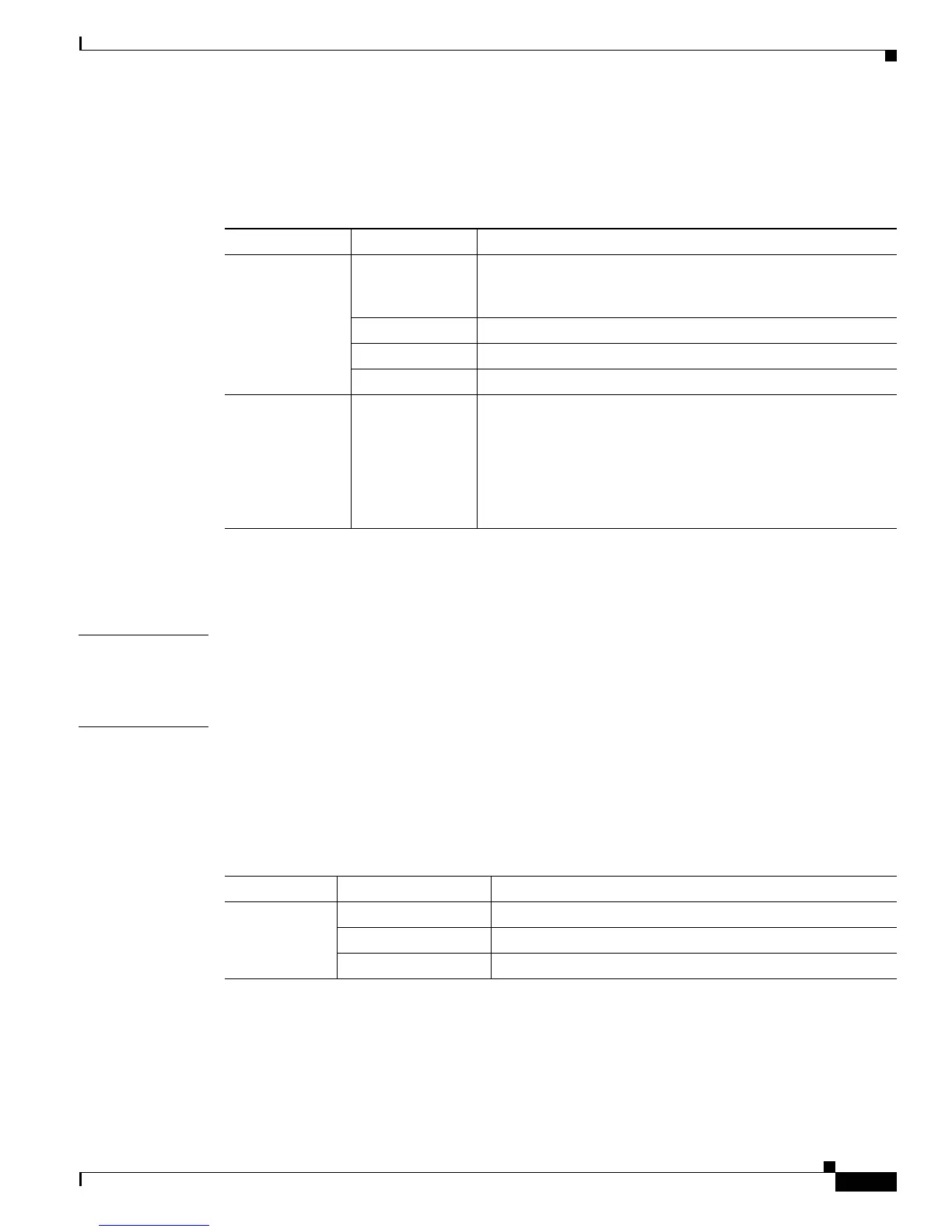FINAL DRAFT - CISCO CONFIDENTIAL
9-61
Cisco ONS 15216 EDFA2 Operations Guide
78-16033-01
Chapter 9 TL1 Commands
TL1 Commands and Autonomous Messages
Example 9-47 SET-ATTR-SECUDFLT Command
Amp01:ONS15216 EDFA2> SET-ATTR-SECUDFLT:Amp01::123::AL=RW,TMOUT=45;
9.7.45 SET-TH-DWDM
Command SET-TH-DWDM
Sets optical threshold values for the ONS 15216 EDFA2.
Syntax
SET-TH-DWDM:[<tid>]:<aid>:<ctag>::<thresholdtype>,<thresholdvalue>[,,];
Example 9-48 SET-TH-DWDM Command
Amp01:ONS15216 EDFA2> SET-TH-DWDM:Amp01:ALL:123::LOSTH,-1500;
Table 9-51 SET-ATTR-SECUDFLT Syntax Description
Parameter Syntax Description
al Access level for which the timeout is being set. See “Summary
of Security Permissions for TL1 Commands” section on
page 9-6 for access level permissions.
R Read only privileges.
RW Read and write privileges.
RWA Read, write, and administrative privileges.
timeout
0 - 99
Value of the timeout in minutes for the corresponding access
level. Defaults are:
R = 60 min.
RW = 30 min.
RWA = 15 min.
0 means no timeout.
Table 9-52 SET-TH-DWDM Syntax Description
Parameter Syntax Description
aid 1 and ALL have same input effect.
1 Directly affecting the optical signal.
ALL Any or all of the preceding (command input only).
