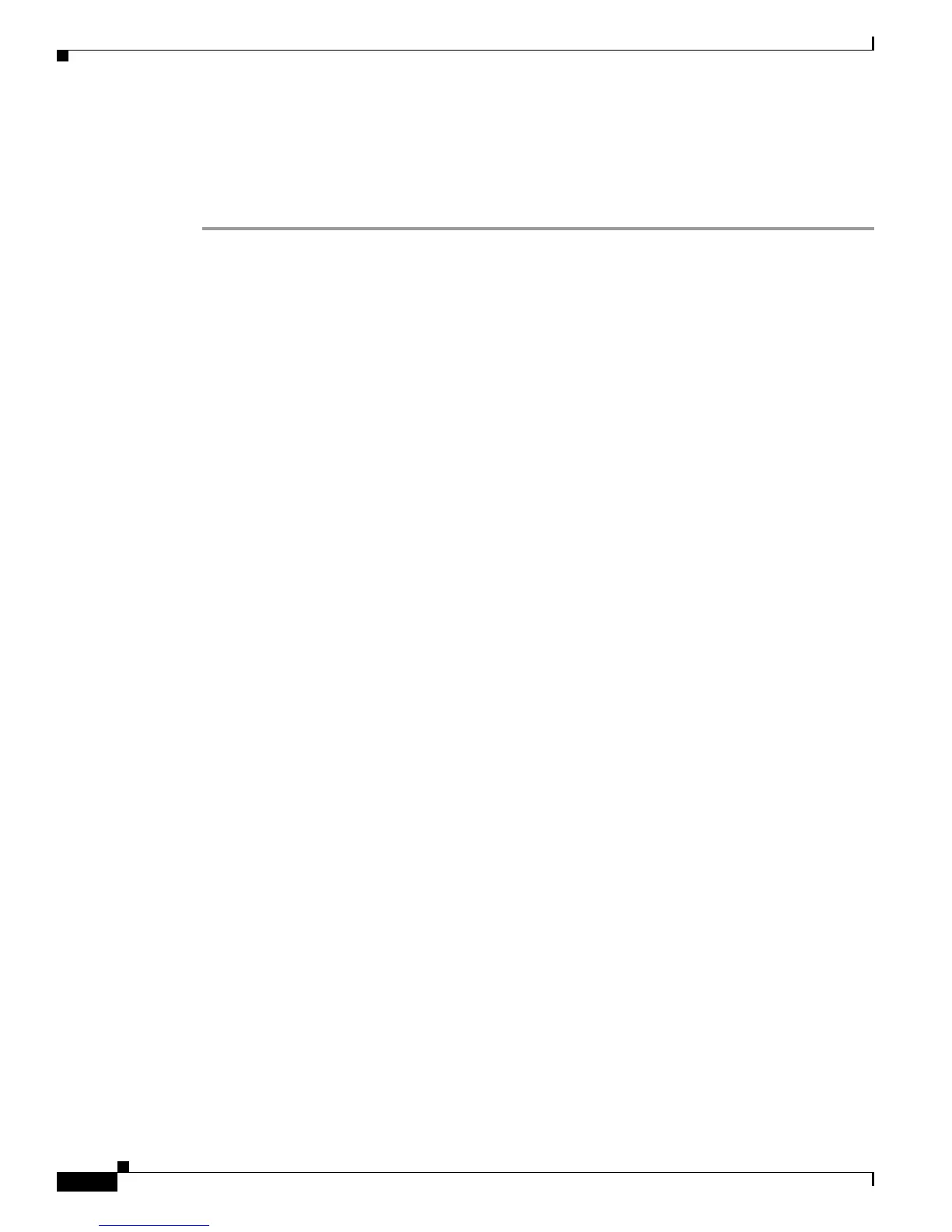FINAL DRAFT - CISCO CONFIDENTIAL
5-10
Cisco ONS 15216 EDFA2 Operations Guide
78-16033-01
Chapter 5 SNMP MIB Installation and Configuration
Setup for CTM Access
5.3 Setup for CTM Access
Use the following procedure to configure a new ONS 15216 EDFA2 for Cisco Transport Manager
(CTM) access:
Step 1 Log into the serial port. Use 19,000 bps, 8 bits, no parity, 1 stop, and no flow control over a
male-to-female straight 9-pin cable.
Amp01:ONS15216 EDFA2> ACT-USER::CISCO15:123::;
Step 2 Set the default user password to admin15##:
Amp01:ONS15216 EDFA2> ED-PID::CISCO15:124::,admin15##;
Step 3 Enter the IP address and node name configuration information:
Amp01:ONS15216 EDFA2> ED-NE-GEN:::125:::NAME= , IPADDR= , IPMASK= , DEFRTR= ;
Step 4 Set the date and time:
Amp01:ONS15216 EDFA2> ED-DAT:::126::2003-06-18,08-49-00;
Step 5 Activate the new IP address by rebooting:
Amp01:ONS15216 EDFA2> INIT-SYS::ALL:127::1;
Step 6 Telnet to the ASH shell by typing the following:
telnet <ONS 15216 EDFA2 IP address> 8023
Step 7 Login using the user name CISCO15 and the password admin15##.
Step 8 Enter the community information:
ash:hostname:ONS15216 EDFA2> snmp row set local cerent15216EdfaCommunityEntry 2 (Do not
use Entry 1 which is the RO public community)
cerent15216EdfaCommIndex = 2 (if the CommunityEntry is 2)
cerent15216EdfaCommName = "private" (must match the CTM community string entry)
cerent15216EdfaCommViewIndex = 1
cerent15216EdfaCommPrivileges = 255
cerent15216EdfaCommSrcIPAddr = 0.0.0.0 (for more security, enter CTM A's IP address)
cerent15216EdfaCommNetMask = 255.255.255.255
cerent15216EdfaCommStatus = 4
(active(1),notInService(2),notReady(3),createAndGo(4),createAndWait(5),destroy(6))
ash:hostname:ONS15216 EDFA2> snmp row set local cerent15216EdfaCommunityEntry 3
cerent15216EdfaCommIndex = 3 (if the CommunityEntry is 3)
cerent15216EdfaCommName = "private" (must match the CTM community string entry)
cerent15216EdfaCommViewIndex = 1
cerent15216EdfaCommPrivileges = 255
cerent15216EdfaCommSrcIPAddr = 0.0.0.0 (for more security, enter CTM B's IP address)
cerent15216EdfaCommNetMask = 255.255.255.255
cerent15216EdfaCommStatus = 4
(active(1),notInService(2),notReady(3),createAndGo(4),createAndWait(5),destroy(6))
Step 9 Verify the community information:
ash:hostname:ONS15216 EDFA2> snmp table display local cerent15216EdfaCommunityEntry
Step 10 Enter the trap destination information:
ash:hostname:ONS15216 EDFA2> snmp row set local cerent15216EdfaCommTrapEntry 1
