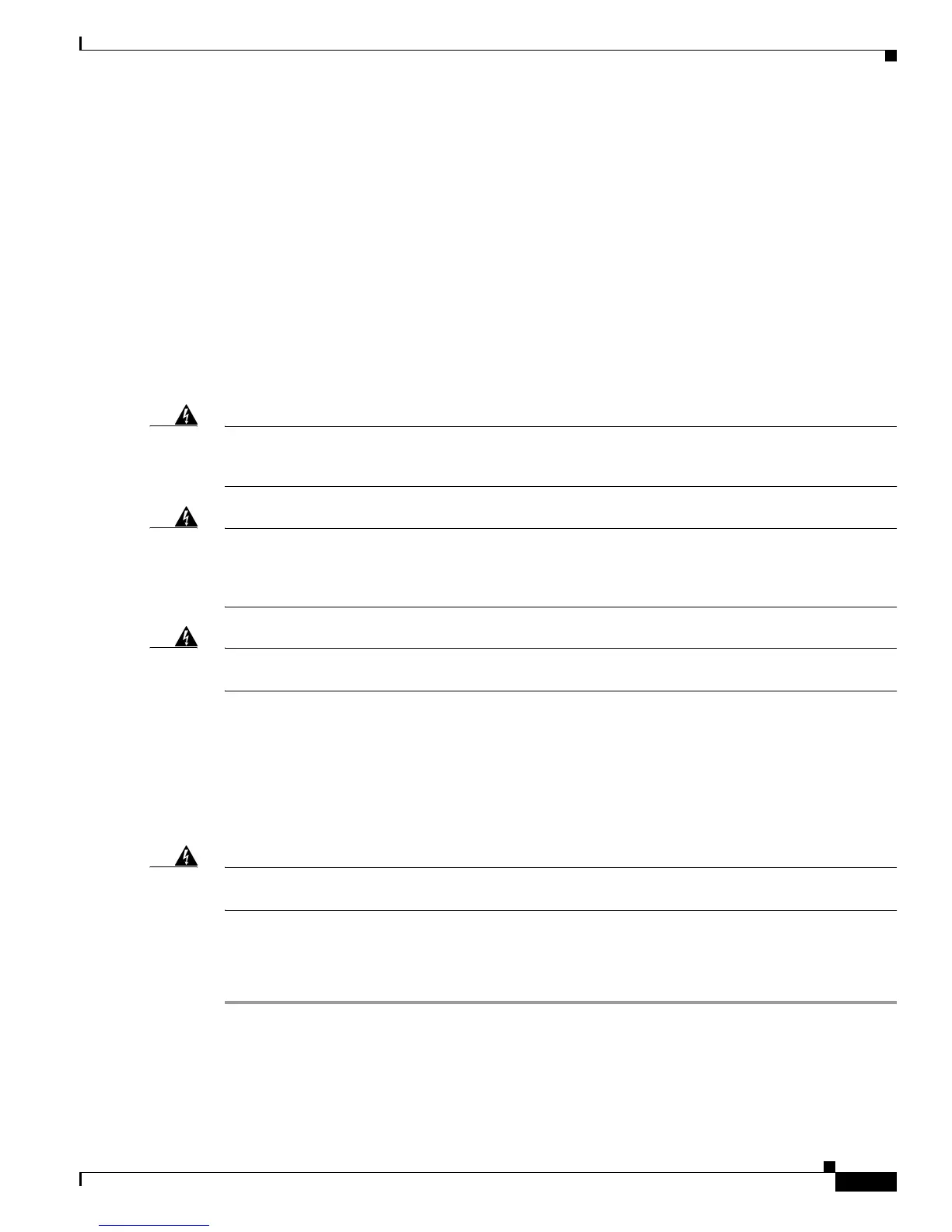FINAL DRAFT - CISCO CONFIDENTIAL
3-3
Cisco ONS 15216 EDFA2 Operations Guide
78-16033-01
Chapter 3 Installation
SC/UPC Optical Ports
3.4 SC/UPC Optical Ports
SC/UCP optical ports are as follows:
• Optical input signal to be amplified (INPUT)
–
Input must be between –27 dBm and +4 dBm
• Optically amplified output (OUTPUT)
• Optical monitored output signal (MONITOR OUT)
–
1% tap of output or 20 dB below output signal
3.4.1 Safety Requirements
Warning
Procedures that require the fiber connections to be open must only be performed by service personnel
trained in laser safety requirements. Use of controls or performing adjustments or procedures other
than those specified herein may result in hazardous radiation exposure.
Warning
Class 1M laser radiation when open. Anyone working with the ONS 15216 EDFA2 must not allow their
eyes or body to be exposed to the laser beam or to a reflection from a mirror-like surface. Additionally,
viewing the laser output with certain optical instruments (eye loupes, microscopes) within a distance
of 100 mm may pose an eye hazard.
Warning
In the event of a fiber cut or loss of connection and there is no input power, the ONS 15216 EDFA2 still
has –3.5 dBm of optical output power.
The TL1, SNMP, and command-line interface (CLI) commands can be used to increase the level of laser
energy. Necessary precautions must be taken to avoid exposure to laser energy when using these
commands.
3.4.2 Optical Connection Procedure
Warning
Follow all directions and warning labels when working with optical fibers. To prevent eye damage,
never look directly into a fiber or connector.
Connect the customer-supplied fiber optic patchcords to the SC/UPC optical ports of the
ONS 15216 EDFA2 using the following procedure. Refer to Figure 3-1 on page 3-4 while performing
this procedure:
Step 1 Clean both ends of the two fiber optic patchcords. Refer to the Cisco document “Cleaning Procedure for
Fiber Optic Connectors” for more information.
Step 2 Connect the first patchcord between the ONS 15216 EDFA2 OUTPUT connector and the FACILITY
LINE connection.
The measured optical output power should be approximately –3.5 dBm.
