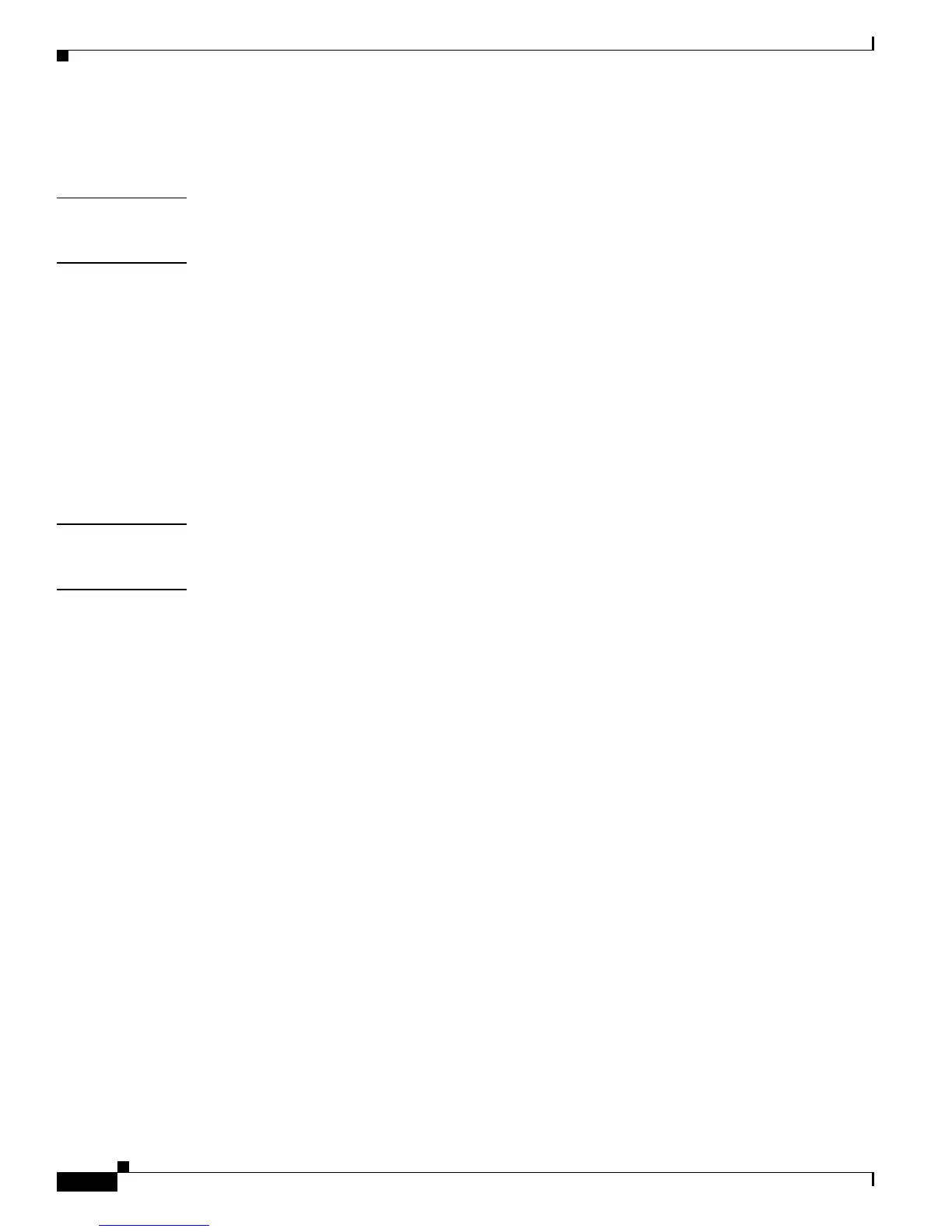FINAL DRAFT - CISCO CONFIDENTIAL
5-24
Cisco ONS 15216 EDFA2 Operations Guide
78-16033-01
Chapter 5 SNMP MIB Installation and Configuration
Retrieving Information
5.5.4 Get Agent Trap Enable
Command snmp attribute get local cerent15216EdfaAgentTrapEnable
Syntax Description snmp attribute get local cerent15216EdfaAgentTrapEnable
Gets the SNMP enable trap status. The system responds with either “enabled” or “disabled”.
5.6 Retrieving Information
The following SNMP commands access ONS 15216 EDFA2 information.
5.6.1 IP Address
Command snmp table display local cerent15216EdfaSromIpMgmtGroup
Syntax Description snmp table display local cerent15216EdfaSromIpMgmtGroup
Displays the ONS 15216 EDFA2 IP address.
The following SNMP command displays the ONS 15216 EDFA2’s IP address and other networking
information:
• snmp row display local cerent15216EdfaSromIpMgmtGroup command (Example 5-10)
Example 5-10 cerent15216EdfaSromIpMgmtGroup Display Command
ash:hostname:ONS15216 EDFA2> snmp row display local cerent15216EdfaSromIpMgmtGroup
CLASS cerent15216Edfa-SROM-IP-ADDRESS-MIB.cerent15216EdfaSromIpMgmtGroup ::=
{
cerent15216EdfaSromIpMgmtEnetAddress = 172.22.82.19;
cerent15216EdfaSromIpMgmtEnetSubNetMask = 255.255.0.0;
cerent15216EdfaSromIpMgmtDefaultRouterAddress = 172.22.82.1;
cerent15216EdfaSromIpMgmtHostName = "hostname";
};
Table 5-15 describes the other attributes displayed by these commands.
