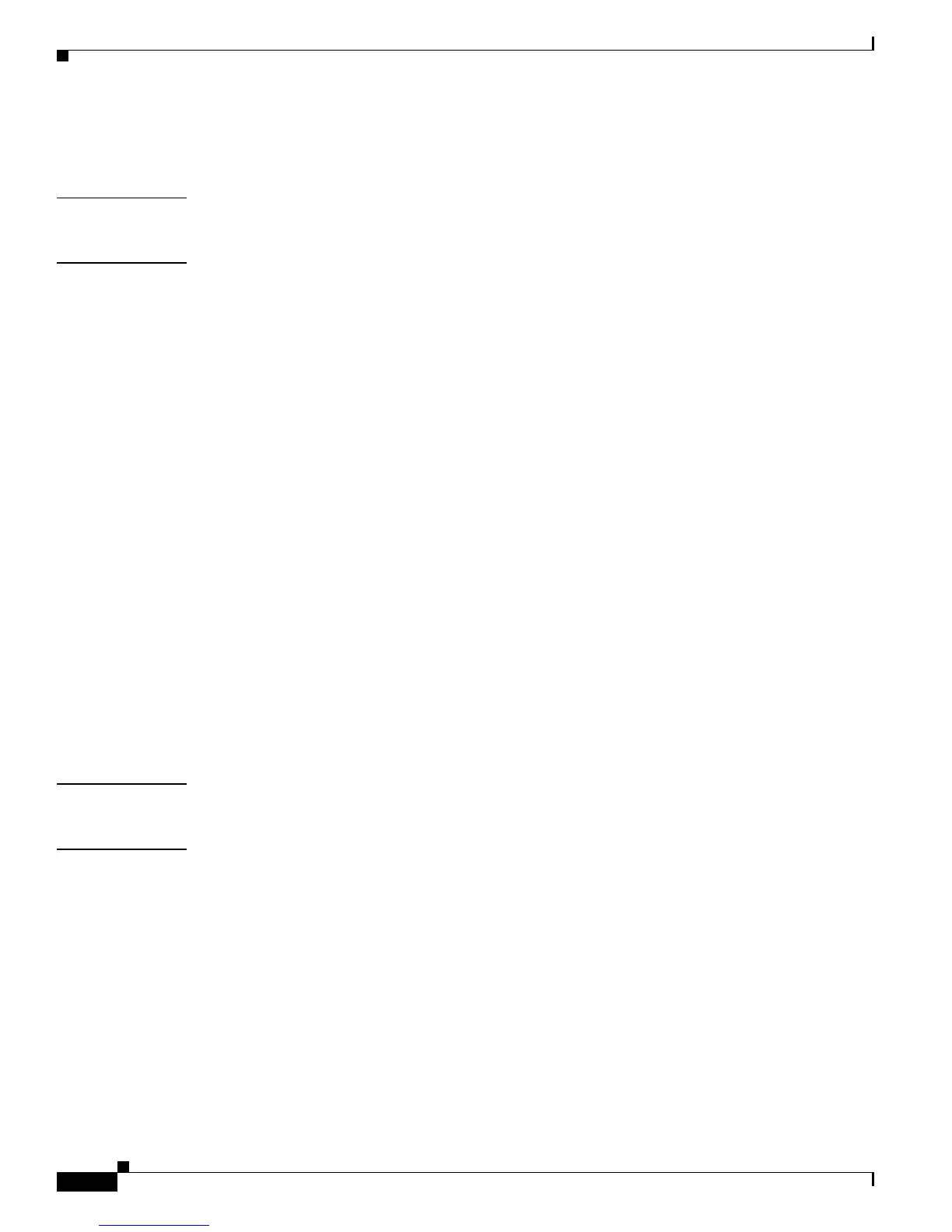FINAL DRAFT - CISCO CONFIDENTIAL
6-18
Cisco ONS 15216 EDFA2 Operations Guide
78-16033-01
Chapter 6 ASH Commands
SNMP Commands
6.6.5 snmp mib get Command
Command snmp mib get
Syntax Description snmp mib get {IP_address | local}
Displays all MIB attributes. The data is output in two columns. The first column lists the attributes and
indices and the second column lists the data. See Example 6-17.
Example 6-17 snmp mib get Command
ash:hostname:ONS15216 EDFA2> snmp mib get local
attributes
sysDescr "mntuboot v0.0.0 ONS15216 EDFA2 v1.3.0, MAC Addr 0010b4000525"
sysObjectID cerent15216EdfaNode
sysUpTime 24703705
sysContact ""
sysName "sysname"
sysLocation ""
sysServices 0
sysORLastChange 90
index
sysORIndex 1
attributes
sysORID snmpBasicCompliance
sysORDescr ""
sysORUpTime 24704075
6.6.6 snmp mib list Command
Command snmp mib list
Syntax Description snmp mib list {IP_address | local}
Displays the values of all attributes supported by the SNMP agent. Example 6-18.
Example 6-18 snmp mib list Command
ash:hostname:ONS15216 EDFA2> snmp mib list local
sysDescr.0 = "hostname v3.0.0 ONS15216 EDFA2 v2.1.1, Serial No DIT0533000P, MAC
Addr 00059a383d10";
sysObjectID.0 = { cerent15216EdfaNode };
sysUpTime.0 = 355920;
sysContact.0 = "";
sysName.0 = "sysname";
sysLocation.0 = "";
sysServices.0 = 0;
