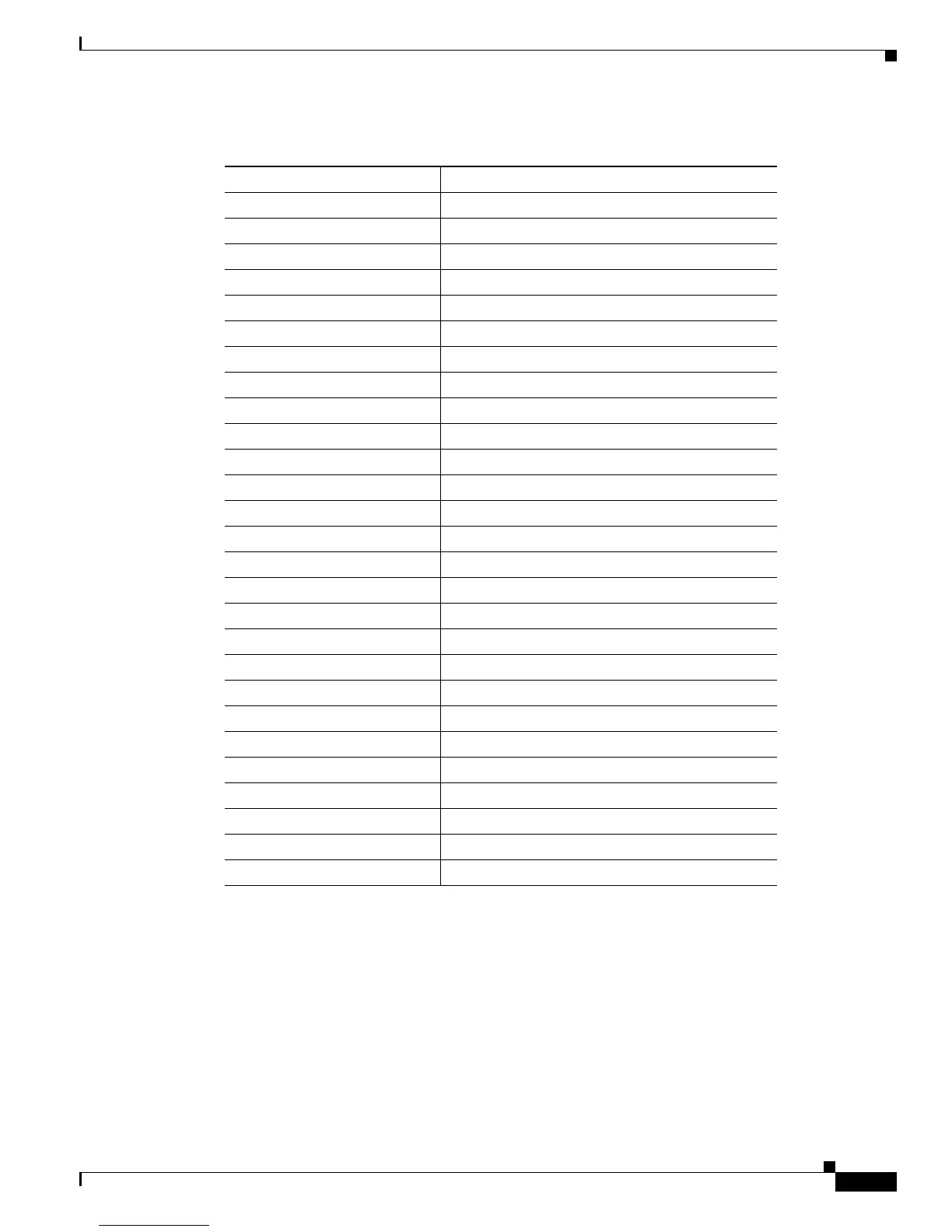FINAL DRAFT - CISCO CONFIDENTIAL
3-13
Cisco ONS 15216 EDFA2 Operations Guide
78-16033-01
Chapter 3 Installation
Communications
3.5.4.5 Setting and Saving Modem Settings
To set and save modem settings, enter the following command to the terminal program and to each
modem:
atb0e0f1m1q1v1x1y0
at&a3&b1&c1&d0&g0&h0&i0&k0s0=1
at&m5&n8&7p1&r1&s1&t5&u8&y1s2=128
at&w0
Table 3-6 Modem Settings
Modem Setting Description
b0 ITU-T answer sequence
e0 Echo off
f1 Local echo off
m1 Speaker on until CONNECT
q1 Quiet mode; no results code
v1 Verbal codes
x1 Select result codes displayed
y0 Use profile 0 setting in NVRAM
&a3 Enable extra result codes
&b1 Fixed DTE speed
&c1 Normal CD operation
&d0 DTR override
&g0 No guard tone, U.S. and Canada
&h0 Flow control disabled
&i0 Software flow control disabled
&k0 Data compression disabled
&m5 ARQ mode
&n8 Fix highest connect speed to 14,400 bps
&p1 Pulse dialing option
&r1 Ignore Request to Send (RTS)
&s1 Modem controls Data Set Ready (DSR)
&t5 Prohibits remote digital loopback
&u8 Fix lowest connect speed to 14,400 bps
&y1 Break handling; destructive/expedited
&w0 Store configuration 0
s0=1 Auto-answer on first ring
s2=128 Disable escape to command mode
