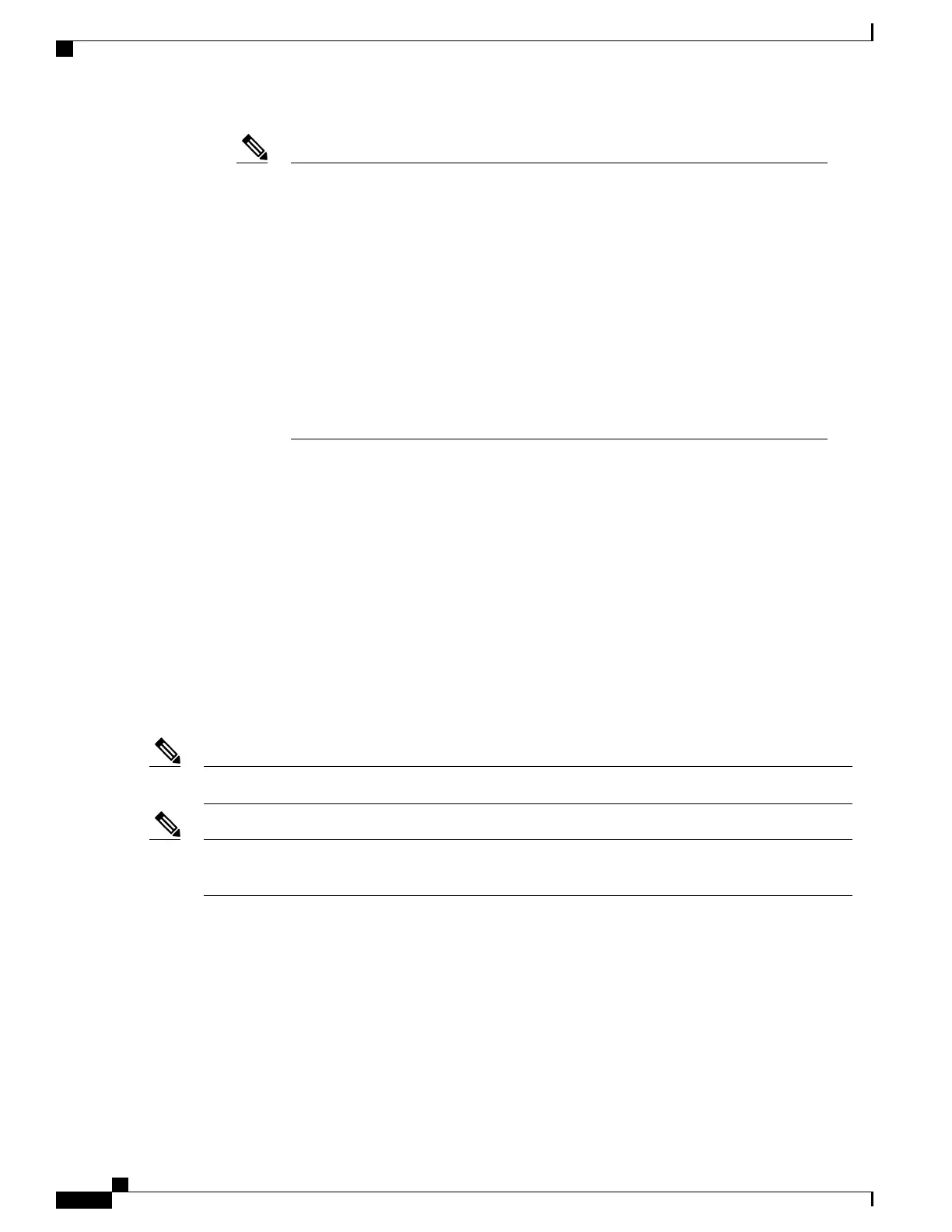Use the following guidelines when configuring PIM interfaces for IGMP proxy:Note
•
Use PIM sparse mode (PIM-SM) when the interface is operating in a sparse-mode
region and you are running static RP, bootstrap (BSR), or Auto-RP with the
Auto-RP listener capability.
•
Use PIM sparse-dense mode when the interface is running in a sparse-dense mode
region and you are running Auto-RP without the Auto-RP listener capability.
•
Use PIM dense mode (PIM-DM) when the interface is operating in dense mode
and is, thus, participating in a dense-mode region.
•
Use PIM-DM with the proxy-register capability when the interface is receiving
source traffic from a dense-mode region that needs to reach receivers that are in
a sparse-mode region.
Information about IGMP Proxy
IGMP Proxy
An IGMP proxy enables hosts in a unidirectional link routing (UDLR) environment that are not directly
connected to a downstream router to join a multicast group sourced from an upstream network.
The figure below illustrates a sample topology that shows two UDLR scenarios:
•
Traditional UDL routing scenario--A UDL device with directly connected receivers.
•
IGMP proxy scenario--UDL device without directly connected receivers.
IGMP UDLs are needed on the upstream and downstream devices.Note
Although the following illustration and example uses routers in the configuration, any device (router or
switch) can be used.
Note
IP Multicast Routing Configuration Guide, Cisco IOS XE Release 3SE (Catalyst 3650 Switches)
90 OL-29890-01
Configuring IGMP Proxy
Information about IGMP Proxy