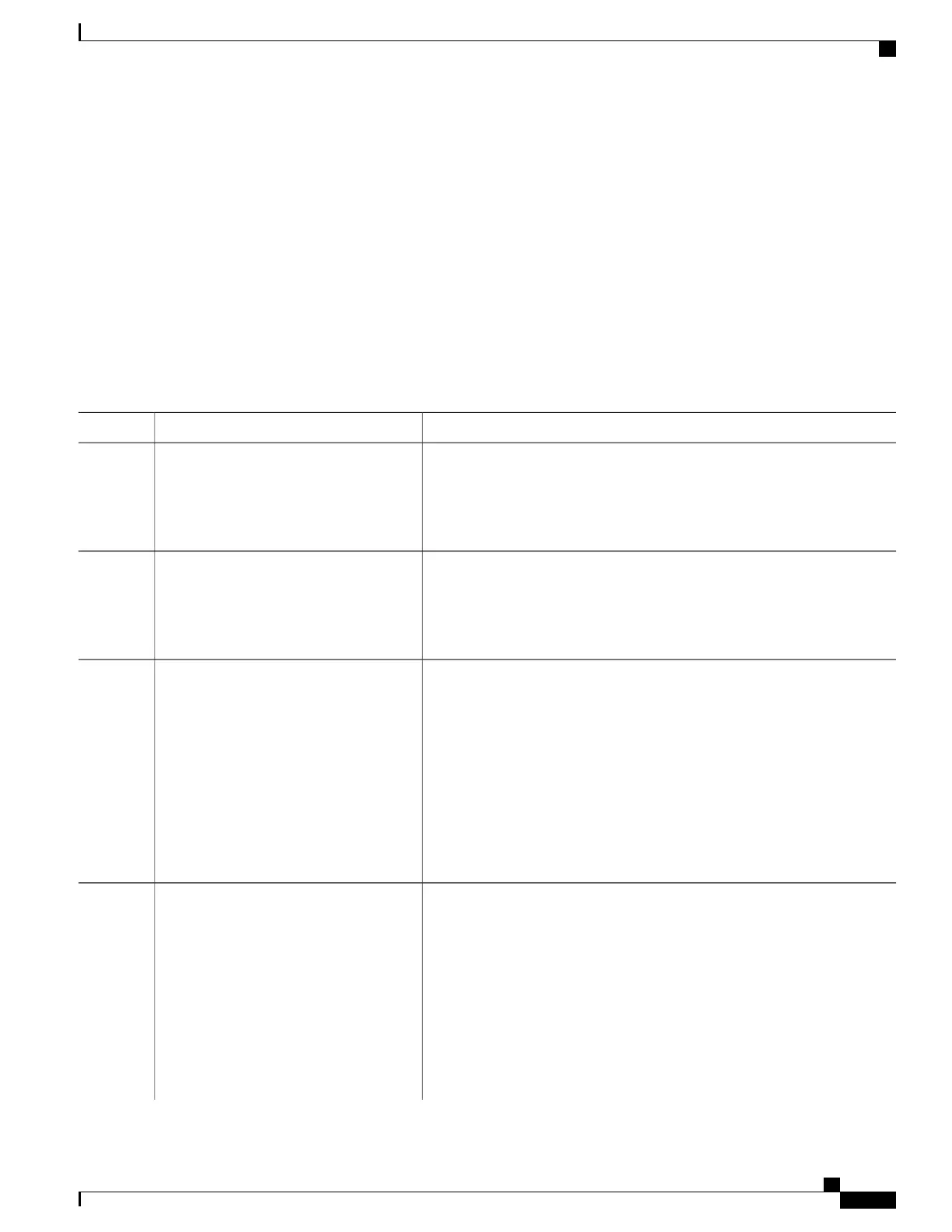SUMMARY STEPS
1.
enable
2.
configure terminal
3.
ip pim rp-announce-filter rp-list access-list-number group-list access-list-number
4.
access-list access-list-number {deny | permit} source [source-wildcard]
5.
end
6.
show running-config
7.
copy running-config startup-config
DETAILED STEPS
PurposeCommand or Action
Enables privileged EXEC mode.enable
Step 1
Example:
Device> enable
•
Enter your password if prompted.
Enters the global configuration mode.configure terminal
Example:
Device# configure terminal
Step 2
Filters incoming RP announcement messages.ip pim rp-announce-filter rp-list
access-list-number group-list
access-list-number
Step 3
Enter this command on each mapping agent in the network. Without this
command, all incoming RP-announce messages are accepted by default.
Example:
Device(config)# ip pim
For rp-list access-list-number, configure an access list of candidate RP
addresses that, if permitted, is accepted for the group ranges supplied in the
group-list access-list-number variable. If this variable is omitted, the filter
applies to all multicast groups.
rp-announce-filter rp-list 10
group-list 14
If more than one mapping agent is used, the filters must be consistent across
all mapping agents to ensure that no conflicts occur in the group-to-RP
mapping information.
Creates a standard access list, repeating the command as many times as
necessary.
access-list access-list-number {deny |
permit} source [source-wildcard]
Step 4
Example:
Device(config)# access-list 10
•
For access-list-number, enter the access list number specified in Step
2.
•
The deny keyword denies access if the conditions are matched.
permit 10.8.1.0 255.255.224.0
•
The permit keyword permits access if the conditions are matched.
•
Create an access list that specifies from which routers and multilayer
devices the mapping agent accepts candidate RP announcements (rp-list
ACL).
IP Multicast Routing Configuration Guide, Cisco IOS XE Release 3SE (Catalyst 3650 Switches)
OL-29890-01 135
Configuring PIM
Configuring a Rendezvous Point