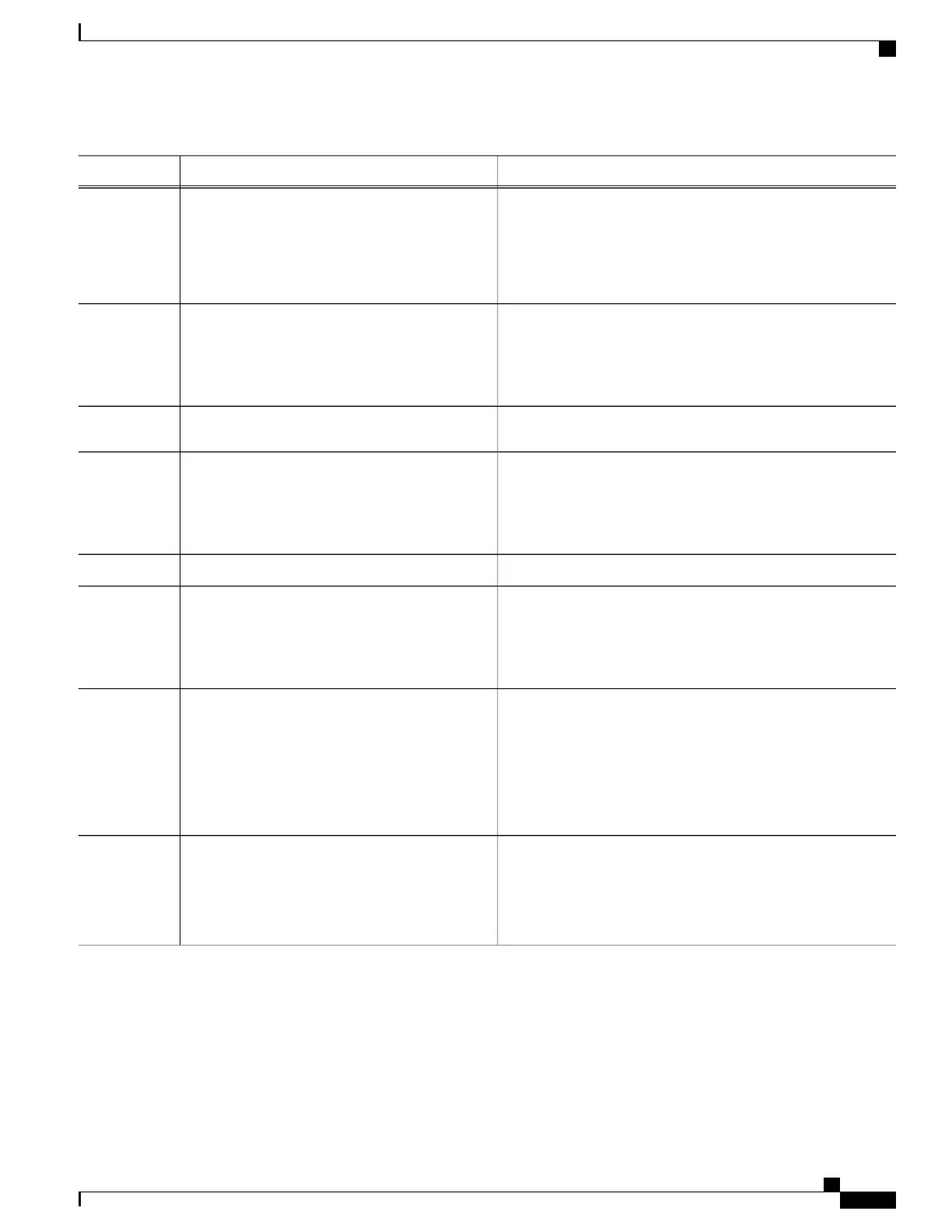PurposeCommand or Action
Selects an interface that is connected to hosts on which IGMPv3
can be enabled.
interface type number
Example:
Device(config)# interface gigabitethernet
1/0/0
Step 5
Enables PIM on an interface. You must use sparse mode.ip pim sparse-mode
Example:
Device(config-if)# ip pim sparse-mode
Step 6
--Repeat Steps 1 through 6 on every interface that
uses IP multicast.
Step 7
Enables IGMPv3 on this interface. The default version of IGMP
is set to Version 2. Version 3 is required by SSM.
ip igmp version 3
Example:
Device(config-if)# ip igmp version 3
Step 8
--Repeat Step 8 on all host-facing interfaces.
Step 9
Ends the current configuration session and returns to privileged
EXEC mode.
end
Example:
Device(config-if)# end
Step 10
(Optional) Displays the multicast groups having receivers that
are directly connected to the device and that were learned through
IGMP.
show ip igmp groups [group-name |
group-address| interface-type interface-number]
[detail]
Step 11
Example:
Device# show ip igmp groups
•
A receiver must be active on the network at the time that
this command is issued in order for receiver information
to be present on the resulting display.
(Optional) Displays the contents of the IP mroute table.show ip mroute
Step 12
Example:
Device# show ip mroute
•
This command displays whether a multicast group is
configured for SSM service or a source-specific host report
has been received.
Related Topics
SSM Components Overview, on page 233
SSM with IGMPv3 Example, on page 246
IP Multicast Routing Configuration Guide, Cisco IOS XE Release 3SE (Catalyst 3650 Switches)
OL-29890-01 239
Configuring SSM
Configuring Source Specific Multicast